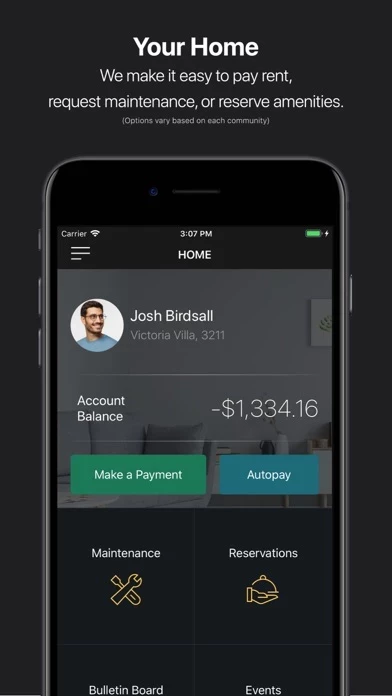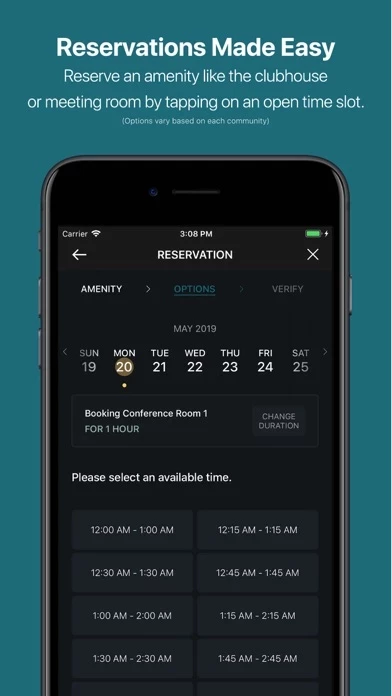How to Delete RentCafe Resident
Published by Yardi Systems, Inc. on 2023-12-14We have made it super easy to delete RentCafe Resident account and/or app.
Guide to Delete RentCafe Resident
Things to note before removing RentCafe Resident:
- The developer of RentCafe Resident is Yardi Systems, Inc. and all inquiries must go to them.
- Under the GDPR, Residents of the European Union and United Kingdom have a "right to erasure" and can request any developer like Yardi Systems, Inc. holding their data to delete it. The law mandates that Yardi Systems, Inc. must comply within a month.
- American residents (California only - you can claim to reside here) are empowered by the CCPA to request that Yardi Systems, Inc. delete any data it has on you or risk incurring a fine (upto 7.5k usd).
- If you have an active subscription, it is recommended you unsubscribe before deleting your account or the app.
How to delete RentCafe Resident account:
Generally, here are your options if you need your account deleted:
Option 1: Reach out to RentCafe Resident via Justuseapp. Get all Contact details →
Option 2: Visit the RentCafe Resident website directly Here →
Option 3: Contact RentCafe Resident Support/ Customer Service:
- 91.43% Contact Match
- Developer: Yardi Systems
- E-Mail: [email protected]
- Website: Visit RentCafe Resident Website
How to Delete RentCafe Resident from your iPhone or Android.
Delete RentCafe Resident from iPhone.
To delete RentCafe Resident from your iPhone, Follow these steps:
- On your homescreen, Tap and hold RentCafe Resident until it starts shaking.
- Once it starts to shake, you'll see an X Mark at the top of the app icon.
- Click on that X to delete the RentCafe Resident app from your phone.
Method 2:
Go to Settings and click on General then click on "iPhone Storage". You will then scroll down to see the list of all the apps installed on your iPhone. Tap on the app you want to uninstall and delete the app.
For iOS 11 and above:
Go into your Settings and click on "General" and then click on iPhone Storage. You will see the option "Offload Unused Apps". Right next to it is the "Enable" option. Click on the "Enable" option and this will offload the apps that you don't use.
Delete RentCafe Resident from Android
- First open the Google Play app, then press the hamburger menu icon on the top left corner.
- After doing these, go to "My Apps and Games" option, then go to the "Installed" option.
- You'll see a list of all your installed apps on your phone.
- Now choose RentCafe Resident, then click on "uninstall".
- Also you can specifically search for the app you want to uninstall by searching for that app in the search bar then select and uninstall.
Have a Problem with RentCafe Resident? Report Issue
Leave a comment:
Reviews & Common Issues: 10 Comments
By Richard Evans
1 week agoI don’t use Rentcafe please delete it
By SERETA M PURIFOY
3 months agoI can't pay my rent online . I am not able to add my apartment on your app.
By charisma beamon
7 months agoI would like the harbor pointe account deleted, it will not allow me to delete, are you able to delete?
By Cynthia Love
7 months agoStop trying to get monthly payments from my bank account it canceled Jan 2023
By Akriti Kafle
11 months agoHi, I would like to delete my rent cafe account.
By kima white
1 year agoi would like the whole account deleted along with apartment apllications because of fraud and comprimised.
By Carol At
2 years agoI would like to cancel my account with you people immediately. However in my rent section I have a $291 credit. How do I get that money?
By Donald Turner
2 years agoI have ver $93.00 in my account and just went to do laundry and account shows $0.00. Just checked again and it shows $90.00?
By Kyrese Montgomery
2 years agoI need to change my account to the primary
By Pedro Troncoso
3 years agoI would like to take off my information on your website and open a new account
What is RentCafe Resident?
The RentCafe Resident app is your partner in all things related to your community, especially when you’re on the go. We make it easy to pay rent, request maintenance, or reserve amenities. RentCafe Resident App features (options vary based on each community): - Submit one-time payments in three easy steps with various payment methods. - Set up monthly automatic payments to help you avoid late fees. - Share rent, utility, and other costs with roommates using monthly automatic payments - Submit maintenance requests with photos and voice memos and track progress along the way. - Reserve community amenities such as the clubhouse, meeting rooms, and pool area with just a few taps. - Track when your packages are delivered or picked up. - Sign and complete your lease renewal directly in the app. - Interact within your community through the Bulletin Board. The RentCafe Resident app has been designed for communities that use the RentCafe platform as their Resident Portal. Some features may...