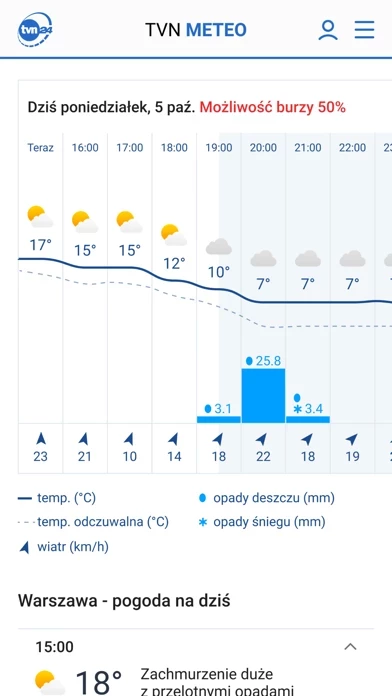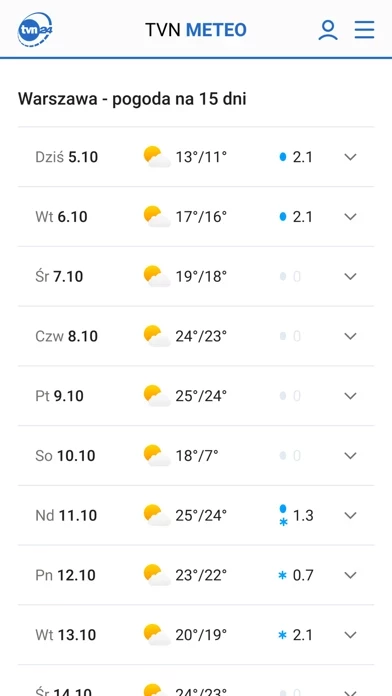How to Delete Pogoda TVN Meteo
Published by TVN S.A. on 2023-11-22We have made it super easy to delete Pogoda TVN Meteo account and/or app.
Table of Contents:
Guide to Delete Pogoda TVN Meteo
Things to note before removing Pogoda TVN Meteo:
- The developer of Pogoda TVN Meteo is TVN S.A. and all inquiries must go to them.
- Under the GDPR, Residents of the European Union and United Kingdom have a "right to erasure" and can request any developer like TVN S.A. holding their data to delete it. The law mandates that TVN S.A. must comply within a month.
- American residents (California only - you can claim to reside here) are empowered by the CCPA to request that TVN S.A. delete any data it has on you or risk incurring a fine (upto 7.5k usd).
- If you have an active subscription, it is recommended you unsubscribe before deleting your account or the app.
How to delete Pogoda TVN Meteo account:
Generally, here are your options if you need your account deleted:
Option 1: Reach out to Pogoda TVN Meteo via Justuseapp. Get all Contact details →
Option 2: Visit the Pogoda TVN Meteo website directly Here →
Option 3: Contact Pogoda TVN Meteo Support/ Customer Service:
- 100% Contact Match
- Developer: TVN S.A.
- E-Mail: [email protected]
- Website: Visit Pogoda TVN Meteo Website
- 74.07% Contact Match
- Developer: Ringier Axel Springer Polska sp. z o.o.
- E-Mail: [email protected]
- Website: Visit Ringier Axel Springer Polska sp. z o.o. Website
How to Delete Pogoda TVN Meteo from your iPhone or Android.
Delete Pogoda TVN Meteo from iPhone.
To delete Pogoda TVN Meteo from your iPhone, Follow these steps:
- On your homescreen, Tap and hold Pogoda TVN Meteo until it starts shaking.
- Once it starts to shake, you'll see an X Mark at the top of the app icon.
- Click on that X to delete the Pogoda TVN Meteo app from your phone.
Method 2:
Go to Settings and click on General then click on "iPhone Storage". You will then scroll down to see the list of all the apps installed on your iPhone. Tap on the app you want to uninstall and delete the app.
For iOS 11 and above:
Go into your Settings and click on "General" and then click on iPhone Storage. You will see the option "Offload Unused Apps". Right next to it is the "Enable" option. Click on the "Enable" option and this will offload the apps that you don't use.
Delete Pogoda TVN Meteo from Android
- First open the Google Play app, then press the hamburger menu icon on the top left corner.
- After doing these, go to "My Apps and Games" option, then go to the "Installed" option.
- You'll see a list of all your installed apps on your phone.
- Now choose Pogoda TVN Meteo, then click on "uninstall".
- Also you can specifically search for the app you want to uninstall by searching for that app in the search bar then select and uninstall.
Have a Problem with Pogoda TVN Meteo? Report Issue
Leave a comment:
What is Pogoda TVN Meteo?
Aplikacja TVN Meteo w nowej odsłonie to szybki i wygodny dostęp do aktualnych prognoz pogody dla tysięcy lokalizacji w Polsce i na świecie. Dzięki aplikacji można także przeglądać wszystkie informacje z serwisu tvnmeteo.pl, oglądać wideo i zdjęcia. Wyjątkowa zawartość: - szczegółowa prognoza pogody dla ponad 80 tys. lokalizacji w Polsce i na świecie; - prognoza temperatury i opadów godzina po godzinie, w formie prostych i wygodnych wykresów; - szczegółowe dane na wyciągnięcie ręki: temperatura odczuwalna, prędkość wiatru, ciśnienie, wilgotność - dostęp do prognoz wideo TVN Meteo – oglądaj na ekranie telefonu, gdziekolwiek jesteś - 16-dniowa, autorska prognoza pogody Tomasza Wasilewskiego - najważniejsze informacje pogodowe i materiały wideo z Polski, Europy i świata - ostrzeżenia przed gwałtownymi zjawiskami i relacje na żywo z miejsc, w których dochodzi do najważniejszych wydarzeń: - najciekawsze zdjęcia i spektakularne filmy, prezentujące potęgę natury. Pobierz aplikację TVN Meteo...