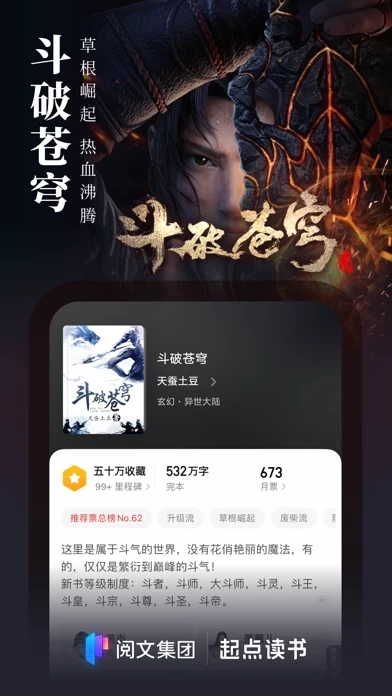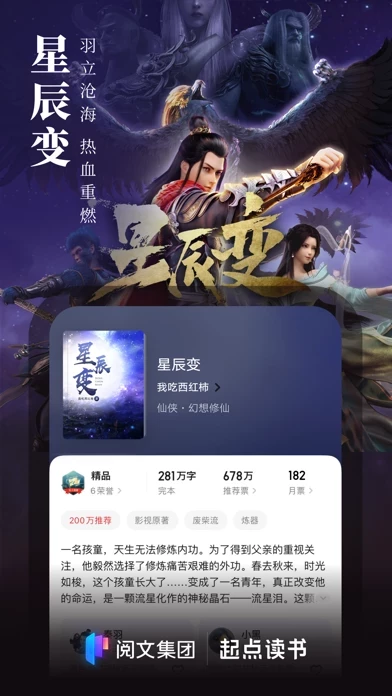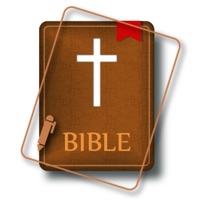How to Delete 起点读书-正版小说漫画阅读中文网
Published by 起点中文网 on 2024-01-02We have made it super easy to delete 起点读书-正版小说漫画阅读中文网 account and/or app.
Table of Contents:
Guide to Delete 起点读书-正版小说漫画阅读中文网
Things to note before removing 起点读书-正版小说漫画阅读中文网:
- The developer of 起点读书-正版小说漫画阅读中文网 is 起点中文网 and all inquiries must go to them.
- Check the Terms of Services and/or Privacy policy of 起点中文网 to know if they support self-serve account deletion:
- Under the GDPR, Residents of the European Union and United Kingdom have a "right to erasure" and can request any developer like 起点中文网 holding their data to delete it. The law mandates that 起点中文网 must comply within a month.
- American residents (California only - you can claim to reside here) are empowered by the CCPA to request that 起点中文网 delete any data it has on you or risk incurring a fine (upto 7.5k usd).
- If you have an active subscription, it is recommended you unsubscribe before deleting your account or the app.
How to delete 起点读书-正版小说漫画阅读中文网 account:
Generally, here are your options if you need your account deleted:
Option 1: Reach out to 起点读书-正版小说漫画阅读中文网 via Justuseapp. Get all Contact details →
Option 2: Visit the 起点读书-正版小说漫画阅读中文网 website directly Here →
Option 3: Contact 起点读书-正版小说漫画阅读中文网 Support/ Customer Service:
- Verified email
- Contact e-Mail: [email protected]
- 37.89% Contact Match
- Developer: Cloudary
- E-Mail: [email protected]
- Website: Visit 起点读书-正版小说漫画阅读中文网 Website
Option 4: Check 起点读书-正版小说漫画阅读中文网's Privacy/TOS/Support channels below for their Data-deletion/request policy then contact them:
- https://acts.qidian.com/2019/5645486/index.html
- https://acts.qidian.com/2019/5645484/index.html
- https://passport.yuewen.com/pact.html?mobile=1
*Pro-tip: Once you visit any of the links above, Use your browser "Find on page" to find "@". It immediately shows the neccessary emails.
How to Delete 起点读书-正版小说漫画阅读中文网 from your iPhone or Android.
Delete 起点读书-正版小说漫画阅读中文网 from iPhone.
To delete 起点读书-正版小说漫画阅读中文网 from your iPhone, Follow these steps:
- On your homescreen, Tap and hold 起点读书-正版小说漫画阅读中文网 until it starts shaking.
- Once it starts to shake, you'll see an X Mark at the top of the app icon.
- Click on that X to delete the 起点读书-正版小说漫画阅读中文网 app from your phone.
Method 2:
Go to Settings and click on General then click on "iPhone Storage". You will then scroll down to see the list of all the apps installed on your iPhone. Tap on the app you want to uninstall and delete the app.
For iOS 11 and above:
Go into your Settings and click on "General" and then click on iPhone Storage. You will see the option "Offload Unused Apps". Right next to it is the "Enable" option. Click on the "Enable" option and this will offload the apps that you don't use.
Delete 起点读书-正版小说漫画阅读中文网 from Android
- First open the Google Play app, then press the hamburger menu icon on the top left corner.
- After doing these, go to "My Apps and Games" option, then go to the "Installed" option.
- You'll see a list of all your installed apps on your phone.
- Now choose 起点读书-正版小说漫画阅读中文网, then click on "uninstall".
- Also you can specifically search for the app you want to uninstall by searching for that app in the search bar then select and uninstall.
Have a Problem with 起点读书-正版小说漫画阅读中文网? Report Issue
Leave a comment:
What is 起点读书-正版小说漫画阅读中文网?
起点中文网官方移动端app,畅享正版原创网文,加入书友圈,和原创作家近距离互动。 支持正版,就在起点。 ◉ 超热超全的原创小说书城,中国网络文学的起点,亿万忠实读者的选择~ 【超火原著】《赘婿》、《大主宰》、《从前有座灵剑山》、《庆余年》、《龙族V悼亡者的归来》、《全职高手》、《诡秘之主》、《如懿传》、《斗破苍穹》、《流浪地球》、《斗罗大陆》、《龙王传说》等正版原著火爆来袭,期待与你相遇; 【起点出品】百万签约作家精雕细琢,日更4000万字正版文学,陪你度过每一个日夜; 【分类齐全】全类别热门图书随心看,玄幻、奇幻、言情、仙侠、武侠、都市、历史、游戏、科幻、二次元等,给你想要的一切! 【书单广场】不得不看的精选合辑,资深书迷倾情奉献,请允许我们拯救你的书荒; ◉ 丝般顺滑的阅读体验和百家争鸣的书评天地,让你彻底沉浸于故事的世界~ 【体验至上】赏心悦目的视觉效果及轻松舒适的阅读界面,一切为你量身定制; 【大神齐聚】名家名作汇聚一堂,速来膜拜你心中的大神~作家感言让真实的大神不再遥远; 【畅所欲言】更直接的交流、吐槽社区,更真实地和主人公共同成长; ◉ 更多贴心功能和服务等你探索~ 【免费读书】免费新书热书天天送...