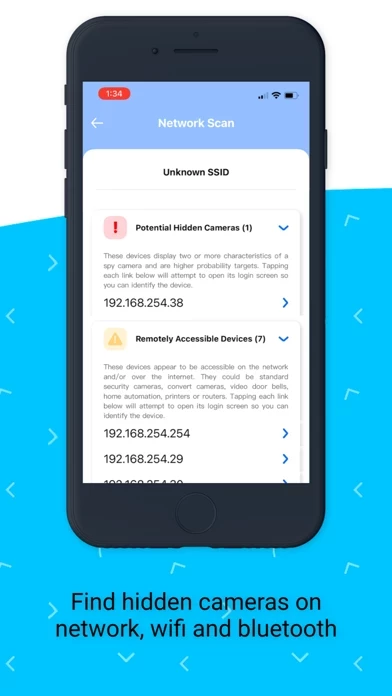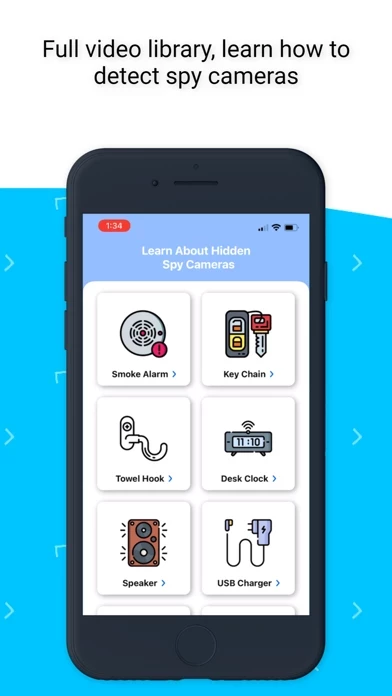How to Cancel Hidden Camera Detector
Published by LSC, LLC on 2023-12-20We have made it super easy to cancel Hidden Camera Detector subscription
at the root to avoid any and all mediums "LSC, LLC" (the developer) uses to bill you.
Complete Guide to Canceling Hidden Camera Detector
A few things to note and do before cancelling:
- The developer of Hidden Camera Detector is LSC, LLC and all inquiries must go to them.
- Check the Terms of Services and/or Privacy policy of LSC, LLC to know if they support self-serve subscription cancellation:
- Cancelling a subscription during a free trial may result in losing a free trial account.
- You must always cancel a subscription at least 24 hours before the trial period ends.
Pricing Plans
**Gotten from publicly available data and the appstores.
HCD App Premium
- Cost: $3.99/month
- Free trial period available
- Features:
- Unlimited scanning of networks, WIFI, and Bluetooth
- Exclusive video content and ongoing guidance
- Ability to submit photos for forensic second opinion
- Public educational videos and guides available to all users
- Scanning and lens detection features disabled after free trial or if subscription expires
- Auto-renewal unless canceled at least 24-hours before monthly subscription expires
- Unused portion of free trial forfeited upon subscription purchase
How to Cancel Hidden Camera Detector Subscription on iPhone or iPad:
- Open Settings » ~Your name~ » and click "Subscriptions".
- Click the Hidden Camera Detector (subscription) you want to review.
- Click Cancel.
How to Cancel Hidden Camera Detector Subscription on Android Device:
- Open your Google Play Store app.
- Click on Menu » "Subscriptions".
- Tap on Hidden Camera Detector (subscription you wish to cancel)
- Click "Cancel Subscription".
How do I remove my Card from Hidden Camera Detector?
Removing card details from Hidden Camera Detector if you subscribed directly is very tricky. Very few websites allow you to remove your card details. So you will have to make do with some few tricks before and after subscribing on websites in the future.
Before Signing up or Subscribing:
- Create an account on Justuseapp. signup here →
- Create upto 4 Virtual Debit Cards - this will act as a VPN for you bank account and prevent apps like Hidden Camera Detector from billing you to eternity.
- Fund your Justuseapp Cards using your real card.
- Signup on Hidden Camera Detector or any other website using your Justuseapp card.
- Cancel the Hidden Camera Detector subscription directly from your Justuseapp dashboard.
- To learn more how this all works, Visit here →.
How to Cancel Hidden Camera Detector Subscription on a Mac computer:
- Goto your Mac AppStore, Click ~Your name~ (bottom sidebar).
- Click "View Information" and sign in if asked to.
- Scroll down on the next page shown to you until you see the "Subscriptions" tab then click on "Manage".
- Click "Edit" beside the Hidden Camera Detector app and then click on "Cancel Subscription".
What to do if you Subscribed directly on Hidden Camera Detector's Website:
- Reach out to LSC, LLC here »»
- Visit Hidden Camera Detector website: Click to visit .
- Login to your account.
- In the menu section, look for any of the following: "Billing", "Subscription", "Payment", "Manage account", "Settings".
- Click the link, then follow the prompts to cancel your subscription.
How to Cancel Hidden Camera Detector Subscription on Paypal:
To cancel your Hidden Camera Detector subscription on PayPal, do the following:
- Login to www.paypal.com .
- Click "Settings" » "Payments".
- Next, click on "Manage Automatic Payments" in the Automatic Payments dashboard.
- You'll see a list of merchants you've subscribed to. Click on "Hidden Camera Detector" or "LSC, LLC" to cancel.
How to delete Hidden Camera Detector account:
- Reach out directly to Hidden Camera Detector via Justuseapp. Get all Contact details →
- Send an email to [email protected] Click to email requesting that they delete your account.
Delete Hidden Camera Detector from iPhone:
- On your homescreen, Tap and hold Hidden Camera Detector until it starts shaking.
- Once it starts to shake, you'll see an X Mark at the top of the app icon.
- Click on that X to delete the Hidden Camera Detector app.
Delete Hidden Camera Detector from Android:
- Open your GooglePlay app and goto the menu.
- Click "My Apps and Games" » then "Installed".
- Choose Hidden Camera Detector, » then click "Uninstall".
Have a Problem with Hidden Camera Detector? Report Issue
Leave a comment:
Reviews & Common Issues: 2 Comments
By Katrina Giles
6 months agoI want to cancel my subscription
By Armando vela
1 year agoThe hidden camera wipes that we bought does not work outside we needed to work outside our home. Need to cancel I'm sending the camera lights back so I do not need the subscription until I get the ones for exterior then I will subscribe.
What is Hidden Camera Detector?
LENS DETECTOR Scan any room for hidden spy cameras and make sure no one is spying on you! Red crosshairs target any suspected camera right on your screen. NETWORK & WIFI SCANNER Find hidden cameras, covert devices, GPS trackers & bugs on WiFi, Network & Bluetooth with our proprietary all-in-one network scanner. Home, office, Airbnb, hotels, any wireless network you connect to. REMOTELY ACCESSIBLE DEVICE SCANNER Detection of devices on your network that may be remotely accessible or even viewed from online. SPY CAMERA LIBRARY Is it a spy camera? Just click the camera type in the FIND section to find out! Hidden cameras in alarm clocks, fans, keychains, pens, watches, clocks, smoke detectors, shampoo bottles and more. Explore pictures, descriptions, and videos. REAL SECURITY EXPERTS CREATED THIS APP We at HCD App are professional security specialists who work in this field daily. Our experts may even provide forensic second opinions. Don’t fall for copycat apps that don’t work, we have your back! EXPERT HELP Helpful videos, guidance & support. Over 1,150,000 views of our instructional videos! ************************************************** In the News: ************* Jan 7th "NTD News features our Founder & Security Expert" Jan 27th "Forbes features Hidden Camera Detector " Dec 20th "Yahoo News Report features Hidden Camera Detector" Dec 20th "Fox News interviews our HCD App founder" June 6th "Hidden Camera Found in Women's Locker Room HQ" June 5th "Hidden WI-FI Came...