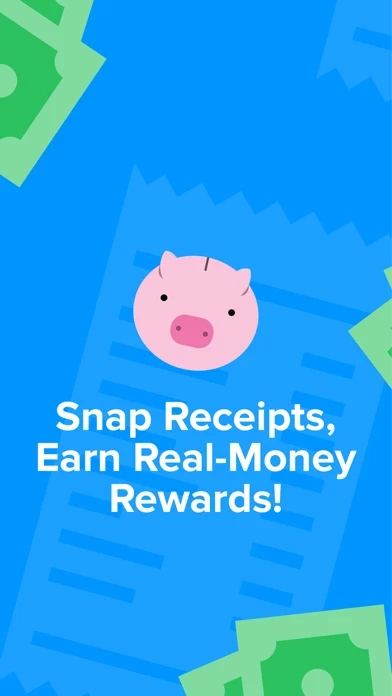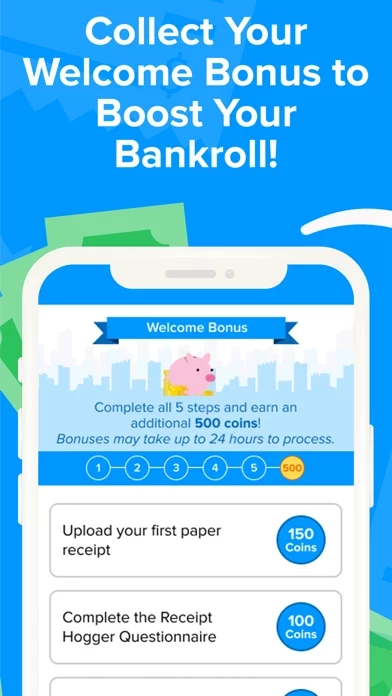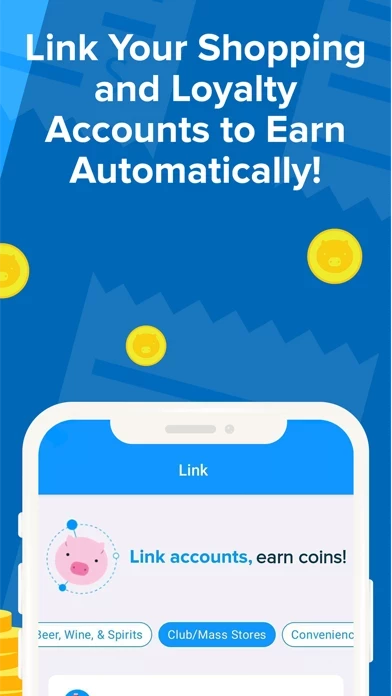How to Delete Receipt Hog
Published by InfoScout on 2023-12-18We have made it super easy to delete Receipt Hog: Shopping Rewards account and/or app.
Guide to Delete Receipt Hog: Shopping Rewards
Things to note before removing Receipt Hog:
- The developer of Receipt Hog is InfoScout and all inquiries must go to them.
- Under the GDPR, Residents of the European Union and United Kingdom have a "right to erasure" and can request any developer like InfoScout holding their data to delete it. The law mandates that InfoScout must comply within a month.
- American residents (California only - you can claim to reside here) are empowered by the CCPA to request that InfoScout delete any data it has on you or risk incurring a fine (upto 7.5k usd).
- If you have an active subscription, it is recommended you unsubscribe before deleting your account or the app.
How to delete Receipt Hog account:
Generally, here are your options if you need your account deleted:
Option 1: Reach out to Receipt Hog via Justuseapp. Get all Contact details →
Option 2: Visit the Receipt Hog website directly Here →
Option 3: Contact Receipt Hog Support/ Customer Service:
- 100% Contact Match
- Developer: Market Track, LLC dba Numerator
- E-Mail: [email protected]
- Website: Visit Receipt Hog Website
- 61.54% Contact Match
- Developer: Shopkick
- E-Mail: [email protected]
- Website: Visit Shopkick Website
How to Delete Receipt Hog: Shopping Rewards from your iPhone or Android.
Delete Receipt Hog: Shopping Rewards from iPhone.
To delete Receipt Hog from your iPhone, Follow these steps:
- On your homescreen, Tap and hold Receipt Hog: Shopping Rewards until it starts shaking.
- Once it starts to shake, you'll see an X Mark at the top of the app icon.
- Click on that X to delete the Receipt Hog: Shopping Rewards app from your phone.
Method 2:
Go to Settings and click on General then click on "iPhone Storage". You will then scroll down to see the list of all the apps installed on your iPhone. Tap on the app you want to uninstall and delete the app.
For iOS 11 and above:
Go into your Settings and click on "General" and then click on iPhone Storage. You will see the option "Offload Unused Apps". Right next to it is the "Enable" option. Click on the "Enable" option and this will offload the apps that you don't use.
Delete Receipt Hog: Shopping Rewards from Android
- First open the Google Play app, then press the hamburger menu icon on the top left corner.
- After doing these, go to "My Apps and Games" option, then go to the "Installed" option.
- You'll see a list of all your installed apps on your phone.
- Now choose Receipt Hog: Shopping Rewards, then click on "uninstall".
- Also you can specifically search for the app you want to uninstall by searching for that app in the search bar then select and uninstall.
Have a Problem with Receipt Hog: Shopping Rewards? Report Issue
Leave a comment:
Reviews & Common Issues: 2 Comments
By Sharon Pertuset
10 months agoThe app won’t let me sign up or Sidney in using my CORRECT email & CORRECT password. Keeps telling me they aren’t correct when I know they are! Worse app to try to get into!!
By Amanda Laird
2 years agoI am wanting to delete my target account and Starbucks bc when I tried to connect them I accidentally put the wrong email in and when it has stated that it's still waiting to connect for over 3 weeks that I need to delete them and re download w the correct emails this time and they should connect right away just like some of my others I connected using the correct email the first time. I hv Google how to and it only brings up different ways on how to disconnect the whole account off the phone. I don't want to disconnect my account bc I enjoy using receipt hog and it is one of my favorite receipt apps and have even deleted others bc I like receipt hog alot better. I hope and wld really appreciate an email bk on how I can go in and delete the accounts that won't connect and reconnect them using the correct email this time and I can then start receiving credit for going to those stores. There is one I go to almost every single day and I miss out on credit for all those receipts.
What is Receipt Hog: Shopping Rewards?
Get real-money rewards for every purchase you make with the Receipt Hog app! Whether you shop online or in-store, just upload receipts and start earning. It’s as easy as that! So what are you waiting for? Turn everyday shopping into rewards and savings. Any purchase, any store, any time with Receipt Hog! HOW TO GET THE MOST FROM RECEIPT HOG: 1. First thing's first - download Receipt Hog! 2. Check out the new Welcome Bonus for easy ways to start earning. 3. Recently shopped in-store? Snap and submit a photo of any receipt from the last two weeks. 4. If you prefer shopping online, simply connect your email account for easy receipt uploads. Share only the receipts you want to. 5. Track all your receipt uploads in one place for easy budgeting or returns. No more paper receipt wads in wallets and purses! 6. Link your Amazon or other loyalty accounts like Walmart, Target, and Costco to earn automatically! 7. Share feedback with your favorite brands and retailers through surve...