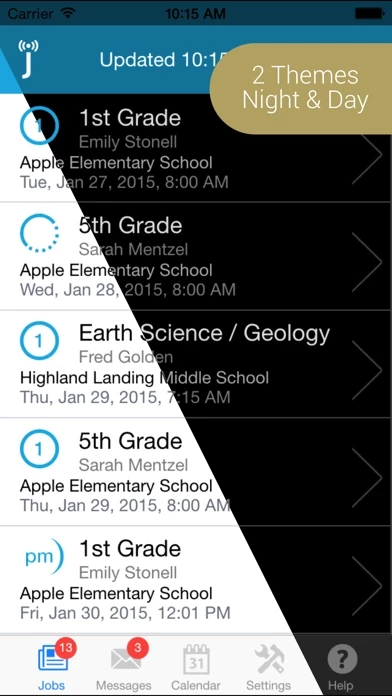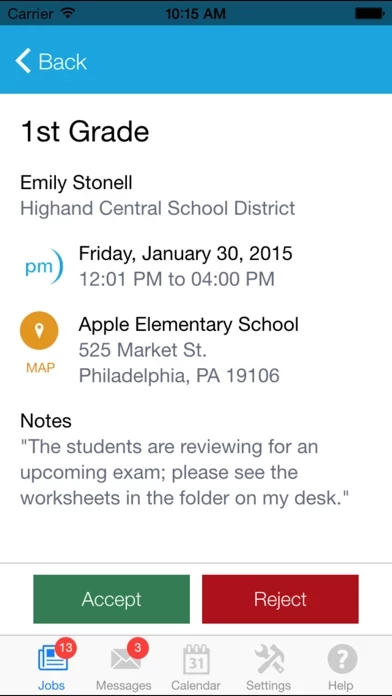How to Cancel Jobulator
Published by Frontline Technologies Group LLCWe have made it super easy to cancel Jobulator subscription
at the root to avoid any and all mediums "Frontline Technologies Group LLC" (the developer) uses to bill you.
Complete Guide to Canceling Jobulator
A few things to note and do before cancelling:
- The developer of Jobulator is Frontline Technologies Group LLC and all inquiries must go to them.
- Cancelling a subscription during a free trial may result in losing a free trial account.
- You must always cancel a subscription at least 24 hours before the trial period ends.
How easy is it to cancel or delete Jobulator?
It is Very Easy to Cancel a Jobulator subscription. (**Crowdsourced from Jobulator and Justuseapp users)
If you haven't rated Jobulator cancellation policy yet, Rate it here →.
Pricing Plans
**Gotten from publicly available data and the appstores.
Jobulator
Jobulator offers two subscription tiers:
1. Monthly $5.99 per month
- Automatic, continuous checking and notification of job offers in Aesop
- Easy job acceptance from the app
- Half-day and full-day icons on the Jobs screen
- Links to lesson plan attachments
- Absence notes from the teacher
- Aesop web alerts and notifications
- District name on the Jobs screen
- Reject jobs right from the Jobs screen
- Help content access
- Directions directly from the app
2. Annual $39.99 per year
- All features included in the monthly subscription
- Save 30% compared to the monthly subscription
Potential Savings
**Pricing data is based on average subscription prices reported by Justuseapp.com users..
| Duration | Amount (USD) |
|---|---|
| If Billed Once | $49.25 |
| Monthly Subscription | $13.79 |
| Yearly Subscription | $52.00 |
How to Cancel Jobulator Subscription on iPhone or iPad:
- Open Settings » ~Your name~ » and click "Subscriptions".
- Click the Jobulator (subscription) you want to review.
- Click Cancel.
How to Cancel Jobulator Subscription on Android Device:
- Open your Google Play Store app.
- Click on Menu » "Subscriptions".
- Tap on Jobulator (subscription you wish to cancel)
- Click "Cancel Subscription".
How do I remove my Card from Jobulator?
Removing card details from Jobulator if you subscribed directly is very tricky. Very few websites allow you to remove your card details. So you will have to make do with some few tricks before and after subscribing on websites in the future.
Before Signing up or Subscribing:
- Create an account on Justuseapp. signup here →
- Create upto 4 Virtual Debit Cards - this will act as a VPN for you bank account and prevent apps like Jobulator from billing you to eternity.
- Fund your Justuseapp Cards using your real card.
- Signup on Jobulator or any other website using your Justuseapp card.
- Cancel the Jobulator subscription directly from your Justuseapp dashboard.
- To learn more how this all works, Visit here →.
How to Cancel Jobulator Subscription on a Mac computer:
- Goto your Mac AppStore, Click ~Your name~ (bottom sidebar).
- Click "View Information" and sign in if asked to.
- Scroll down on the next page shown to you until you see the "Subscriptions" tab then click on "Manage".
- Click "Edit" beside the Jobulator app and then click on "Cancel Subscription".
What to do if you Subscribed directly on Jobulator's Website:
- Reach out to Frontline Technologies Group LLC here »»
- Visit Jobulator website: Click to visit .
- Login to your account.
- In the menu section, look for any of the following: "Billing", "Subscription", "Payment", "Manage account", "Settings".
- Click the link, then follow the prompts to cancel your subscription.
How to Cancel Jobulator Subscription on Paypal:
To cancel your Jobulator subscription on PayPal, do the following:
- Login to www.paypal.com .
- Click "Settings" » "Payments".
- Next, click on "Manage Automatic Payments" in the Automatic Payments dashboard.
- You'll see a list of merchants you've subscribed to. Click on "Jobulator" or "Frontline Technologies Group LLC" to cancel.
How to delete Jobulator account:
- Reach out directly to Jobulator via Justuseapp. Get all Contact details →
- Send an email to [email protected] Click to email requesting that they delete your account.
Delete Jobulator from iPhone:
- On your homescreen, Tap and hold Jobulator until it starts shaking.
- Once it starts to shake, you'll see an X Mark at the top of the app icon.
- Click on that X to delete the Jobulator app.
Delete Jobulator from Android:
- Open your GooglePlay app and goto the menu.
- Click "My Apps and Games" » then "Installed".
- Choose Jobulator, » then click "Uninstall".
Have a Problem with Jobulator? Report Issue
Leave a comment:
Reviews & Common Issues: 13 Comments
By Jackson Connally
5 months agoI have been trying to cancel my account with your company and have been unable too. Would cancel it please? Jackson Connally
By Brill Coleen
8 months agoI tried to Cancel Jobulator when I retired in Nov. 2022, but it didn’t take, your company is still taking money out each month. Please Cancel payments because I no longer have your app on my Phone. (That instruction worked) Now all I need is the auto pay each month to stop… please.
By Lois Dodd
1 year agoI have used Jobulator for 10 years with no issues. Last week it stopped sending sounds and notifications for new jobs. I’ve been trying to contact customer service for help and I have to pay for the help. I’m already paying for the subscription which states it includes troubleshooting help. It’s ridiculous that there isn’t a number to call for help.
By Chris Bess
1 year agoHave received NO job help from Jobulator. CANCEL monthly payments and subscription and delete account.
By Victor D Brown
2 years agoI've had Jobulator since before Covid and I haven't used it since before Covid. I was recently charged $49.99 for March 3, 21 to the same date 2022. However, I've tried unsuccessfully for hours to unsubscribe and to get rid of Jobulator on my iMac desktop. Try as I might I can't get into Jobulator because I really can't recall the pin and some other info I used when I set up Jobulator. The bottom line is I want to unsubscribe and get Jobulator out of my computer. I can't do it on my own. Can you help me?
By Kay Morgan
2 years agoI moved to Phoenix from Colorado Springs, Colorado. I need to cancel my account. I do not seem to be able to do it. Can you please help me? Thank you for your time, Kay Morgan 719-821-8005
By Jane Jerant
2 years agoI want to cancel. Stop my monthly deductions immediately.
By Syreeta
2 years agoThis is illegal being charged for a service that I am.trying to cancel. I will figure out how what you are doing is illegal and sue. Cancel my damn subscription. I no longer want the service. You all knew that we were NOT working yet you kept charging substitutes the fee. Cancel my damn subscription!!!
By Andrea Miller
2 years agoI can NOT figure out how to cancel Jobulator, please help!
By Mary whyte
3 years agoI have tried like hell to get rid of jobulator for over 1 year! Still being charged.
By Leslie
3 years agoThought I cancelled my account in January. Still getting charged. Went to website again and the cancel button would not work. Frustrated and want charged to stop and credit for 2 months please!
By Sandy Dobson
3 years agoI canceled my subscription in January 2021, and I see have another charge on my credit card for February 2021. Can you please contact me about this? I want to be sure my account is canceled. Thank you, Sandy Dobson
By Melody Hudson
3 years agoI have used jobulator for 3 years. I have never had a problem renewing my subscription. I pay for a year-$49.99. I needed to renew by Nov. 26, 2020. I did, used my debit card to pay for it. It has been posted to my account and has been deducted. When I try to login to my jobulator, I put my email address then my Aesop PIN. When I go to login, it says my subscription has expired. I need some help getting login. Please Help, Thank you, Melody
What is Jobulator?
Automatic notification of job offers in Aesop, plus easy job acceptance. With the this app mobile app, you can be notified of and accept substitute jobs in Aesop right from your iPhone, iPad or iPod touch! this app is an easy way for you to make sure you don’t miss a job opportunity, without being tied to your computer. A registered this app account is needed to log in to the app. What is this app? this app is a subscription service that provides automatic, continuous checking and notification of your job offers in Aesop, plus easy job acceptance. With the this app app, you can: • Receive notifications when a job becomes available for you in Aesop • Accept jobs in the application without having to log in to Aesop • Enjoy an easy-to-use mobile interface • View half-day and full-day icons on the Jobs screen • Receive links to lesson plan attachments • View absence notes from the teacher • Receive Aesop web alerts and notifications • View the district name on the Jobs screen • Reject jobs right from the Jobs screen • Easily access help content • Get directions directly from the app this app is the official companion to Aesop, created and supported by Frontline Technologies, the makers of Aesop. The mobile app is free with your this app subscription. this app Mobile is not intended to be a competitive advantage in getting jobs, nor does it increase the number of available jobs for the user. It is intended to be a convenience tool that provides notification and...