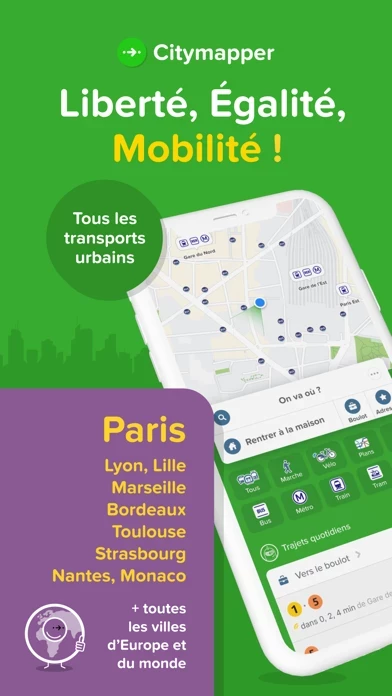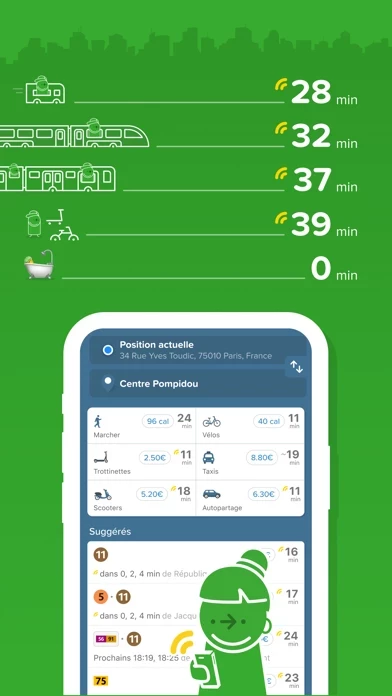How to Cancel Citymapper
Published by Citymapper Limited on 2023-10-28We have made it super easy to cancel Citymapper: All Live Transit subscription
at the root to avoid any and all mediums "Citymapper Limited" (the developer) uses to bill you.
Complete Guide to Canceling Citymapper: All Live Transit
A few things to note and do before cancelling:
- The developer of Citymapper is Citymapper Limited and all inquiries must go to them.
- Check the Terms of Services and/or Privacy policy of Citymapper Limited to know if they support self-serve subscription cancellation:
- Cancelling a subscription during a free trial may result in losing a free trial account.
- You must always cancel a subscription at least 24 hours before the trial period ends.
Pricing Plans
**Gotten from publicly available data and the appstores.
Citymapper offers a subscription service called Citymapper Pass in select cities. The pricing and benefits vary by city, but generally include unlimited rides on select transit modes (such as buses and trains), discounts on other transit modes (such as ride-sharing and bike-sharing), and other perks. The pricing ranges from $30 to $50 per month depending on the city.
How to Cancel Citymapper: All Live Transit Subscription on iPhone or iPad:
- Open Settings » ~Your name~ » and click "Subscriptions".
- Click the Citymapper (subscription) you want to review.
- Click Cancel.
How to Cancel Citymapper: All Live Transit Subscription on Android Device:
- Open your Google Play Store app.
- Click on Menu » "Subscriptions".
- Tap on Citymapper: All Live Transit (subscription you wish to cancel)
- Click "Cancel Subscription".
How do I remove my Card from Citymapper?
Removing card details from Citymapper if you subscribed directly is very tricky. Very few websites allow you to remove your card details. So you will have to make do with some few tricks before and after subscribing on websites in the future.
Before Signing up or Subscribing:
- Create an account on Justuseapp. signup here →
- Create upto 4 Virtual Debit Cards - this will act as a VPN for you bank account and prevent apps like Citymapper from billing you to eternity.
- Fund your Justuseapp Cards using your real card.
- Signup on Citymapper: All Live Transit or any other website using your Justuseapp card.
- Cancel the Citymapper subscription directly from your Justuseapp dashboard.
- To learn more how this all works, Visit here →.
How to Cancel Citymapper: All Live Transit Subscription on a Mac computer:
- Goto your Mac AppStore, Click ~Your name~ (bottom sidebar).
- Click "View Information" and sign in if asked to.
- Scroll down on the next page shown to you until you see the "Subscriptions" tab then click on "Manage".
- Click "Edit" beside the Citymapper: All Live Transit app and then click on "Cancel Subscription".
What to do if you Subscribed directly on Citymapper's Website:
- Reach out to Citymapper Limited here »»
- Visit Citymapper website: Click to visit .
- Login to your account.
- In the menu section, look for any of the following: "Billing", "Subscription", "Payment", "Manage account", "Settings".
- Click the link, then follow the prompts to cancel your subscription.
How to Cancel Citymapper: All Live Transit Subscription on Paypal:
To cancel your Citymapper subscription on PayPal, do the following:
- Login to www.paypal.com .
- Click "Settings" » "Payments".
- Next, click on "Manage Automatic Payments" in the Automatic Payments dashboard.
- You'll see a list of merchants you've subscribed to. Click on "Citymapper: All Live Transit" or "Citymapper Limited" to cancel.
How to delete Citymapper account:
- Reach out directly to Citymapper via Justuseapp. Get all Contact details →
- Send an email to [email protected] Click to email requesting that they delete your account.
Delete Citymapper: All Live Transit from iPhone:
- On your homescreen, Tap and hold Citymapper: All Live Transit until it starts shaking.
- Once it starts to shake, you'll see an X Mark at the top of the app icon.
- Click on that X to delete the Citymapper: All Live Transit app.
Delete Citymapper: All Live Transit from Android:
- Open your GooglePlay app and goto the menu.
- Click "My Apps and Games" » then "Installed".
- Choose Citymapper: All Live Transit, » then click "Uninstall".
Have a Problem with Citymapper: All Live Transit? Report Issue
Leave a comment:
What is Citymapper: All Live Transit?
Instantly compare your travel options in real-time across all transport modes globally! Easily navigate your city with turn-by-turn directions for all your public transportation, walking, cycling and scooter trips. THOUSANDS OF 5 STAR REVIEWS * "This is my favorite transit app. Full-featured and a breeze to use. I really appreciate the Uber integration." * "Only way to get around NYC and Chicago. Easy and accurate. Download this one NOW" * "I love it. It’s the best thing since zippers, peanut and jelly and 1 TB thumb drives" * "Support for the SF Bay Area is particularly impressive because it aggregates all transit systems imaginable (BART, Caltrain, MUNI, VTA, etc.) into one seamless app" FIND THE BEST ROUTE ► Simple trip planning combining all transport modes: bus, subway, train, ferry, cabs, ride share, car share, bike share, e-scooters and walking. Discover routes you never knew existed HIT THE GO BUTTON FOR STEP-BY-STEP DIRECTIONS ► Turn-by-turn navigation for all your transit, walking, personal cycling, bike shares and scooter trips. Choose between 3 different map views, see the charge levels of e-scooters and e-bikes around you, we even help you avoid no-parking zones. We take care of the logistical thinking so you are free to enjoy the ride EXPERIENCE ONE-STOP-SHOP MOBILITY ► Compare cab fares, hail a ride, hop on a shared bike or find the nearest e-scooter all from within the app. Our partners include: Uber, Lyft, JUMP, Lime, Bird, Spin, Skip, Scoot, Citi B...