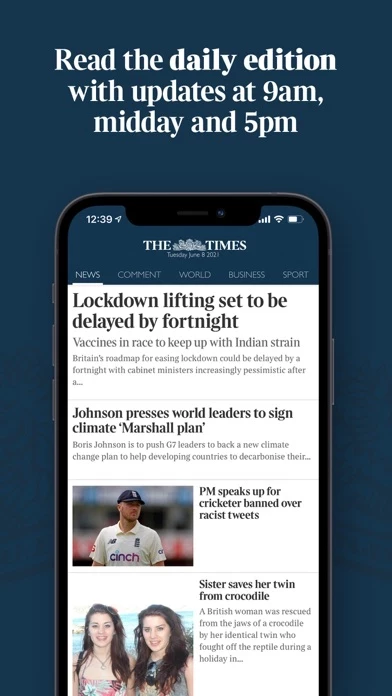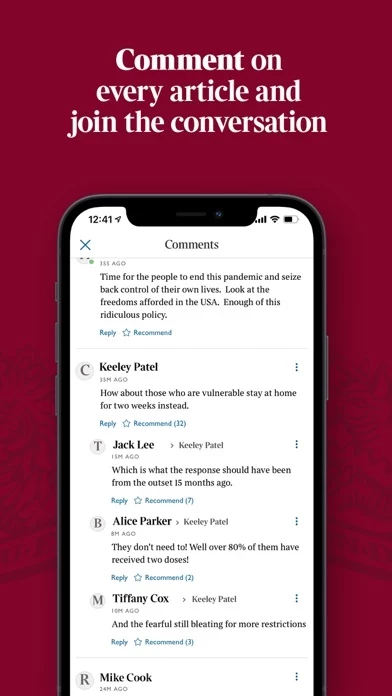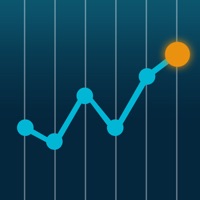How to Cancel The Times of London
Published by Times Newspapers Limited on 2023-12-14We have made it super easy to cancel The Times of London subscription
at the root to avoid any and all mediums "Times Newspapers Limited" (the developer) uses to bill you.
Complete Guide to Canceling The Times of London
A few things to note and do before cancelling:
- The developer of The Times of London is Times Newspapers Limited and all inquiries must go to them.
- Check the Terms of Services and/or Privacy policy of Times Newspapers Limited to know if they support self-serve subscription cancellation:
- Cancelling a subscription during a free trial may result in losing a free trial account.
- You must always cancel a subscription at least 24 hours before the trial period ends.
How easy is it to cancel or delete The Times of London?
It is Impossible to Cancel a The Times of London subscription. (**Crowdsourced from The Times of London and Justuseapp users)
If you haven't rated The Times of London cancellation policy yet, Rate it here →.
Pricing Plans
**Gotten from publicly available data and the appstores.
Monthly in-app subscription to The Times of London app. Existing members with a Digital subscription can log-in using their The Times and The Sunday Times username and password. The app is free to download. Payment will be charged to your iTunes account at confirmation of purchase. Your subscription automatically renews unless auto-renew is turned off at least 24 hours before the end of the current period. Your account will be charged for renewal within 24 hours prior to the end of the current period. You can manage your subscription and switch off the auto-renewal by accessing your Account Settings after purchase. After any introductory offer period, an auto-renewing full price paid subscription will continue thereafter.
Potential Savings
**Pricing data is based on average subscription prices reported by Justuseapp.com users..
| Duration | Amount (USD) |
|---|---|
| Monthly Subscription | $12.10 |
| Yearly Subscription | $9.99 |
How to Cancel The Times of London Subscription on iPhone or iPad:
- Open Settings » ~Your name~ » and click "Subscriptions".
- Click the The Times of London (subscription) you want to review.
- Click Cancel.
How to Cancel The Times of London Subscription on Android Device:
- Open your Google Play Store app.
- Click on Menu » "Subscriptions".
- Tap on The Times of London (subscription you wish to cancel)
- Click "Cancel Subscription".
How do I remove my Card from The Times of London?
Removing card details from The Times of London if you subscribed directly is very tricky. Very few websites allow you to remove your card details. So you will have to make do with some few tricks before and after subscribing on websites in the future.
Before Signing up or Subscribing:
- Create an account on Justuseapp. signup here →
- Create upto 4 Virtual Debit Cards - this will act as a VPN for you bank account and prevent apps like The Times of London from billing you to eternity.
- Fund your Justuseapp Cards using your real card.
- Signup on The Times of London or any other website using your Justuseapp card.
- Cancel the The Times of London subscription directly from your Justuseapp dashboard.
- To learn more how this all works, Visit here →.
How to Cancel The Times of London Subscription on a Mac computer:
- Goto your Mac AppStore, Click ~Your name~ (bottom sidebar).
- Click "View Information" and sign in if asked to.
- Scroll down on the next page shown to you until you see the "Subscriptions" tab then click on "Manage".
- Click "Edit" beside the The Times of London app and then click on "Cancel Subscription".
What to do if you Subscribed directly on The Times of London's Website:
- Reach out to Times Newspapers Limited here »»
- Visit The Times of London website: Click to visit .
- Login to your account.
- In the menu section, look for any of the following: "Billing", "Subscription", "Payment", "Manage account", "Settings".
- Click the link, then follow the prompts to cancel your subscription.
How to Cancel The Times of London Subscription on Paypal:
To cancel your The Times of London subscription on PayPal, do the following:
- Login to www.paypal.com .
- Click "Settings" » "Payments".
- Next, click on "Manage Automatic Payments" in the Automatic Payments dashboard.
- You'll see a list of merchants you've subscribed to. Click on "The Times of London" or "Times Newspapers Limited" to cancel.
How to delete The Times of London account:
- Reach out directly to The Times of London via Justuseapp. Get all Contact details →
- Send an email to [email protected] Click to email requesting that they delete your account.
Delete The Times of London from iPhone:
- On your homescreen, Tap and hold The Times of London until it starts shaking.
- Once it starts to shake, you'll see an X Mark at the top of the app icon.
- Click on that X to delete the The Times of London app.
Delete The Times of London from Android:
- Open your GooglePlay app and goto the menu.
- Click "My Apps and Games" » then "Installed".
- Choose The Times of London, » then click "Uninstall".
Have a Problem with The Times of London? Report Issue
Leave a comment:
Reviews & Common Issues: 3 Comments
By Evelyn Rosenthal
1 year agoPlease cancel my trial subscription. My CPN is: AAAA013619133 My address is: 2436 Rhonda Drive Vestal New York 13850 USA my full name is: Evelyn Rosenthal my email linked to Google is: evelynrosenthal91@redacted My electronic device is Chromebook using Chrome OS Cancel my trial subscription
By Mr R B Morgan
2 years agoYYou cannot cancel online you have to call the number. They make it very difficult. They say you have to give 3 months notice
By Ian Morrison
2 years agoI wish to cancel my digital subscription. This appears on my Diners Club card (last four digits 1051) monthly as follows: GBPS.9.99...TIMES NEWSPAPERS LTD LONDON E98 1XGB Reference # 000159621815 Thanks! Ian Morrison
What is The Times of London?
Make sense of it all with The Times & The Sunday Times. Subscribe today to receive our award-winning journalism straight to your iOS device. Keep up to date with the latest UK and global news developments and discover unrivalled insight and analysis from expert writers. We’ll give you the stories behind the headlines. With UK, US and global politics all dominating the public consciousness there has never been a better time to enjoy our news coverage and journalism. Know your times with The Times & The Sunday Times app. Why The Times & The Sunday Times? UPDATES THROUGHOUT YOUR DAY Stay up to date on the issues that matter most with in-depth news, politics, business and sports, refreshed throughout the day at 9am, 12pm and 5pm. Carefully considered news stories, written to the highest quality, picked by our expert editors. READ YOUR FAVOURITE WRITERS AND TOPICS Stay well-informed and entertained with our trusted and insightful journalism. Join the conversation with other readers and our journalists when you comment on articles. Enjoy collections of articles curated into topics. Find work from your favourite writers on their author pages. Get access to exclusive content from The Times and The Sunday Times including The Rich List, Best Places to Live, Good University Guide and Parent Power. ENJOY PREVIOUS EDITIONS With access to all articles from the past 6 days, it’s easier than ever to revisit that must-read article everyone is talking about, find that recipe you’re dying t...