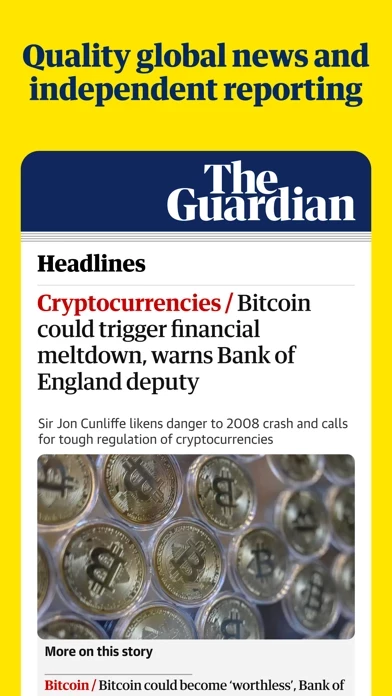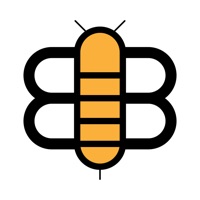How to Cancel The Guardian
Published by Guardian News and Media Limited on 2023-12-14We have made it super easy to cancel The Guardian - Live World News subscription
at the root to avoid any and all mediums "Guardian News and Media Limited" (the developer) uses to bill you.
Complete Guide to Canceling The Guardian - Live World News
A few things to note and do before cancelling:
- The developer of The Guardian is Guardian News and Media Limited and all inquiries must go to them.
- Check the Terms of Services and/or Privacy policy of Guardian News and Media Limited to know if they support self-serve subscription cancellation:
- Cancelling a subscription during a free trial may result in losing a free trial account.
- You must always cancel a subscription at least 24 hours before the trial period ends.
How easy is it to cancel or delete The Guardian?
It is Very Easy to Cancel a The Guardian subscription. (**Crowdsourced from The Guardian and Justuseapp users)
If you haven't rated The Guardian cancellation policy yet, Rate it here →.
Pricing Plans
**Gotten from publicly available data and the appstores.
Premium App
- Price: $3.99/month
- Features:
- Live updates on breaking news
- Discover feature to explore the best stories, recipes, and long reads
- Enhanced offline reading
- Ad-free experience
- Daily crosswords
- Specially curated content
Potential Savings
**Pricing data is based on average subscription prices reported by Justuseapp.com users..
| Duration | Amount (USD) |
|---|---|
| If Billed Once | $24.14 |
| Monthly Subscription | $10.24 |
| Yearly Subscription | $54.11 |
How to Cancel The Guardian - Live World News Subscription on iPhone or iPad:
- Open Settings » ~Your name~ » and click "Subscriptions".
- Click the The Guardian (subscription) you want to review.
- Click Cancel.
How to Cancel The Guardian - Live World News Subscription on Android Device:
- Open your Google Play Store app.
- Click on Menu » "Subscriptions".
- Tap on The Guardian - Live World News (subscription you wish to cancel)
- Click "Cancel Subscription".
How do I remove my Card from The Guardian?
Removing card details from The Guardian if you subscribed directly is very tricky. Very few websites allow you to remove your card details. So you will have to make do with some few tricks before and after subscribing on websites in the future.
Before Signing up or Subscribing:
- Create an account on Justuseapp. signup here →
- Create upto 4 Virtual Debit Cards - this will act as a VPN for you bank account and prevent apps like The Guardian from billing you to eternity.
- Fund your Justuseapp Cards using your real card.
- Signup on The Guardian - Live World News or any other website using your Justuseapp card.
- Cancel the The Guardian subscription directly from your Justuseapp dashboard.
- To learn more how this all works, Visit here →.
How to Cancel The Guardian - Live World News Subscription on a Mac computer:
- Goto your Mac AppStore, Click ~Your name~ (bottom sidebar).
- Click "View Information" and sign in if asked to.
- Scroll down on the next page shown to you until you see the "Subscriptions" tab then click on "Manage".
- Click "Edit" beside the The Guardian - Live World News app and then click on "Cancel Subscription".
What to do if you Subscribed directly on The Guardian's Website:
- Reach out to Guardian News and Media Limited here »»
- Visit The Guardian website: Click to visit .
- Login to your account.
- In the menu section, look for any of the following: "Billing", "Subscription", "Payment", "Manage account", "Settings".
- Click the link, then follow the prompts to cancel your subscription.
How to Cancel The Guardian - Live World News Subscription on Paypal:
To cancel your The Guardian subscription on PayPal, do the following:
- Login to www.paypal.com .
- Click "Settings" » "Payments".
- Next, click on "Manage Automatic Payments" in the Automatic Payments dashboard.
- You'll see a list of merchants you've subscribed to. Click on "The Guardian - Live World News" or "Guardian News and Media Limited" to cancel.
How to delete The Guardian account:
- Reach out directly to The Guardian via Justuseapp. Get all Contact details →
- Send an email to [email protected] Click to email requesting that they delete your account.
Delete The Guardian - Live World News from iPhone:
- On your homescreen, Tap and hold The Guardian - Live World News until it starts shaking.
- Once it starts to shake, you'll see an X Mark at the top of the app icon.
- Click on that X to delete the The Guardian - Live World News app.
Delete The Guardian - Live World News from Android:
- Open your GooglePlay app and goto the menu.
- Click "My Apps and Games" » then "Installed".
- Choose The Guardian - Live World News, » then click "Uninstall".
Have a Problem with The Guardian - Live World News? Report Issue
Leave a comment:
Reviews & Common Issues: 13 Comments
By Michael Overeem
5 months agoCancel subscription now
By John Shaughnessy
11 months agoI want to cancel my account.
By albert weber
1 year agocancle guardio membership
By Darlene Riddle Hahlen
1 year agoGuardian! GET OFF MY PC!!!!!!!!!!!!!!!!!!!!!!!!!!!!!!!!!!!!!!!!!!!!!!!!!!!!!!!!!!!!!!!! __NOW!_________
By MARGIE ANNE GIBBS
1 year agoPLEASE STOP CHARGING MY ACCOUNT. I HAVE CANCELED THIS ACCOUNT AND YOU ARE CONTINUING TO WITHDRAW FUNDS FROM MY BANK ACCOUNT. MARGIE GIBBS
By Conrad L Melton
1 year agoI don't want Guardio. Please cancel. I will not be updating my payment method. Thanks.
By Betty J Hayes
1 year agoPlease cancel my subs
By Leon Martinez
1 year agoPease unsubscribe me . I still keep getting pop-ups on my computer
By Rodney Broussard
1 year agoI like to discontinue my subscription with Guardian and would like to receive all my money back 3 months at $ 9.99
By George Finholt
1 year agoi do not appreciate this app or whatever it's callec and I want it removed from my computer. Your instructions do not seem very simple to me and I would like somene to help me. I am an old man and have trouble .
By William Wilison
2 years agoI did not consciously subscribe Guardian and request a refund as my card was unknowingly charged for 71.88 and I am requesting a refund of that amount. William Wilson
By Argyleen
2 years agoDid not load & don't want anyway, so cancel.
By Aureo E. Rivera
2 years agoI wish to unsuscribe the $10.00 charge from my citicard credit card. Thank you.
What is The Guardian - Live World News?
Get breaking news, on the go. The Guardian App gives you access to award-winning journalism with live updates, sport & opinion. Stay up to date with breaking news, sport & opinion wherever you are. 3 reasons to download The Guardian App for free: 1. Receive breaking news alerts 2. Save articles you’re interested in for later reading 3. Customize your feed with content that matters to you Explore stories, US headlines and content on a whole range of topics; from business to music, politics, recipes & much more. QUALITY JOURNALISM, YOUR WAY Follow your favorite stories, writers or sports teams for personal notifications. You can also fully customize your newsfeed, read comments on articles and share your own thoughts. AWARD-WINNING CONTENT Enjoy audio, video and interactive content, as well as full-screen photo galleries. Access the full range of The Guardian journalism straight from your phone. SUPPORT INDEPENDENT JOURNALISM Thinking of upgrading your news? Upgrade to the Premium App to support independent journalism. Plus, access our enhanced features for a better way to experience the news that matters. PREMIUM FEATURES • Live - a new and faster way to catch up on every breaking news story • Discover - a new way to explore the best stories, recipes, long reads and more • Enhanced offline reading - download the day’s news before you travel, or whenever it suits you • Experience the app advert-free • Play our daily crosswords • Access specially curated content ----...