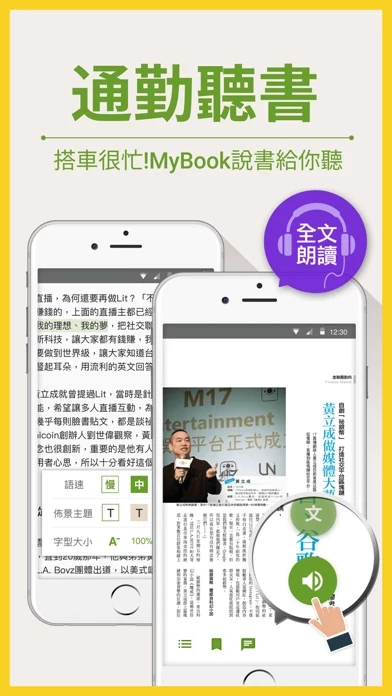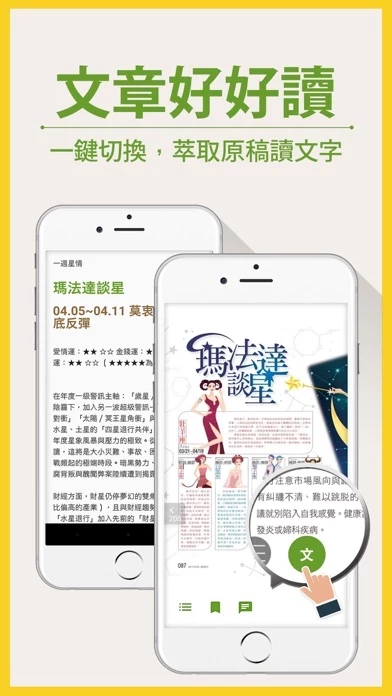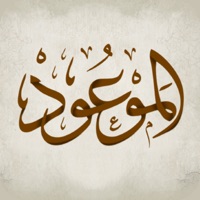How to Delete MyBook
Published by Taiwan Mobile Co. Ltd. on 2023-10-02We have made it super easy to delete MyBook – momo電子書、雜誌、漫畫、小說 線上閱讀 account and/or app.
Table of Contents:
Guide to Delete MyBook – momo電子書、雜誌、漫畫、小說 線上閱讀
Things to note before removing MyBook:
- The developer of MyBook is Taiwan Mobile Co. Ltd. and all inquiries must go to them.
- Check the Terms of Services and/or Privacy policy of Taiwan Mobile Co. Ltd. to know if they support self-serve account deletion:
- Under the GDPR, Residents of the European Union and United Kingdom have a "right to erasure" and can request any developer like Taiwan Mobile Co. Ltd. holding their data to delete it. The law mandates that Taiwan Mobile Co. Ltd. must comply within a month.
- American residents (California only - you can claim to reside here) are empowered by the CCPA to request that Taiwan Mobile Co. Ltd. delete any data it has on you or risk incurring a fine (upto 7.5k usd).
- If you have an active subscription, it is recommended you unsubscribe before deleting your account or the app.
How to delete MyBook account:
Generally, here are your options if you need your account deleted:
Option 1: Reach out to MyBook via Justuseapp. Get all Contact details →
Option 2: Visit the MyBook website directly Here →
Option 3: Contact MyBook Support/ Customer Service:
- Verified email
- Contact e-Mail: [email protected]
- 17.14% Contact Match
- Developer: myBook
- E-Mail: [email protected]
- Website: Visit MyBook Website
Option 4: Check MyBook's Privacy/TOS/Support channels below for their Data-deletion/request policy then contact them:
- https://www.facebook.com/mybookTWM
- https://mybook.taiwanmobile.com/ebook/store_front/activities/privacy/info.html
*Pro-tip: Once you visit any of the links above, Use your browser "Find on page" to find "@". It immediately shows the neccessary emails.
How to Delete MyBook – momo電子書、雜誌、漫畫、小說 線上閱讀 from your iPhone or Android.
Delete MyBook – momo電子書、雜誌、漫畫、小說 線上閱讀 from iPhone.
To delete MyBook from your iPhone, Follow these steps:
- On your homescreen, Tap and hold MyBook – momo電子書、雜誌、漫畫、小說 線上閱讀 until it starts shaking.
- Once it starts to shake, you'll see an X Mark at the top of the app icon.
- Click on that X to delete the MyBook – momo電子書、雜誌、漫畫、小說 線上閱讀 app from your phone.
Method 2:
Go to Settings and click on General then click on "iPhone Storage". You will then scroll down to see the list of all the apps installed on your iPhone. Tap on the app you want to uninstall and delete the app.
For iOS 11 and above:
Go into your Settings and click on "General" and then click on iPhone Storage. You will see the option "Offload Unused Apps". Right next to it is the "Enable" option. Click on the "Enable" option and this will offload the apps that you don't use.
Delete MyBook – momo電子書、雜誌、漫畫、小說 線上閱讀 from Android
- First open the Google Play app, then press the hamburger menu icon on the top left corner.
- After doing these, go to "My Apps and Games" option, then go to the "Installed" option.
- You'll see a list of all your installed apps on your phone.
- Now choose MyBook – momo電子書、雜誌、漫畫、小說 線上閱讀, then click on "uninstall".
- Also you can specifically search for the app you want to uninstall by searching for that app in the search bar then select and uninstall.
Have a Problem with MyBook – momo電子書、雜誌、漫畫、小說 線上閱讀? Report Issue
Leave a comment:
What is MyBook – momo電子書、雜誌、漫畫、小說 線上閱讀?
MyBook讓您無限飽讀電子雜誌、電子書,不管是通勤途中、旅遊度假,隨時隨地享受閱讀的樂趣,生活更豐富精彩!同時提供多樣樂讀主題月租服務,包括台灣/日本熱門雜誌、言情小說、外語學習、親子童書……等 1) 雜誌樂讀包,超過千本雜誌看到飽,每月加碼再送暢銷新書: 提供鏡週刊、商業周刊、遠見雜誌、今周刊、天下雜誌、空中英語教室、數位時代、經理人、媽媽寶寶、Money錢、財訊、理財周刊、先探投資週刊、VOGUE、GQ、美麗佳人、CHOC恰女生、ELLE、旅讀、國家地理雜誌、Shopping Design、BAZAAR、Esquire君子、漂亮家居、動腦、食尚玩家...等知名熱門雜誌,另外還有30餘刊日文時尚、運動、旅遊雜誌 *因版權授權因素,部分雜誌出版社僅提供當期精華版內容 2) 首創主題電子書月租服務,滿足各種閱讀需求:《雜誌樂讀包》、《好書隨我讀》、《互動學外語》、《親子小學堂》 MyBook特別邀請國內多家出版社 – 時報出版、親子天下、小兵出版、格林文化、禾馬……等知名出版社共同合作,不論您喜歡的是知性作品、對戀愛充滿幻想、或是想要學好語文、陪伴小孩成長,MyBook電子書通通都能滿足您 *免費閱讀14天! 您可以在體驗到期前,隨時取消訂閱! *體驗到期、未主動取消服務前,視為同意...