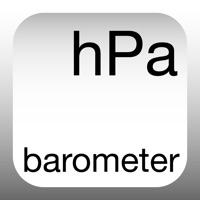How to Cancel PREP(プレップ)
Published by RC Solution Co. on 2024-01-30We have made it super easy to cancel PREP(プレップ) - 総合防災アプリ subscription
at the root to avoid any and all mediums "RC Solution Co." (the developer) uses to bill you.
Complete Guide to Canceling PREP(プレップ) - 総合防災アプリ
A few things to note and do before cancelling:
- The developer of PREP(プレップ) is RC Solution Co. and all inquiries must go to them.
- Check the Terms of Services and/or Privacy policy of RC Solution Co. to know if they support self-serve subscription cancellation:
- Cancelling a subscription during a free trial may result in losing a free trial account.
- You must always cancel a subscription at least 24 hours before the trial period ends.
Pricing Plans
**Gotten from publicly available data and the appstores.
- Premium Plan: ¥120/month
- Family Plan (up to 6 people): ¥360/month
First-time purchasers of the Premium Plan can try it for free for one month. After the free trial period, it can be used for ¥120/month. The Premium Plan and Family Plan use the Auto Renewable Subscription function. The payment for automatic renewal will be made within 24 hours after the expiration of the validity period.
[2] Features of the Paid Plan:
1. Team (Family Plan only)
You can create a team with people who live at the same address. Up to six people, including the team leader, can participate. Share your list of evacuation locations and disaster prevention supplies with your team. In the event of a disaster, you can let your team know about your safety (can also be linked to J-anpi).
2. Super-fast push notifications
For paid plan users, disaster information is delivered quickly and with priority. Please note that it may take a few seconds for the notification to arrive depending on the communication status of your device.
3. Display of up to 50 recent earthquakes
In the free version, only the 10 most recent earthquakes are displayed, but in the paid version, up to 50 can be displayed.
4. Multiple location settings
In the paid plan, you can register up to three locations. The priority of notifications is as follows: current location, location A, location B, location C.
5. Ad-free
In the paid plan, ads are not displayed, making it more comfortable to use.
How to Cancel PREP(プレップ) - 総合防災アプリ Subscription on iPhone or iPad:
- Open Settings » ~Your name~ » and click "Subscriptions".
- Click the PREP(プレップ) (subscription) you want to review.
- Click Cancel.
How to Cancel PREP(プレップ) - 総合防災アプリ Subscription on Android Device:
- Open your Google Play Store app.
- Click on Menu » "Subscriptions".
- Tap on PREP(プレップ) - 総合防災アプリ (subscription you wish to cancel)
- Click "Cancel Subscription".
How do I remove my Card from PREP(プレップ)?
Removing card details from PREP(プレップ) if you subscribed directly is very tricky. Very few websites allow you to remove your card details. So you will have to make do with some few tricks before and after subscribing on websites in the future.
Before Signing up or Subscribing:
- Create an account on Justuseapp. signup here →
- Create upto 4 Virtual Debit Cards - this will act as a VPN for you bank account and prevent apps like PREP(プレップ) from billing you to eternity.
- Fund your Justuseapp Cards using your real card.
- Signup on PREP(プレップ) - 総合防災アプリ or any other website using your Justuseapp card.
- Cancel the PREP(プレップ) subscription directly from your Justuseapp dashboard.
- To learn more how this all works, Visit here →.
How to Cancel PREP(プレップ) - 総合防災アプリ Subscription on a Mac computer:
- Goto your Mac AppStore, Click ~Your name~ (bottom sidebar).
- Click "View Information" and sign in if asked to.
- Scroll down on the next page shown to you until you see the "Subscriptions" tab then click on "Manage".
- Click "Edit" beside the PREP(プレップ) - 総合防災アプリ app and then click on "Cancel Subscription".
What to do if you Subscribed directly on PREP(プレップ)'s Website:
- Reach out to RC Solution Co. here »»
- Visit PREP(プレップ) website: Click to visit .
- Login to your account.
- In the menu section, look for any of the following: "Billing", "Subscription", "Payment", "Manage account", "Settings".
- Click the link, then follow the prompts to cancel your subscription.
How to Cancel PREP(プレップ) - 総合防災アプリ Subscription on Paypal:
To cancel your PREP(プレップ) subscription on PayPal, do the following:
- Login to www.paypal.com .
- Click "Settings" » "Payments".
- Next, click on "Manage Automatic Payments" in the Automatic Payments dashboard.
- You'll see a list of merchants you've subscribed to. Click on "PREP(プレップ) - 総合防災アプリ" or "RC Solution Co." to cancel.
How to delete PREP(プレップ) account:
- Reach out directly to PREP(プレップ) via Justuseapp. Get all Contact details →
- Send an email to [email protected] Click to email requesting that they delete your account.
Delete PREP(プレップ) - 総合防災アプリ from iPhone:
- On your homescreen, Tap and hold PREP(プレップ) - 総合防災アプリ until it starts shaking.
- Once it starts to shake, you'll see an X Mark at the top of the app icon.
- Click on that X to delete the PREP(プレップ) - 総合防災アプリ app.
Delete PREP(プレップ) - 総合防災アプリ from Android:
- Open your GooglePlay app and goto the menu.
- Click "My Apps and Games" » then "Installed".
- Choose PREP(プレップ) - 総合防災アプリ, » then click "Uninstall".
Have a Problem with PREP(プレップ) - 総合防災アプリ? Report Issue
Leave a comment:
What is PREP(プレップ) - 総合防災アプリ?
PREP is currently available in Japanese only. If you have Yurekuru Call and prefer English, we recommend keeping your current version. Thank you for your patience and we are working hard to support English as soon as possible. ◆ PREPのポイント - 現在地と連動してリアルタイムな災害情報を表示します。 - 災害時の行動方針をあらかじめ決めておくことができます。 - 災害発生時、安全な行動を取れるようにガイダンスを表示してサポートします。 ◆ PREPでできること 1.さまざまな災害に対応 災害情報を届ける「ライブ」機能 地震・津波・台風・大雨・噴火など、さまざまな災害情報や避難情報に対応。 現在地に応じたリアルタイムな情報を届けます。 最大24時間先までの降水情報を表示するタイムライン機能も搭載しています。 2.知るから、そなえるへ 防災計画を立てられる「プラン」機能 災害発生時にどのような行動を取ればいいかをあらかじめ検討したり、避難場所や防災用品を登録することができます。 3.災害時の行動をサポート 災害時の行動を支援する「アクション」機能 大規模災害が予想される場合は「アクション」画面が自動起動。 事前に登録した情報に応じて避難のガイダンスが表示され、災害発生時の行動をサポートします。 同居の家族最大6人と情報共有 ファミリープラン(有料)に登録すると、事前に検討した防災計画や、災害発生時の安否を同居の家族と共有できます。 ◆ PREPがあつかう災害情報 - 地震情報(緊急地震速報) - 津波情報 - 噴火速報・警報 - 降水情報 - 指定河川洪水予報 - 台風情報 - 大雨危険度(土砂災害、浸水、洪水) - 竜巻情報 - 雷情報 - 避難情報 ◆ 有料プラン [ 料金形態 ] - プレミアムプラン:120円/月 - ファミリープラン(6人ま...