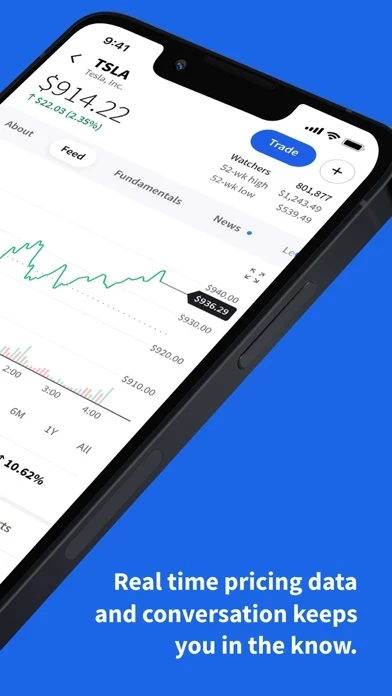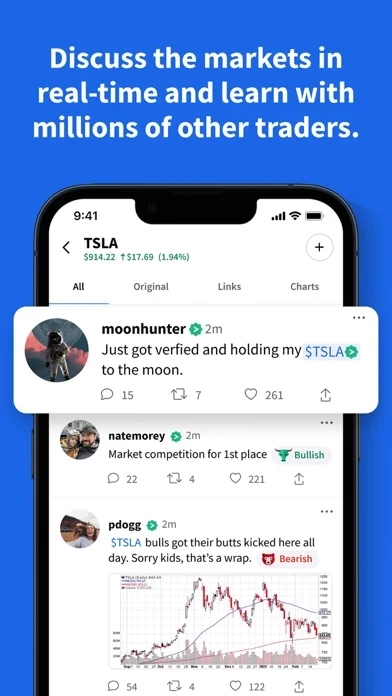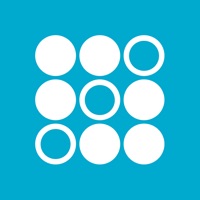How to Cancel Stocktwits
Published by StockTwits Inc. on 2023-12-12We have made it super easy to cancel Stocktwits subscription
at the root to avoid any and all mediums "StockTwits Inc." (the developer) uses to bill you.
Complete Guide to Canceling Stocktwits
A few things to note and do before cancelling:
- The developer of Stocktwits is StockTwits Inc. and all inquiries must go to them.
- Check the Terms of Services and/or Privacy policy of StockTwits Inc. to know if they support self-serve subscription cancellation:
- Cancelling a subscription during a free trial may result in losing a free trial account.
- You must always cancel a subscription at least 24 hours before the trial period ends.
How easy is it to cancel or delete Stocktwits?
It is Very Easy to Cancel a Stocktwits subscription. (**Crowdsourced from Stocktwits and Justuseapp users)
If you haven't rated Stocktwits cancellation policy yet, Rate it here →.
Pricing Plans
**Gotten from publicly available data and the appstores.
Stocktwits offers a premium subscription called "Stocktwits Premium" which includes access to exclusive content, advanced charting tools, real-time alerts, and more. The subscription costs $19.99 per month or $199.99 per year. They also offer a 14-day free trial for new subscribers.
Potential Savings
**Pricing data is based on average subscription prices reported by Justuseapp.com users..
| Duration | Amount (USD) |
|---|---|
| If Billed Once | $54.50 |
| Weekly Subscription | $1.00 |
| Monthly Subscription | $26.66 |
How to Cancel Stocktwits Subscription on iPhone or iPad:
- Open Settings » ~Your name~ » and click "Subscriptions".
- Click the Stocktwits (subscription) you want to review.
- Click Cancel.
How to Cancel Stocktwits Subscription on Android Device:
- Open your Google Play Store app.
- Click on Menu » "Subscriptions".
- Tap on Stocktwits (subscription you wish to cancel)
- Click "Cancel Subscription".
How do I remove my Card from Stocktwits?
Removing card details from Stocktwits if you subscribed directly is very tricky. Very few websites allow you to remove your card details. So you will have to make do with some few tricks before and after subscribing on websites in the future.
Before Signing up or Subscribing:
- Create an account on Justuseapp. signup here →
- Create upto 4 Virtual Debit Cards - this will act as a VPN for you bank account and prevent apps like Stocktwits from billing you to eternity.
- Fund your Justuseapp Cards using your real card.
- Signup on Stocktwits or any other website using your Justuseapp card.
- Cancel the Stocktwits subscription directly from your Justuseapp dashboard.
- To learn more how this all works, Visit here →.
How to Cancel Stocktwits Subscription on a Mac computer:
- Goto your Mac AppStore, Click ~Your name~ (bottom sidebar).
- Click "View Information" and sign in if asked to.
- Scroll down on the next page shown to you until you see the "Subscriptions" tab then click on "Manage".
- Click "Edit" beside the Stocktwits app and then click on "Cancel Subscription".
What to do if you Subscribed directly on Stocktwits's Website:
- Reach out to StockTwits Inc. here »»
- Visit Stocktwits website: Click to visit .
- Login to your account.
- In the menu section, look for any of the following: "Billing", "Subscription", "Payment", "Manage account", "Settings".
- Click the link, then follow the prompts to cancel your subscription.
How to Cancel Stocktwits Subscription on Paypal:
To cancel your Stocktwits subscription on PayPal, do the following:
- Login to www.paypal.com .
- Click "Settings" » "Payments".
- Next, click on "Manage Automatic Payments" in the Automatic Payments dashboard.
- You'll see a list of merchants you've subscribed to. Click on "Stocktwits" or "StockTwits Inc." to cancel.
How to delete Stocktwits account:
- Reach out directly to Stocktwits via Justuseapp. Get all Contact details →
- Send an email to [email protected] Click to email requesting that they delete your account.
Delete Stocktwits from iPhone:
- On your homescreen, Tap and hold Stocktwits until it starts shaking.
- Once it starts to shake, you'll see an X Mark at the top of the app icon.
- Click on that X to delete the Stocktwits app.
Delete Stocktwits from Android:
- Open your GooglePlay app and goto the menu.
- Click "My Apps and Games" » then "Installed".
- Choose Stocktwits, » then click "Uninstall".
Have a Problem with Stocktwits? Report Issue
Leave a comment:
Reviews & Common Issues: 3 Comments
By Dallas L Alford III
2 years agocancel bill gunderson premium room and refund charges 2883-7146 ($99.99). i have not been able to find a way to do this. i did a TRIAL version and decided NOT to go active.
By Joseph Kenney
2 years agoHi, I am trying to cancel my subscription to a private room but cant seem to find how to do it. Can you please help me in cancelling my subscription? Thanks, Joe
By Glenn Vogl
2 years agoStockwits Chart is a day behind
What is Stocktwits?
Download the this app App and tap into the heart of the markets with millions of other investors and traders. Get instant access to professional analysis, market sentiment, trending stocks, trading ideas, new market trends and more. Invest in stocks and ETFs commission free. Buy and sell crypto with as little as $1. FEATURES: TAP INTO THE GLOBAL VOICE OF FINANCE AND INVESTING Discuss the markets in real-time with millions of other traders and investors. Share commentary and ideas with charts, photos and GIFs. Share, like, reply to posts, and follow other investors. FOLLOW YOUR FAVORITE ASSETS AND TRENDING TICKERS Add Stocks, ETFs, Crypto, NFTs and more to your watchlist. Find out what the top symbols being discussed are each day and stay in the know. MARKET SENTIMENT Track real-time bullish/bearish sentiment on nearly every equity, crypto, NFT, index, currency or commodity. INVEST IN STOCKS, ETFS, & CRYPTO Invest in your favorite stocks and ETFs. Trade fractional and trade flexible. Invest in your favorite companies for as little as $5. Invest in a wide range of cryptocurrencies including Bitcoin (BTC), Ethereum (ETH), Dogecoin (DOGE), Solana (SOL), Litecoin (LTC), Shiba Inu (SHIB), Polygon (MATIC), Basic Attention Token (BAT), and more! WATCH YOUR MONEY IN ONE PLACE Connect your brokerages to this app and track your investments from one place. AND MUCH MORE Earnings Calendar: know exactly when companies are reporting. News: featured and trendin...