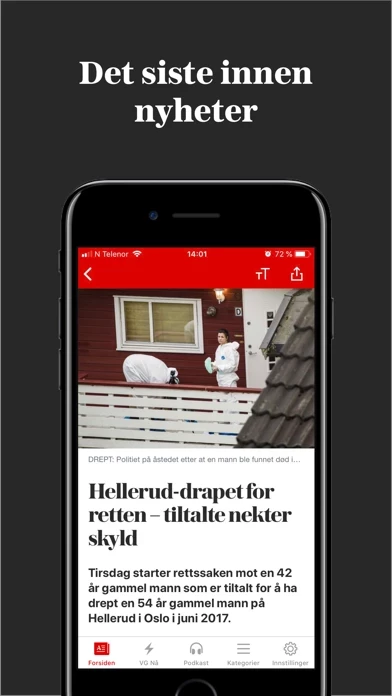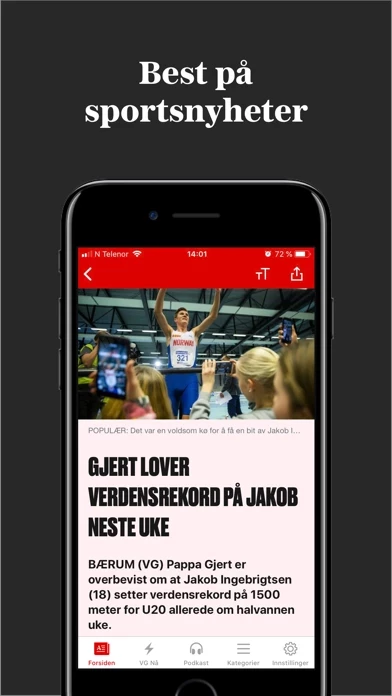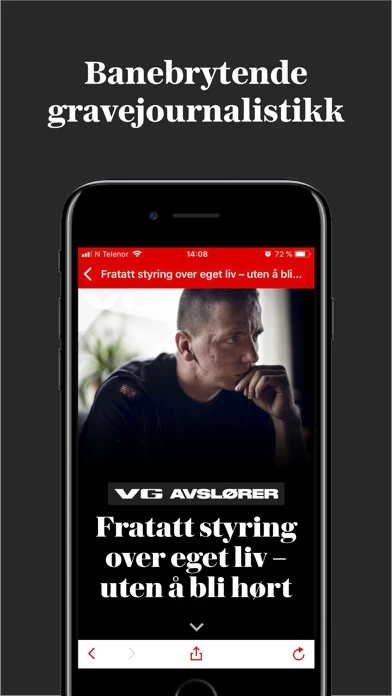How to Delete VG
Published by Schibsted Norge AS on 2023-12-18We have made it super easy to delete VG account and/or app.
Table of Contents:
Guide to Delete VG
Things to note before removing VG:
- The developer of VG is Schibsted Norge AS and all inquiries must go to them.
- Check the Terms of Services and/or Privacy policy of Schibsted Norge AS to know if they support self-serve account deletion:
- Under the GDPR, Residents of the European Union and United Kingdom have a "right to erasure" and can request any developer like Schibsted Norge AS holding their data to delete it. The law mandates that Schibsted Norge AS must comply within a month.
- American residents (California only - you can claim to reside here) are empowered by the CCPA to request that Schibsted Norge AS delete any data it has on you or risk incurring a fine (upto 7.5k usd).
- If you have an active subscription, it is recommended you unsubscribe before deleting your account or the app.
How to delete VG account:
Generally, here are your options if you need your account deleted:
Option 1: Reach out to VG via Justuseapp. Get all Contact details →
Option 2: Visit the VG website directly Here →
Option 3: Contact VG Support/ Customer Service:
- 100% Contact Match
- Developer: Schibsted Norge
- E-Mail: [email protected]
- Website: Visit VG Website
Option 4: Check VG's Privacy/TOS/Support channels below for their Data-deletion/request policy then contact them:
*Pro-tip: Once you visit any of the links above, Use your browser "Find on page" to find "@". It immediately shows the neccessary emails.
How to Delete VG from your iPhone or Android.
Delete VG from iPhone.
To delete VG from your iPhone, Follow these steps:
- On your homescreen, Tap and hold VG until it starts shaking.
- Once it starts to shake, you'll see an X Mark at the top of the app icon.
- Click on that X to delete the VG app from your phone.
Method 2:
Go to Settings and click on General then click on "iPhone Storage". You will then scroll down to see the list of all the apps installed on your iPhone. Tap on the app you want to uninstall and delete the app.
For iOS 11 and above:
Go into your Settings and click on "General" and then click on iPhone Storage. You will see the option "Offload Unused Apps". Right next to it is the "Enable" option. Click on the "Enable" option and this will offload the apps that you don't use.
Delete VG from Android
- First open the Google Play app, then press the hamburger menu icon on the top left corner.
- After doing these, go to "My Apps and Games" option, then go to the "Installed" option.
- You'll see a list of all your installed apps on your phone.
- Now choose VG, then click on "uninstall".
- Also you can specifically search for the app you want to uninstall by searching for that app in the search bar then select and uninstall.
Have a Problem with VG? Report Issue
Leave a comment:
What is VG?
Hold deg oppdatert - les siste nytt med denne appen! Funksjoner: - Visning av VGs mobiltilpassede forside og undersider - Abonnér på nyhetsvarsler innenfor kategoriene nyheter, sport, rampelys, this app+, Godt og flere - Enkel tilgang til VGs tipstjeneste, med funksjon for å laste opp tekst og bilde. - Dagens vær presentert fra Pent.no ABONNEMENT Du kan abonnere på this app+ på ukes og månedsbasis. Dersom du er tidligere registrert i SPID er det også mulig å logge inn via din SPID-konto. Velger du iTunes, vil betaling for abonnementet gå gjennom iTunes-kontoen din, og bli automatisk fornyet ved slutten av gjeldende periode, dersom det ikke avsluttes. Priser 39,- per uke 75,- per måned Dersom du vil avslutte abonnementet ditt kan du gjøre det ved å slå det av minst 24 timer før din gjeldene abonnementsperiode løper ut. Gjør dette ved å gå til innstillinger i ITunes kontoen din og til abonnementer. Det er ikke mulig å kansellere din gjeldende abonnementsperiode. Brukervilkår : https://pay...