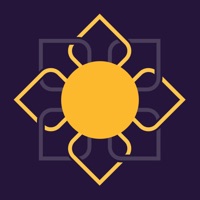How to Cancel Athkar
Published by fares.net on 2023-12-08We have made it super easy to cancel Athkar - أذكار subscription
at the root to avoid any and all mediums "fares.net" (the developer) uses to bill you.
Complete Guide to Canceling Athkar - أذكار
A few things to note and do before cancelling:
- The developer of Athkar is fares.net and all inquiries must go to them.
- Cancelling a subscription during a free trial may result in losing a free trial account.
- You must always cancel a subscription at least 24 hours before the trial period ends.
Pricing Plans
**Gotten from publicly available data and the appstores.
Exclusive version with extra features, including:
- Special Athkar for loved ones
- Athkar booklet in PDF format
- Hijri calendar
- Gregorian calendar
- Ramadan section
- Friday section
- Surah Al-Kahf
- Conversion between Hijri and Gregorian dates
- Prayer times for any month in Hijri or Gregorian calendar
- Sharing prayer times as images or PDF files
- White Day fasting reminder
- Hajj and Umrah section
- Islamic greeting cards
- Islamic occasions
- Sunnah reminders
- Duas for different occasions
- Customization options for app icon and background color
The subscription is available for $4.99 per month or $29.99 per year.
How to Cancel Athkar - أذكار Subscription on iPhone or iPad:
- Open Settings » ~Your name~ » and click "Subscriptions".
- Click the Athkar (subscription) you want to review.
- Click Cancel.
How to Cancel Athkar - أذكار Subscription on Android Device:
- Open your Google Play Store app.
- Click on Menu » "Subscriptions".
- Tap on Athkar - أذكار (subscription you wish to cancel)
- Click "Cancel Subscription".
How do I remove my Card from Athkar?
Removing card details from Athkar if you subscribed directly is very tricky. Very few websites allow you to remove your card details. So you will have to make do with some few tricks before and after subscribing on websites in the future.
Before Signing up or Subscribing:
- Create an account on Justuseapp. signup here →
- Create upto 4 Virtual Debit Cards - this will act as a VPN for you bank account and prevent apps like Athkar from billing you to eternity.
- Fund your Justuseapp Cards using your real card.
- Signup on Athkar - أذكار or any other website using your Justuseapp card.
- Cancel the Athkar subscription directly from your Justuseapp dashboard.
- To learn more how this all works, Visit here →.
How to Cancel Athkar - أذكار Subscription on a Mac computer:
- Goto your Mac AppStore, Click ~Your name~ (bottom sidebar).
- Click "View Information" and sign in if asked to.
- Scroll down on the next page shown to you until you see the "Subscriptions" tab then click on "Manage".
- Click "Edit" beside the Athkar - أذكار app and then click on "Cancel Subscription".
What to do if you Subscribed directly on Athkar's Website:
- Reach out to fares.net here »»
- Visit Athkar website: Click to visit .
- Login to your account.
- In the menu section, look for any of the following: "Billing", "Subscription", "Payment", "Manage account", "Settings".
- Click the link, then follow the prompts to cancel your subscription.
How to Cancel Athkar - أذكار Subscription on Paypal:
To cancel your Athkar subscription on PayPal, do the following:
- Login to www.paypal.com .
- Click "Settings" » "Payments".
- Next, click on "Manage Automatic Payments" in the Automatic Payments dashboard.
- You'll see a list of merchants you've subscribed to. Click on "Athkar - أذكار" or "fares.net" to cancel.
How to delete Athkar account:
- Reach out directly to Athkar via Justuseapp. Get all Contact details →
- Send an email to [email protected] Click to email requesting that they delete your account.
Delete Athkar - أذكار from iPhone:
- On your homescreen, Tap and hold Athkar - أذكار until it starts shaking.
- Once it starts to shake, you'll see an X Mark at the top of the app icon.
- Click on that X to delete the Athkar - أذكار app.
Delete Athkar - أذكار from Android:
- Open your GooglePlay app and goto the menu.
- Click "My Apps and Games" » then "Installed".
- Choose Athkar - أذكار, » then click "Uninstall".
Have a Problem with Athkar - أذكار? Report Issue
Leave a comment:
What is Athkar - أذكار?
The best this app app / azkar (Daily Islamic Prayers) in Arabic & English languages. Ads Free app with the option to subscribe to the exclusive version with extra features. Accurate prayer times based on your current location Adhan/azan in different voices with notifications Qibla Direction Morning this app Evening this app Roquia Travel prayer Names of Allah Dark Mode option Supports Apple Watch Supports iPad Supports macOS with M1 chips Friday sunnah reminder White Day Fasting Reminder Counter / Subha Hajj and Umrah Islamic greeting cards: Eid Mubarak - Ramadan Kareem. Prayer times for the Apple Watch faces Create your own this app / Azkar and get notifications for any this app you created. iCloud sync support أفضل تطبيق أذكار بشهادة المستخدمين، تطبيق اذكار مجاني وبدون إعلانات سهل الاستخدام يشمل على الأذكار و الأدعية المهمة من الكتاب و السنة و أوقات الصلاة و اتجاه القبلة - اذكار الصباح و المساء - الأذكار عند النوم والاستيقاظ - أدعية من القران الكريم - الرقية الشرعية من القرآن و السنة - من دعاء الرسول صلى الله عليه و سلم --- مزايا التطبيق --- يدعم الايفون والايباد يدعم ساعة ابل أوقات الصلاة مواقيت الصلاة في مدينتك حساب دقيق لمواقيت الصلاة الأذان بأصوات مختلفة بوصلة لتحديد اتجاه القبلة - مكة اذكار الصباح اذكار المساء أذكار النوم الرقية الشرعية ادعية الصلاة دعاء السفر حصن المسلم دعاء الرسول صلى الله عليه و سلم اسماء الله الحسنى الحج والعمرة أذكار مقسمة حسب المناسبة شكل جذاب لتسهيل القرأة خاصية القراءة الليلية خاصية البحث ادعية للميت ادعية للمريض أدعية الزوج و الزوجة أدعية...