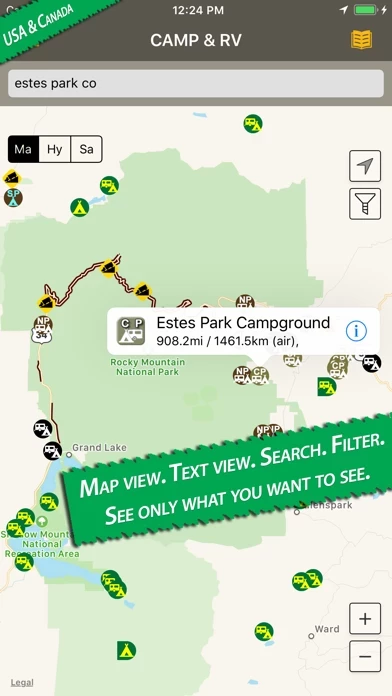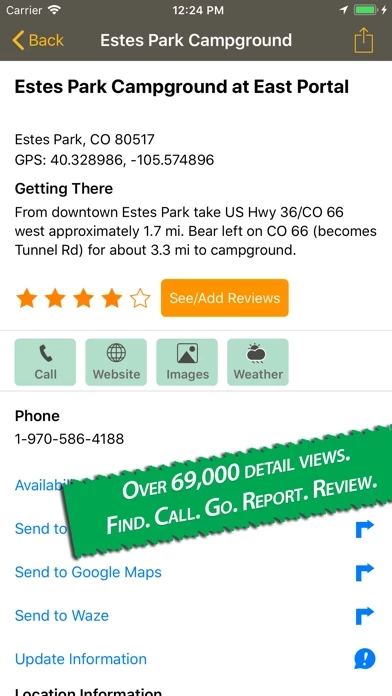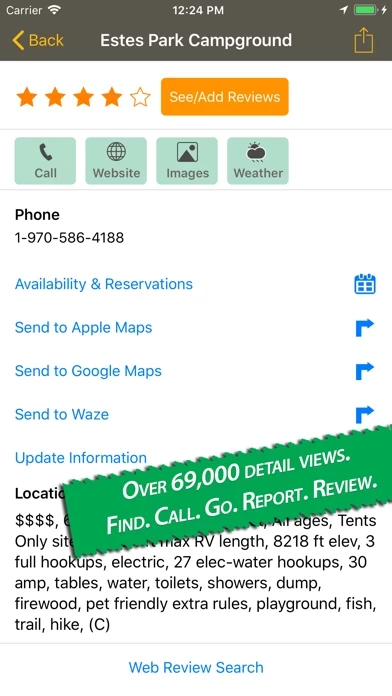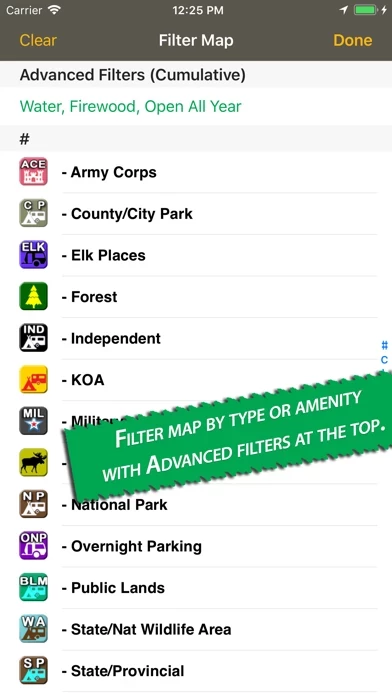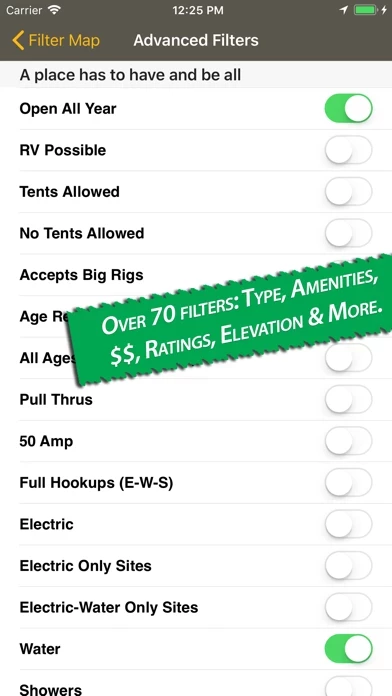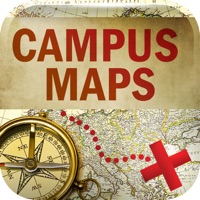How to Delete Allstays Camp & RV
Published by Allstays LLC on 2023-12-21We have made it super easy to delete Allstays Camp & RV - Road Maps account and/or app.
Guide to Delete Allstays Camp & RV - Road Maps
Things to note before removing Allstays Camp & RV:
- The developer of Allstays Camp & RV is Allstays LLC and all inquiries must go to them.
- Check the Terms of Services and/or Privacy policy of Allstays LLC to know if they support self-serve account deletion:
- Under the GDPR, Residents of the European Union and United Kingdom have a "right to erasure" and can request any developer like Allstays LLC holding their data to delete it. The law mandates that Allstays LLC must comply within a month.
- American residents (California only - you can claim to reside here) are empowered by the CCPA to request that Allstays LLC delete any data it has on you or risk incurring a fine (upto 7.5k usd).
- If you have an active subscription, it is recommended you unsubscribe before deleting your account or the app.
How to delete Allstays Camp & RV account:
Generally, here are your options if you need your account deleted:
Option 1: Reach out to Allstays Camp & RV via Justuseapp. Get all Contact details →
Option 2: Visit the Allstays Camp & RV website directly Here →
Option 3: Contact Allstays Camp & RV Support/ Customer Service:
- Verified email
- Contact e-Mail: [email protected]
- 30.77% Contact Match
- Developer: Campspot
- E-Mail: [email protected]
- Website: Visit Allstays Camp & RV Website
Option 4: Check Allstays Camp & RV's Privacy/TOS/Support channels below for their Data-deletion/request policy then contact them:
*Pro-tip: Once you visit any of the links above, Use your browser "Find on page" to find "@". It immediately shows the neccessary emails.
How to Delete Allstays Camp & RV - Road Maps from your iPhone or Android.
Delete Allstays Camp & RV - Road Maps from iPhone.
To delete Allstays Camp & RV from your iPhone, Follow these steps:
- On your homescreen, Tap and hold Allstays Camp & RV - Road Maps until it starts shaking.
- Once it starts to shake, you'll see an X Mark at the top of the app icon.
- Click on that X to delete the Allstays Camp & RV - Road Maps app from your phone.
Method 2:
Go to Settings and click on General then click on "iPhone Storage". You will then scroll down to see the list of all the apps installed on your iPhone. Tap on the app you want to uninstall and delete the app.
For iOS 11 and above:
Go into your Settings and click on "General" and then click on iPhone Storage. You will see the option "Offload Unused Apps". Right next to it is the "Enable" option. Click on the "Enable" option and this will offload the apps that you don't use.
Delete Allstays Camp & RV - Road Maps from Android
- First open the Google Play app, then press the hamburger menu icon on the top left corner.
- After doing these, go to "My Apps and Games" option, then go to the "Installed" option.
- You'll see a list of all your installed apps on your phone.
- Now choose Allstays Camp & RV - Road Maps, then click on "uninstall".
- Also you can specifically search for the app you want to uninstall by searching for that app in the search bar then select and uninstall.
Have a Problem with Allstays Camp & RV - Road Maps? Report Issue
Leave a comment:
Reviews & Common Issues: 1 Comments
By Faith Williams
9 months agoDear All I have recently seen that the subscription payment was taken out of my account. Unfortunately, when I booked this, I thought that it was camps in the UK. I obviously live in the UK and was aiming to find sites around the country that I could access and sleep in my car safely. Due to having long covid being in my own space is vital. I contracted it in December and have been thinking of ways to get out and enjoy the summer without having to get into a plane or a train or any confined spaces with others. Also, due to having long covid remembering all that I need to do and having the energy to do it is very difficult and is the main reason for my delay in cancelling the subscription. You may be able to see that I have not really accessed the free version or this new one as it is not relevant to me and my needs at this time. It does look amazing for the future and once I recover fully and until then I was wondering if it would be possible to cancel this subscription and issue a refund? The account is linked to my apple ID which I don't really understand as I have never logged into the email address or know what is their/how to. It is hopianandlight@redacted if this helps. I eagerly await your response. Many thanks in advance. Faith
What is Allstays Camp & RV - Road Maps?
One time fee app. It's time you enjoy the journey. The most complete and popular camping app of all time helps you do that as you find and filter places and services with or without internet. Tents, RV resorts, parking lots, fuel, rest areas, repairs, tunnels, even inclines. Extensive filters and thousands of points unique to this app for a one time price, free updates & no ads. "Packed with comprehensive information. For those with more discerning tastes in campsites & RV spots. " - NY Times "Whether you're looking for RV grounds with full amenities or far-flung campsites for a rough getaway, Camp & RV has you covered." -MacNewsWorld Starbucks feature app Has data seen in "Harvard Business Review" & rated Excellent by Wired Mag "The essential camping app - This is a must have app." -appadvice.com "Camp & RV app is a must." -Womans Day "Best iPhone App for a Road Trip" -Techlicious "By far the best of the camping apps" -Motorhome Forums "When looking for a place to camp, nothi...