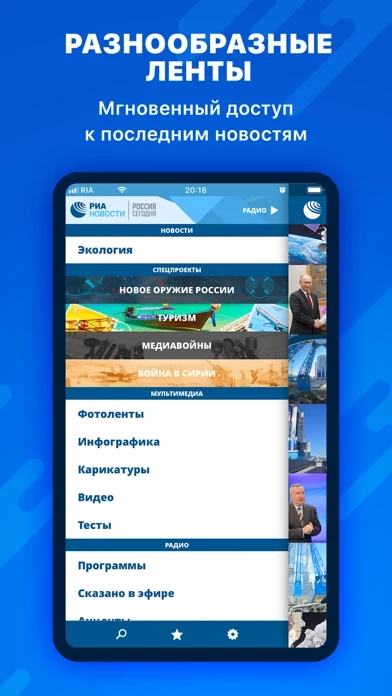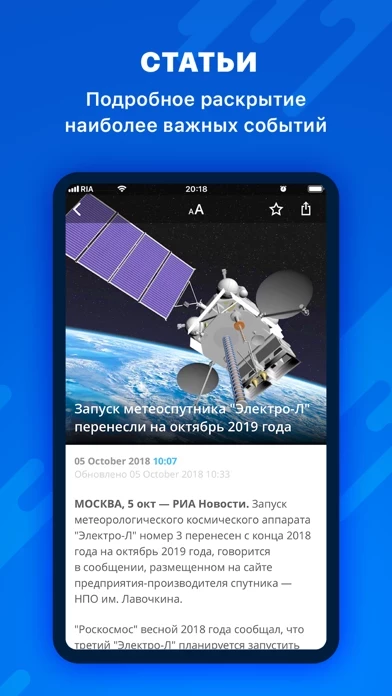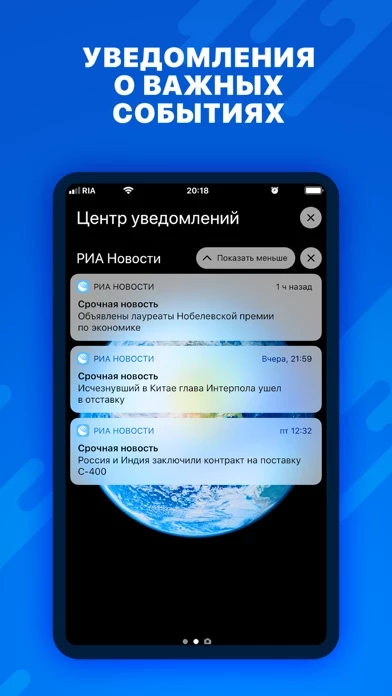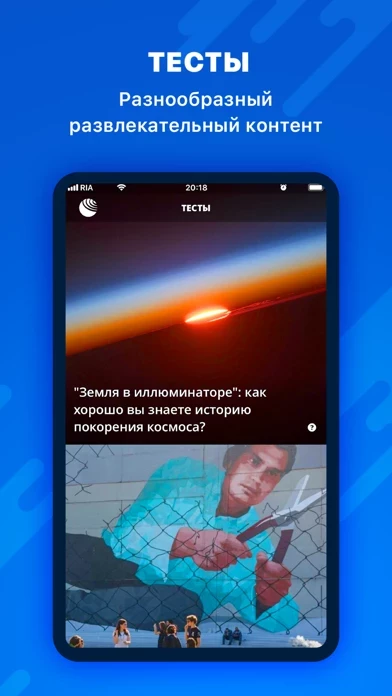How to Delete РИА Новости
Published by RIA NovostiWe have made it super easy to delete РИА Новости account and/or app.
Table of Contents:
Guide to Delete РИА Новости
Things to note before removing РИА Новости:
- The developer of РИА Новости is RIA Novosti and all inquiries must go to them.
- Under the GDPR, Residents of the European Union and United Kingdom have a "right to erasure" and can request any developer like RIA Novosti holding their data to delete it. The law mandates that RIA Novosti must comply within a month.
- American residents (California only - you can claim to reside here) are empowered by the CCPA to request that RIA Novosti delete any data it has on you or risk incurring a fine (upto 7.5k usd).
- If you have an active subscription, it is recommended you unsubscribe before deleting your account or the app.
How to delete РИА Новости account:
Generally, here are your options if you need your account deleted:
Option 1: Reach out to РИА Новости via Justuseapp. Get all Contact details →
Option 2: Visit the РИА Новости website directly Here →
Option 3: Contact РИА Новости Support/ Customer Service:
- 76.19% Contact Match
- Developer: МИА «Россия сегодня»
- E-Mail: [email protected]
- Website: Visit РИА Новости Website
How to Delete РИА Новости from your iPhone or Android.
Delete РИА Новости from iPhone.
To delete РИА Новости from your iPhone, Follow these steps:
- On your homescreen, Tap and hold РИА Новости until it starts shaking.
- Once it starts to shake, you'll see an X Mark at the top of the app icon.
- Click on that X to delete the РИА Новости app from your phone.
Method 2:
Go to Settings and click on General then click on "iPhone Storage". You will then scroll down to see the list of all the apps installed on your iPhone. Tap on the app you want to uninstall and delete the app.
For iOS 11 and above:
Go into your Settings and click on "General" and then click on iPhone Storage. You will see the option "Offload Unused Apps". Right next to it is the "Enable" option. Click on the "Enable" option and this will offload the apps that you don't use.
Delete РИА Новости from Android
- First open the Google Play app, then press the hamburger menu icon on the top left corner.
- After doing these, go to "My Apps and Games" option, then go to the "Installed" option.
- You'll see a list of all your installed apps on your phone.
- Now choose РИА Новости, then click on "uninstall".
- Also you can specifically search for the app you want to uninstall by searching for that app in the search bar then select and uninstall.
Have a Problem with РИА Новости? Report Issue
Leave a comment:
What is РИА Новости?
Новостное приложение для iPhone и iPad от РИА Новости, признанного и широко цитируемого источника оперативной и достоверной информации в России и за рубежом. Получите мгновенный доступ к последним новостям федерального, регионального и международного масштаба: – новости экономики, политики, экологии, спорта, науки, культуры и шоу-бизнеса – онлайн-радио «Sputnik» – комментарии и аналитика – фотоленты по актуальным событиям – авторские программы и тематические видеосюжеты – наглядная инфографика и карикатуры Возможности приложения: – push-уведомления о наиболее важных событиях в России и мире – сохранение материалов в «Избранное» для отложенного чтения, а также синхронизация избранных статей между всеми вашими устройствами через iCloud – использование системных настроек размера шрифта для отображения текста статьи – публикация новостей в Facebook, Twitter, Вконтакте, Google+ и отправка на электронную почту – просмотр фото- и видео-материалов – поддержка Apple Watch