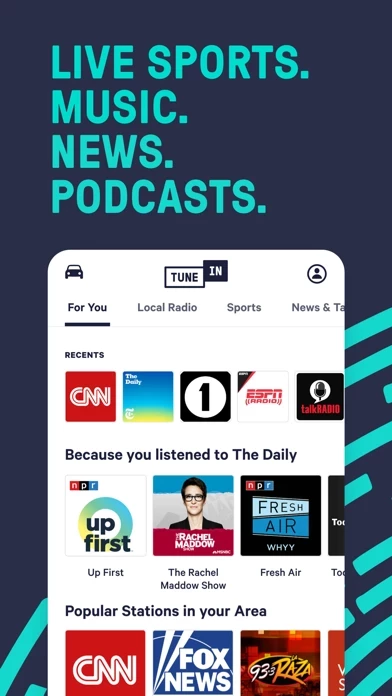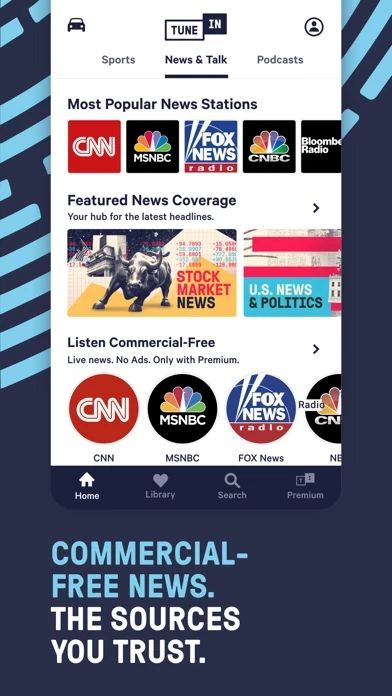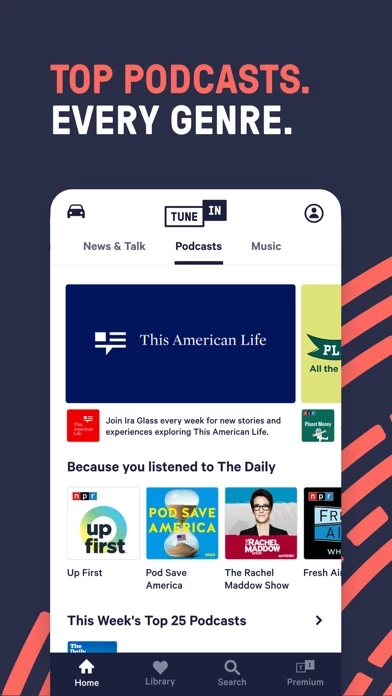How to Cancel TuneIn Radio
Published by TuneIn on 2023-12-21We have made it super easy to cancel TuneIn Radio: Music & Sports subscription
at the root to avoid any and all mediums "TuneIn" (the developer) uses to bill you.
Complete Guide to Canceling TuneIn Radio: Music & Sports
A few things to note and do before cancelling:
- The developer of TuneIn Radio is TuneIn and all inquiries must go to them.
- Check the Terms of Services and/or Privacy policy of TuneIn to know if they support self-serve subscription cancellation:
- Cancelling a subscription during a free trial may result in losing a free trial account.
- You must always cancel a subscription at least 24 hours before the trial period ends.
How to Cancel TuneIn Radio: Music & Sports Subscription on iPhone or iPad:
- Open Settings » ~Your name~ » and click "Subscriptions".
- Click the TuneIn Radio (subscription) you want to review.
- Click Cancel.
How to Cancel TuneIn Radio: Music & Sports Subscription on Android Device:
- Open your Google Play Store app.
- Click on Menu » "Subscriptions".
- Tap on TuneIn Radio: Music & Sports (subscription you wish to cancel)
- Click "Cancel Subscription".
How do I remove my Card from TuneIn Radio?
Removing card details from TuneIn Radio if you subscribed directly is very tricky. Very few websites allow you to remove your card details. So you will have to make do with some few tricks before and after subscribing on websites in the future.
Before Signing up or Subscribing:
- Create an account on Justuseapp. signup here →
- Create upto 4 Virtual Debit Cards - this will act as a VPN for you bank account and prevent apps like TuneIn Radio from billing you to eternity.
- Fund your Justuseapp Cards using your real card.
- Signup on TuneIn Radio: Music & Sports or any other website using your Justuseapp card.
- Cancel the TuneIn Radio subscription directly from your Justuseapp dashboard.
- To learn more how this all works, Visit here →.
How to Cancel TuneIn Radio: Music & Sports Subscription on a Mac computer:
- Goto your Mac AppStore, Click ~Your name~ (bottom sidebar).
- Click "View Information" and sign in if asked to.
- Scroll down on the next page shown to you until you see the "Subscriptions" tab then click on "Manage".
- Click "Edit" beside the TuneIn Radio: Music & Sports app and then click on "Cancel Subscription".
What to do if you Subscribed directly on TuneIn Radio's Website:
- Reach out to TuneIn here »»
- Visit TuneIn Radio website: Click to visit .
- Login to your account.
- In the menu section, look for any of the following: "Billing", "Subscription", "Payment", "Manage account", "Settings".
- Click the link, then follow the prompts to cancel your subscription.
How to Cancel TuneIn Radio: Music & Sports Subscription on Paypal:
To cancel your TuneIn Radio subscription on PayPal, do the following:
- Login to www.paypal.com .
- Click "Settings" » "Payments".
- Next, click on "Manage Automatic Payments" in the Automatic Payments dashboard.
- You'll see a list of merchants you've subscribed to. Click on "TuneIn Radio: Music & Sports" or "TuneIn" to cancel.
How to delete TuneIn Radio account:
- Reach out directly to TuneIn Radio via Justuseapp. Get all Contact details →
- Send an email to [email protected] Click to email requesting that they delete your account.
Delete TuneIn Radio: Music & Sports from iPhone:
- On your homescreen, Tap and hold TuneIn Radio: Music & Sports until it starts shaking.
- Once it starts to shake, you'll see an X Mark at the top of the app icon.
- Click on that X to delete the TuneIn Radio: Music & Sports app.
Delete TuneIn Radio: Music & Sports from Android:
- Open your GooglePlay app and goto the menu.
- Click "My Apps and Games" » then "Installed".
- Choose TuneIn Radio: Music & Sports, » then click "Uninstall".
Have a Problem with TuneIn Radio: Music & Sports? Report Issue
Leave a comment:
Reviews & Common Issues: 3 Comments
By Sandra L. Platz
3 weeks agoI want to cancel TuneIn Radio routine from my Alexa .
By Joseph W Ryan
1 year agoI'm trying to delete tunein radio trial
By Francis Kessler
1 year agoI’m finding it impossible to cancel Tune In from my iPad. There instructions continue to lead me to dead ends which don’t respond or allow access to my account. It is billed through Apple. How do I get rid of this unwanted service?
What is TuneIn Radio: Music & Sports?
RADIO, YOUR WAY Listen to all the live news, sports, music, podcasts and radio you love, from around the world—all on the TuneIn app. TuneIn Pro is a special version of the TuneIn app that, for a one-time fee, removes visual display ads and pre-roll commercials that normally play before content begins. ALL YOUR AUDIO IN ONE APP. • News: Stay informed with 24/7 news from local, national, and global sources, including CNN, MSNBC, FOX News Radio, NPR, and BBC. • Sports: Listen to live NFL, NHL, and college games, anywhere you go, plus local, national, and global sports talk stations. And, get instant gametime notifications and customized listening when you pick your teams on the app. • Music: Find tunes for any mood with exclusive music channels, including Today's Hits, Classic Rock Hits, and Country Roads. • Podcasts: Follow your passions and stream your favorite podcasts. • Radio: Stream your more than 100,000 AM, FM, and internet radio stations broadcasting from 197 countries. UNLOCK EVEN MORE WITH TUNEIN PREMIUM Sign up for the optional TuneIn Premium plan to hear: • Live Sports: Never miss a moment with live home radio broadcasts of every NFL and NHL game, plus college football and basketball. • News with Fewer Ad Breaks: Keep up with breaking news with fewer ad breaks from CNBC, CNN, FOX News Radio and MSNBC. • Commercial-Free Music: Enjoy curated music stations, nonstop with no ads. • Fewer Ads: Hear 100,000+ radio stations with fewer ads and commercial br...