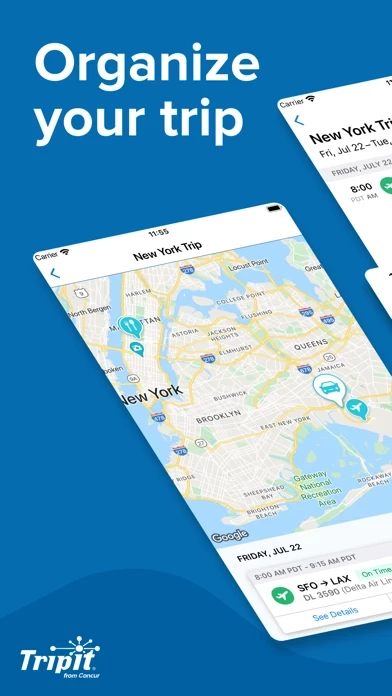How to Cancel TripIt
Published by TripIt on 2023-12-14We have made it super easy to cancel TripIt: Travel Planner subscription
at the root to avoid any and all mediums "TripIt" (the developer) uses to bill you.
Complete Guide to Canceling TripIt: Travel Planner
A few things to note and do before cancelling:
- The developer of TripIt is TripIt and all inquiries must go to them.
- Check the Terms of Services and/or Privacy policy of TripIt to know if they support self-serve subscription cancellation:
- Cancelling a subscription during a free trial may result in losing a free trial account.
- You must always cancel a subscription at least 24 hours before the trial period ends.
Pricing Plans
**Gotten from publicly available data and the appstores.
TripIt Pro
Price: $48.99 per year (automatically renews unless auto-renew is turned off at least 24 hours before the end of the current period)
Features:
- Real-time flight status alerts and check-in reminders
- Notification of fare price drops after booking
- Tracking of reward programs and alerts for expiring points
- 4-month free trial of CLEAR and discounted membership
- Interactive airport maps
- Automatic itinerary creation for SAP Concur users (if eligible)
How to Cancel TripIt: Travel Planner Subscription on iPhone or iPad:
- Open Settings » ~Your name~ » and click "Subscriptions".
- Click the TripIt (subscription) you want to review.
- Click Cancel.
How to Cancel TripIt: Travel Planner Subscription on Android Device:
- Open your Google Play Store app.
- Click on Menu » "Subscriptions".
- Tap on TripIt: Travel Planner (subscription you wish to cancel)
- Click "Cancel Subscription".
How do I remove my Card from TripIt?
Removing card details from TripIt if you subscribed directly is very tricky. Very few websites allow you to remove your card details. So you will have to make do with some few tricks before and after subscribing on websites in the future.
Before Signing up or Subscribing:
- Create an account on Justuseapp. signup here →
- Create upto 4 Virtual Debit Cards - this will act as a VPN for you bank account and prevent apps like TripIt from billing you to eternity.
- Fund your Justuseapp Cards using your real card.
- Signup on TripIt: Travel Planner or any other website using your Justuseapp card.
- Cancel the TripIt subscription directly from your Justuseapp dashboard.
- To learn more how this all works, Visit here →.
How to Cancel TripIt: Travel Planner Subscription on a Mac computer:
- Goto your Mac AppStore, Click ~Your name~ (bottom sidebar).
- Click "View Information" and sign in if asked to.
- Scroll down on the next page shown to you until you see the "Subscriptions" tab then click on "Manage".
- Click "Edit" beside the TripIt: Travel Planner app and then click on "Cancel Subscription".
What to do if you Subscribed directly on TripIt's Website:
- Reach out to TripIt here »»
- Visit TripIt website: Click to visit .
- Login to your account.
- In the menu section, look for any of the following: "Billing", "Subscription", "Payment", "Manage account", "Settings".
- Click the link, then follow the prompts to cancel your subscription.
How to Cancel TripIt: Travel Planner Subscription on Paypal:
To cancel your TripIt subscription on PayPal, do the following:
- Login to www.paypal.com .
- Click "Settings" » "Payments".
- Next, click on "Manage Automatic Payments" in the Automatic Payments dashboard.
- You'll see a list of merchants you've subscribed to. Click on "TripIt: Travel Planner" or "TripIt" to cancel.
How to delete TripIt account:
- Reach out directly to TripIt via Justuseapp. Get all Contact details →
- Send an email to [email protected] Click to email requesting that they delete your account.
Delete TripIt: Travel Planner from iPhone:
- On your homescreen, Tap and hold TripIt: Travel Planner until it starts shaking.
- Once it starts to shake, you'll see an X Mark at the top of the app icon.
- Click on that X to delete the TripIt: Travel Planner app.
Delete TripIt: Travel Planner from Android:
- Open your GooglePlay app and goto the menu.
- Click "My Apps and Games" » then "Installed".
- Choose TripIt: Travel Planner, » then click "Uninstall".
Have a Problem with TripIt: Travel Planner? Report Issue
Leave a comment:
What is TripIt: Travel Planner?
Join nearly 20 million users on the world's highest-rated travel organization app! TRAVEL ITINERARY As soon as you book a flight, hotel, car or other reservation, simply forward it to plans@this app.com and we’ll automatically add it to your comprehensive itinerary. Seamlessly sync travel plans to your calendar or share them with anyone you choose. RESERVATION DETAILS No more frantically searching through your inbox for important details like when your flight gets in or the confirmation number for your hotel. Find them in a flash with this app — even when you’re offline. Access this information hands-free with Siri shortcuts! Upload PDFs, photos, boarding pass and digital passport QR codes, and more to your travel plans, so everything is in one place. DESTINATION-SPECIFIC GUIDANCE AND SAFETY SCORES this app’s travel guidance compiles details for you as you prepare for departure—including any vaccination certifications needed, testing requirement timeframes, entry requirements, recommended apps to download, and more. See safety scores for neighborhoods around the world representing risk levels across a variety of categories, such as women’s safety, political freedoms, and access to health and medical services. this app PRO For roughly the price of checking your bags, upgrade to this app Pro to access exclusive travel perks all year long. When you upgrade, this app Pro will do all this for you (and more!): • Share real-time flight status alerts and check in reminders • Notify yo...