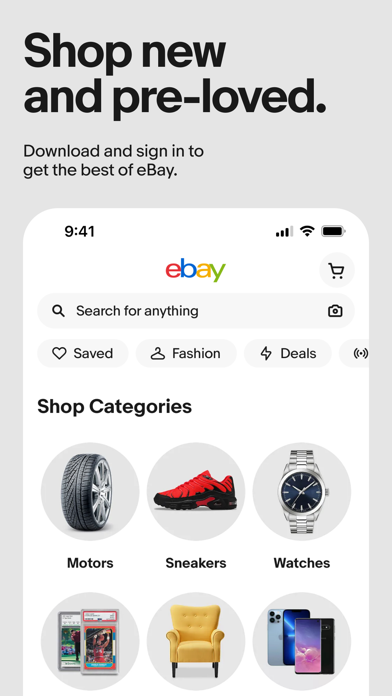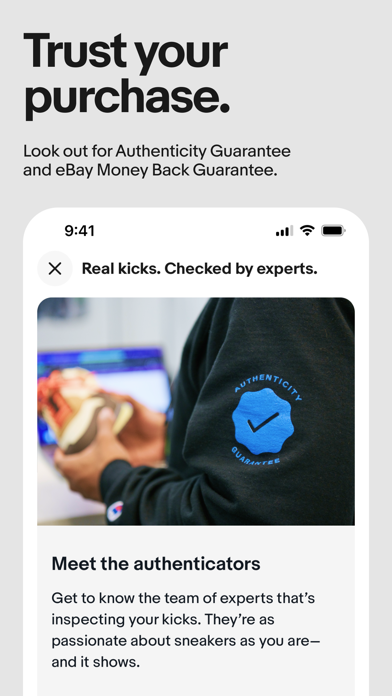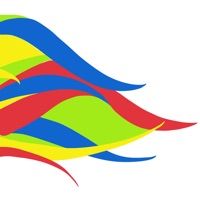How to Delete eBay online shopping & selling. save (201.73 MB)
Published by eBay Inc. on 2024-10-26We have made it super easy to delete eBay online shopping & selling account and/or app.
Table of Contents:
Guide to Delete eBay online shopping & selling 👇
Things to note before removing eBay online shopping & selling:
- The developer of eBay online shopping & selling is eBay Inc. and all inquiries must go to them.
- Check the Terms of Services and/or Privacy policy of eBay Inc. to know if they support self-serve subscription cancellation:
- The GDPR gives EU and UK residents a "right to erasure" meaning that you can request app developers like eBay Inc. to delete all your data it holds. eBay Inc. must comply within 1 month.
- The CCPA lets American residents request that eBay Inc. deletes your data or risk incurring a fine (upto $7,500 dollars).
-
Data Used to Track You: The following data may be used to track you across apps and websites owned by other companies:
- Purchases
- Search History
- Browsing History
- Identifiers
- Usage Data
-
Data Linked to You: The following data may be collected and linked to your identity:
- Purchases
- Financial Info
- Location
- Contact Info
- Contacts
- User Content
- Search History
- Browsing History
- Identifiers
- Usage Data
-
Data Not Linked to You: The following data may be collected but it is not linked to your identity:
- Diagnostics
↪️ Steps to delete eBay online shopping & selling account:
1: Visit the eBay online shopping & selling website directly Here →
2: Contact eBay online shopping & selling Support/ Customer Service:
- 23.53% Contact Match
- Developer: eBay Mobile
- E-Mail: andro Click to view
- Website: Visit eBay online shopping & selling Website
- Support channel
- Vist Terms/Privacy
Deleting from Smartphone 📱
Delete on iPhone:
- On your homescreen, Tap and hold eBay online shopping & selling until it starts shaking.
- Once it starts to shake, you'll see an X Mark at the top of the app icon.
- Click on that X to delete the eBay online shopping & selling app.
Delete on Android:
- Open your GooglePlay app and goto the menu.
- Click "My Apps and Games" » then "Installed".
- Choose eBay online shopping & selling, » then click "Uninstall".
Have a Problem with eBay online shopping & selling? Report Issue
🎌 About eBay online shopping & selling
1. Whether you’re looking to discover deals or make money selling, simply download the eBay app to get started.
2. So, whether you’re scoring a deal, or making some money for the new year — download now to enjoy the best buying and selling experience with the eBay app.
3. • Up and Running: eBay proudly supports small businesses — join a community of sellers and access powerful selling tools and insights.
4. • Barcode Scanner: Scan the barcode of the item you want to sell and instantly get the details (description, shipping, etc.) for your listing.
5. Our eBay Money Back Guarantee applies to virtually everything on our site, and there's no extra fee for coverage.
6. • All items are inspected and approved by the manufacturer to operate like-new PLUS all items include eBay’s Money Back Guarantee and hassle-free 30 day returns.
7. • Shop smart and get phenomenal deals on premium brands including iRobot, KitchenAid, Bose, Samsung, and more, backed by a two-year warranty.
8. New to eBay? Sign up now to discover the joys of buying and selling with eBay.
9. Simply go to My eBay > Settings > Appearance > Dark Mode to turn on or off.
10. • Barcode Scanner: Scan the item to instantly find what you're looking for.
11. • Handbags: Shop a variety of colors and styles across Louis Vuitton, Gucci, Prada, Yves Saint Laurent, and more.
12. • Seamless payments: Buy with Apple Pay, PayPal, PayPal Credit, credit card, and debit card for a quick and easy checkout.
13. • Discover app-exclusive offers and online shopping deals.
14. • Dark Mode: Enhance your experience with our award-winning Dark Mode feature.