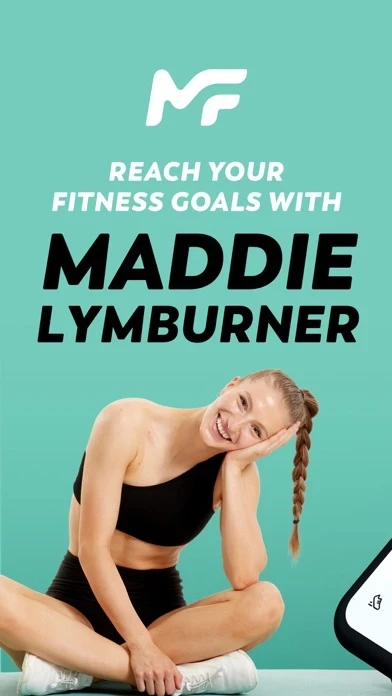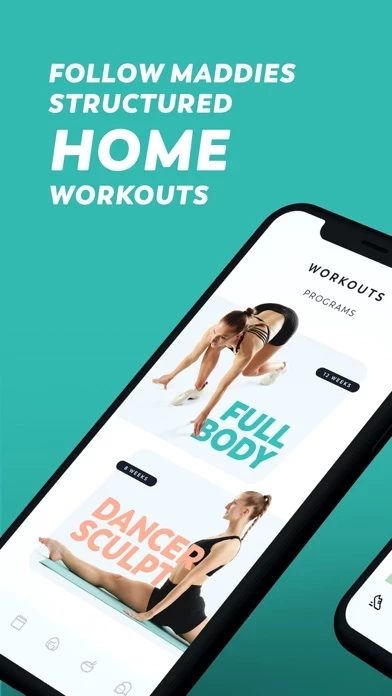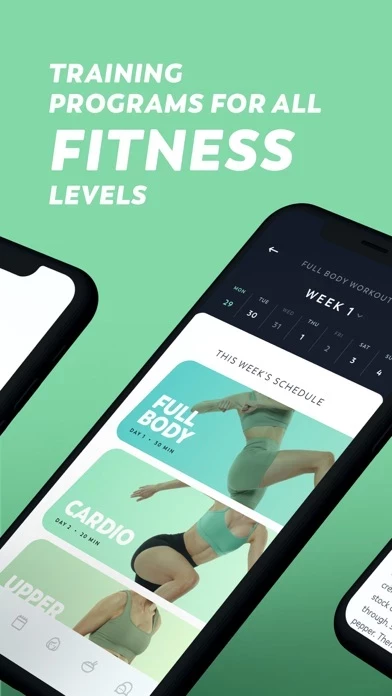How to Cancel MadFit
Published by Maddie Lymburner Wholesome Influence Inc. on 2023-10-10We have made it super easy to cancel MadFit: Home Fitness Workouts subscription
at the root to avoid any and all mediums "Maddie Lymburner Wholesome Influence Inc." (the developer) uses to bill you.
Complete Guide to Canceling MadFit: Home Fitness Workouts
A few things to note and do before cancelling:
- The developer of MadFit is Maddie Lymburner Wholesome Influence Inc. and all inquiries must go to them.
- Check the Terms of Services and/or Privacy policy of Maddie Lymburner Wholesome Influence Inc. to know if they support self-serve subscription cancellation:
- Cancelling a subscription during a free trial may result in losing a free trial account.
- You must always cancel a subscription at least 24 hours before the trial period ends.
How easy is it to cancel or delete MadFit?
It is Very Easy to Cancel a MadFit subscription. (**Crowdsourced from MadFit and Justuseapp users)
If you haven't rated MadFit cancellation policy yet, Rate it here →.
Pricing Plans
**Gotten from publicly available data and the appstores.
- Monthly subscription: $14.99/month
- Yearly subscription: $99.99/year (save 44% compared to monthly subscription)
Potential Savings
**Pricing data is based on average subscription prices reported by Justuseapp.com users..
| Duration | Amount (USD) |
|---|---|
| If Billed Once | $14.52 |
| Monthly Subscription | $35.00 |
How to Cancel MadFit: Home Fitness Workouts Subscription on iPhone or iPad:
- Open Settings » ~Your name~ » and click "Subscriptions".
- Click the MadFit (subscription) you want to review.
- Click Cancel.
How to Cancel MadFit: Home Fitness Workouts Subscription on Android Device:
- Open your Google Play Store app.
- Click on Menu » "Subscriptions".
- Tap on MadFit: Home Fitness Workouts (subscription you wish to cancel)
- Click "Cancel Subscription".
How do I remove my Card from MadFit?
Removing card details from MadFit if you subscribed directly is very tricky. Very few websites allow you to remove your card details. So you will have to make do with some few tricks before and after subscribing on websites in the future.
Before Signing up or Subscribing:
- Create an account on Justuseapp. signup here →
- Create upto 4 Virtual Debit Cards - this will act as a VPN for you bank account and prevent apps like MadFit from billing you to eternity.
- Fund your Justuseapp Cards using your real card.
- Signup on MadFit: Home Fitness Workouts or any other website using your Justuseapp card.
- Cancel the MadFit subscription directly from your Justuseapp dashboard.
- To learn more how this all works, Visit here →.
How to Cancel MadFit: Home Fitness Workouts Subscription on a Mac computer:
- Goto your Mac AppStore, Click ~Your name~ (bottom sidebar).
- Click "View Information" and sign in if asked to.
- Scroll down on the next page shown to you until you see the "Subscriptions" tab then click on "Manage".
- Click "Edit" beside the MadFit: Home Fitness Workouts app and then click on "Cancel Subscription".
What to do if you Subscribed directly on MadFit's Website:
- Reach out to Maddie Lymburner Wholesome Influence Inc. here »»
- If the company has an app they developed in the Appstore, you can try contacting Maddie Lymburner Wholesome Influence Inc. (the app developer) for help through the details of the app.
How to Cancel MadFit: Home Fitness Workouts Subscription on Paypal:
To cancel your MadFit subscription on PayPal, do the following:
- Login to www.paypal.com .
- Click "Settings" » "Payments".
- Next, click on "Manage Automatic Payments" in the Automatic Payments dashboard.
- You'll see a list of merchants you've subscribed to. Click on "MadFit: Home Fitness Workouts" or "Maddie Lymburner Wholesome Influence Inc." to cancel.
How to delete MadFit account:
- Reach out directly to MadFit via Justuseapp. Get all Contact details →
- Send an email to [email protected] Click to email requesting that they delete your account.
Delete MadFit: Home Fitness Workouts from iPhone:
- On your homescreen, Tap and hold MadFit: Home Fitness Workouts until it starts shaking.
- Once it starts to shake, you'll see an X Mark at the top of the app icon.
- Click on that X to delete the MadFit: Home Fitness Workouts app.
Delete MadFit: Home Fitness Workouts from Android:
- Open your GooglePlay app and goto the menu.
- Click "My Apps and Games" » then "Installed".
- Choose MadFit: Home Fitness Workouts, » then click "Uninstall".
Have a Problem with MadFit: Home Fitness Workouts? Report Issue
Leave a comment:
Reviews & Common Issues: 3 Comments
By Kaylee
1 month agoHey so, I subscribed because I misunderstood, I thought it was a monthly payment not yearly, I quickly cancelled the subscription within 30 minutes of subscribing. I which did cancel it but the original charge has not stopped trying to be taken from my account, I just refuse to put enough money in the account to make the payment and will continue to do so. So please cancel the charge, as I have not used ANY of the apps services. Thank you.
By M
2 years agoHello, Would it be possible for me to delete my profile on Madfit please?
By Lisa K Coburn
2 years agoI thought I had 7 days to try the app for free. I just tried to cancel and it says I have paid $49.99 for 3 months. I should be within my 7 days. I don’t want this app and would like a refund please. I only tried it because I had the option of canceling.
What is MadFit: Home Fitness Workouts?
this app is a revolutionary app to help you achieve your fitness goals anywhere, anytime. Fitness trainer Maddie Lymburner will personally guide you through unique workouts designed to get you results, directly on your phone. this app app also provides customized nutrition planning based on your fitness goals. The this app app is suited for beginners who are new to fitness, as well as experienced individuals. The customized training programs on our app are world-class and specially designed to meet your physical as well as nutritional health requirements. APP FEATURES • PERSONAL FITNESS TRAINER AT YOUR FINGERTIPS Renowned Fitness Trainer Maddie Lymburner will guide you through the workout programs within the app. The app is exclusively designed to get results and each exercise is carefully curated by Maddie. • FULL BODY HOME WORKOUTS A 12 week program designed to tone and define, build strength, and lose weight. Each day of the program is designed to target a different area of the body (upper body, lower body, full body, abs, etc). The only equipment needed is a set of dumbbells, booty band, and a chair. • DANCE SCULPT WORKOUTS An 8 week program designed to sculpt a dancer body. This program focuses on developing long and lean muscle while also working on mobility and flexibility. Classes include: core sculpt, barre, conditioning, full body sculpt, and a long and lean stretch. • KNOW EXPECTED CALORIE BURN & TIME Each workout in the app provides the approximate amount of calor...