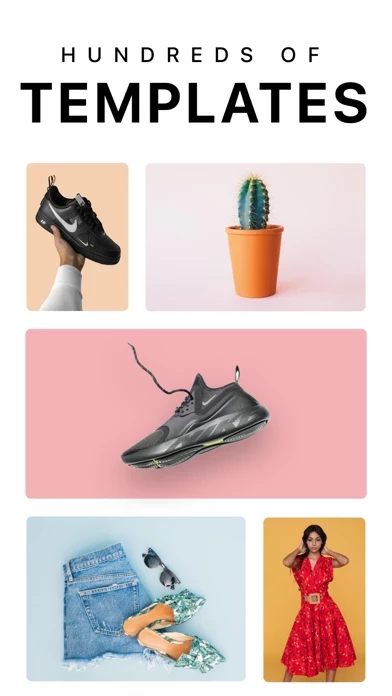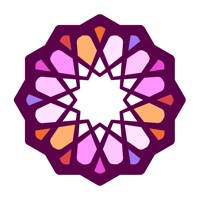How to Cancel Pixelcut AI Photo Editor
Published by Circular, LLC on 2024-01-16We have made it super easy to cancel Pixelcut AI Photo Editor subscription
at the root to avoid any and all mediums "Circular, LLC" (the developer) uses to bill you.
Complete Guide to Canceling Pixelcut AI Photo Editor
A few things to note and do before cancelling:
- The developer of Pixelcut AI Photo Editor is Circular, LLC and all inquiries must go to them.
- Check the Terms of Services and/or Privacy policy of Circular, LLC to know if they support self-serve subscription cancellation:
- Cancelling a subscription during a free trial may result in losing a free trial account.
- You must always cancel a subscription at least 24 hours before the trial period ends.
How easy is it to cancel or delete Pixelcut AI Photo Editor?
It is Very Easy to Cancel a Pixelcut AI Photo Editor subscription. (**Crowdsourced from Pixelcut AI Photo Editor and Justuseapp users)
If you haven't rated Pixelcut AI Photo Editor cancellation policy yet, Rate it here →.
Pricing Plans
**Gotten from publicly available data and the appstores.
Pixelcut Pro Membership
- Monthly subscription: $9.99/month
- Yearly subscription: $59.99/year
Features:
- Unlimited and instant background removals
- Hundreds of templates, fonts, overlays, and backdrops
- Monthly updates
- Subscription auto-renews at the end of each term (month or year depending on subscription), unless cancelled 24-hours in advance
- Payment charged to iTunes account at confirmation of purchase
- Manage subscription and turn off auto-renewal in Settings after purchase
- No cancellation of current subscription allowed during active period
- Free trial period offered, any unused portion will be forfeited when user purchases a subscription.
Potential Savings
**Pricing data is based on average subscription prices reported by Justuseapp.com users..
| Duration | Amount (USD) |
|---|---|
| If Billed Once | $55.16 |
| Weekly Subscription | $10.00 |
| Monthly Subscription | $48.56 |
| Yearly Subscription | $60.98 |
How to Cancel Pixelcut AI Photo Editor Subscription on iPhone or iPad:
- Open Settings » ~Your name~ » and click "Subscriptions".
- Click the Pixelcut AI Photo Editor (subscription) you want to review.
- Click Cancel.
How to Cancel Pixelcut AI Photo Editor Subscription on Android Device:
- Open your Google Play Store app.
- Click on Menu » "Subscriptions".
- Tap on Pixelcut AI Photo Editor (subscription you wish to cancel)
- Click "Cancel Subscription".
How do I remove my Card from Pixelcut AI Photo Editor?
Removing card details from Pixelcut AI Photo Editor if you subscribed directly is very tricky. Very few websites allow you to remove your card details. So you will have to make do with some few tricks before and after subscribing on websites in the future.
Before Signing up or Subscribing:
- Create an account on Justuseapp. signup here →
- Create upto 4 Virtual Debit Cards - this will act as a VPN for you bank account and prevent apps like Pixelcut AI Photo Editor from billing you to eternity.
- Fund your Justuseapp Cards using your real card.
- Signup on Pixelcut AI Photo Editor or any other website using your Justuseapp card.
- Cancel the Pixelcut AI Photo Editor subscription directly from your Justuseapp dashboard.
- To learn more how this all works, Visit here →.
How to Cancel Pixelcut AI Photo Editor Subscription on a Mac computer:
- Goto your Mac AppStore, Click ~Your name~ (bottom sidebar).
- Click "View Information" and sign in if asked to.
- Scroll down on the next page shown to you until you see the "Subscriptions" tab then click on "Manage".
- Click "Edit" beside the Pixelcut AI Photo Editor app and then click on "Cancel Subscription".
What to do if you Subscribed directly on Pixelcut AI Photo Editor's Website:
- Reach out to Circular, LLC here »»
- If the company has an app they developed in the Appstore, you can try contacting Circular, LLC (the app developer) for help through the details of the app.
How to Cancel Pixelcut AI Photo Editor Subscription on Paypal:
To cancel your Pixelcut AI Photo Editor subscription on PayPal, do the following:
- Login to www.paypal.com .
- Click "Settings" » "Payments".
- Next, click on "Manage Automatic Payments" in the Automatic Payments dashboard.
- You'll see a list of merchants you've subscribed to. Click on "Pixelcut AI Photo Editor" or "Circular, LLC" to cancel.
How to delete Pixelcut AI Photo Editor account:
- Reach out directly to Pixelcut AI Photo Editor via Justuseapp. Get all Contact details →
- Send an email to [email protected] Click to email requesting that they delete your account.
Delete Pixelcut AI Photo Editor from iPhone:
- On your homescreen, Tap and hold Pixelcut AI Photo Editor until it starts shaking.
- Once it starts to shake, you'll see an X Mark at the top of the app icon.
- Click on that X to delete the Pixelcut AI Photo Editor app.
Delete Pixelcut AI Photo Editor from Android:
- Open your GooglePlay app and goto the menu.
- Click "My Apps and Games" » then "Installed".
- Choose Pixelcut AI Photo Editor, » then click "Uninstall".
Have a Problem with Pixelcut AI Photo Editor? Report Issue
Leave a comment:
Reviews & Common Issues: 17 Comments
By Kelli Dubeau
1 year agoIt is impossible to figure out how to cancel. I cannot figure it out
By Mikaela
1 year agoCan I please have a refund of my ₱3,090? There was no cancel button after the three day Trial. I used my mom’s account. Please Im begging
By Sergej Schumann
1 year agoI inadvertently signed up for the three day free trail of Pixelcut on my phone today - I thought the APP was free. I am now told that after 3 days I will be charged a year's prescription of $99. I do not want this. How do I cancel? Thank you.
By Christine Schlentner
1 year agoI wanted to cancel my subscription during the trial period but can find how to do it. Followed your instructions but do not see any cancellation option. I want out and not to be charged for subscription. I didn’t use it.
By Michelle Allan
1 year agoMy daughter signed up for pixelcut without us knowing. It's past the 3 day trial. Is there anyway to get money back? I have canceled the subscription.
By Alex Kramer
1 year agoI tried to purchase a $5/ month with a 3 day trial and it charged me $60 I would like to get a refund but not sure how.
By Amanda Heed
1 year agoI inadvertently signed up for the three day free trail of Pixelcut on my phone today - I thought the APP was free for 3 days but now when I check 3 hours after subscription I will be charged a year's prescription of $99. I do not want this. How do I cancel? Thank you.
By Laura hughes
1 year agoI want to cancel this shit app - it was suppose to be a 3 day trial I can’t cancel as there’s no option to cancel it’s now took out a payment ,,, I want it cancel and my money refunded asap
By María fassi
1 year agoThe app settings doesn’t give me a “subscription cancel” option. The app appears under “purchased”. I want to cancel this app, it was supposed to had been a 3 days free trial and now I can’t cancel!! Please help me cancel tomorrow will be the 3rd day and I don’t want to pay for an app that’s not what I need
By Krisia Camille Ocampo
1 year agoRefund my 3,090 PLEASE!!!!! Money on my account is not mine!!!! Im begging
By Sheila Hegarty
1 year agoI want to cancel this please👌
By jo quilalang
1 year agoits supposed to be free trial for 3 days and cancel anytime. I used it once but it wasn't what i wanted and cancelled right away inside 5 minutes. . now im charged for a whole year. i need a refund please.
By Satu
2 years agoI downloaded this app today (tought it was free) but apparently there is 3-Day-free-trial and I want to cancel ny subscription before it ends! I use iPhone and followed all those steps you have in this page, but there is no ”Cancel subscription” -button. All I did before was deleting the app from my phone.
By Rhuvina Evaristo
2 years agoI would like to cancel my subscription but I was already charged 3,090 in Philippine peso just this 2:00 in the morning
By Laura Mellor
2 years agoI inadvertently signed up for the three day free trail of Pixelcut on my phone today - I thought the APP was free. I am now told that after 3 days I will be charged a year's prescription of $99. I do not want this. How do I cancel? Thank you.
By Bryan
2 years agoI need to cancel a subscription I didn’t want
By Orna Yehudai
2 years agoI would like to uninstall pixel and cancel the purchase today thanks
What is Pixelcut AI Photo Editor?
Join more than 15 million Pixelcut creators! The Pixelcut photo editor and graphic designer helps you create stunning images in seconds. Pixelcut is an all-in-one editor that uses AI to help you create images with ease. BACKGROUND REMOVER — Instantly remove the background from any photo in your camera roll. Erase the background with a perfect cutout. MAGIC ERASER — Remove unwanted objects in your photos in seconds. AI ART — Generate one-of-a-kind images using AI. Type a prompt and let the AI do its magic by creating an image from any text. COLLAGES — Create beautiful collages from your photos PIXEL SITES — Make a link in bio site in less than 30 seconds! WHITE & COLOR BACKGROUNDS — Place your product on a simple white background or choose from a palette of stunning colors and backdrops. TEMPLATES — Choose from thousands of templates designed specifically for shopping. SHADOWS — Control the shadow on your product to make it look real. TEXT STYLES — Add text with beautiful font styles. STAND OUT — Sell more and grow your presence on Instagram, Poshmark, Shopify and with your beautiful product posts and stories. DISCOVER — Search thousands of templates created by the community for you! Whether it’s for your YouTube channel, podcast, Instagram or storefront, the community has you covered! Download Pixelcut and grow your brand today! Have questions, problems, or feedback? Reach out to us at [email protected]. The Pixelcut Pro Membership Experience Pixelcut Pro i...