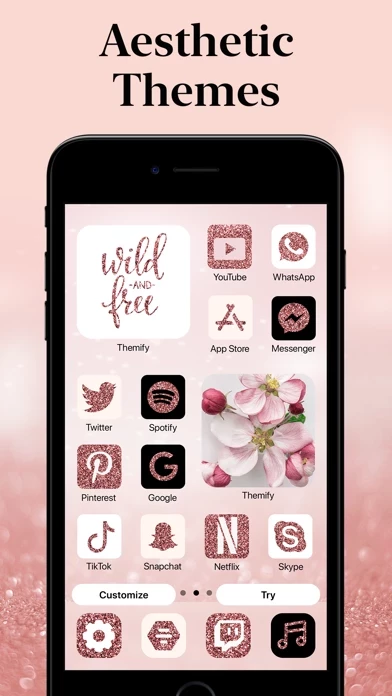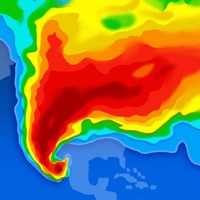How to Cancel Themify
Published by AIBY on 2023-12-12We have made it super easy to cancel Themify - Widget & Icon Themes subscription
at the root to avoid any and all mediums "AIBY" (the developer) uses to bill you.
Complete Guide to Canceling Themify - Widget & Icon Themes
A few things to note and do before cancelling:
- The developer of Themify is AIBY and all inquiries must go to them.
- Check the Terms of Services and/or Privacy policy of AIBY to know if they support self-serve subscription cancellation:
- Cancelling a subscription during a free trial may result in losing a free trial account.
- You must always cancel a subscription at least 24 hours before the trial period ends.
How easy is it to cancel or delete Themify?
It is Very Easy to Cancel a Themify subscription. (**Crowdsourced from Themify and Justuseapp users)
If you haven't rated Themify cancellation policy yet, Rate it here →.
Pricing Plans
**Gotten from publicly available data and the appstores.
Unlimited Access Membership Subscription
- Weekly subscription: $2.99/week
- Monthly subscription: $9.99/month
- Quarterly subscription: $19.99/quarter
- Annual subscription: $49.99/year
Potential Savings
**Pricing data is based on average subscription prices reported by Justuseapp.com users..
| Duration | Amount (USD) |
|---|---|
| If Billed Once | $12.16 |
| Weekly Subscription | $5.33 |
| Monthly Subscription | $5.00 |
| Yearly Subscription | $18.35 |
How to Cancel Themify - Widget & Icon Themes Subscription on iPhone or iPad:
- Open Settings » ~Your name~ » and click "Subscriptions".
- Click the Themify (subscription) you want to review.
- Click Cancel.
How to Cancel Themify - Widget & Icon Themes Subscription on Android Device:
- Open your Google Play Store app.
- Click on Menu » "Subscriptions".
- Tap on Themify - Widget & Icon Themes (subscription you wish to cancel)
- Click "Cancel Subscription".
How do I remove my Card from Themify?
Removing card details from Themify if you subscribed directly is very tricky. Very few websites allow you to remove your card details. So you will have to make do with some few tricks before and after subscribing on websites in the future.
Before Signing up or Subscribing:
- Create an account on Justuseapp. signup here →
- Create upto 4 Virtual Debit Cards - this will act as a VPN for you bank account and prevent apps like Themify from billing you to eternity.
- Fund your Justuseapp Cards using your real card.
- Signup on Themify - Widget & Icon Themes or any other website using your Justuseapp card.
- Cancel the Themify subscription directly from your Justuseapp dashboard.
- To learn more how this all works, Visit here →.
How to Cancel Themify - Widget & Icon Themes Subscription on a Mac computer:
- Goto your Mac AppStore, Click ~Your name~ (bottom sidebar).
- Click "View Information" and sign in if asked to.
- Scroll down on the next page shown to you until you see the "Subscriptions" tab then click on "Manage".
- Click "Edit" beside the Themify - Widget & Icon Themes app and then click on "Cancel Subscription".
What to do if you Subscribed directly on Themify's Website:
- Reach out to AIBY here »»
- If the company has an app they developed in the Appstore, you can try contacting AIBY (the app developer) for help through the details of the app.
How to Cancel Themify - Widget & Icon Themes Subscription on Paypal:
To cancel your Themify subscription on PayPal, do the following:
- Login to www.paypal.com .
- Click "Settings" » "Payments".
- Next, click on "Manage Automatic Payments" in the Automatic Payments dashboard.
- You'll see a list of merchants you've subscribed to. Click on "Themify - Widget & Icon Themes" or "AIBY" to cancel.
How to delete Themify account:
- Reach out directly to Themify via Justuseapp. Get all Contact details →
- Send an email to [email protected] Click to email requesting that they delete your account.
Delete Themify - Widget & Icon Themes from iPhone:
- On your homescreen, Tap and hold Themify - Widget & Icon Themes until it starts shaking.
- Once it starts to shake, you'll see an X Mark at the top of the app icon.
- Click on that X to delete the Themify - Widget & Icon Themes app.
Delete Themify - Widget & Icon Themes from Android:
- Open your GooglePlay app and goto the menu.
- Click "My Apps and Games" » then "Installed".
- Choose Themify - Widget & Icon Themes, » then click "Uninstall".
Have a Problem with Themify - Widget & Icon Themes? Report Issue
Leave a comment:
Reviews & Common Issues: 6 Comments
By Joe Carter
1 month agoI don't recall signing up for Themify, and I'm being charged for it on my AppleCard. Please help me cancel and see if I am eligible for any refunds. Thanks, Joe Carter
By Lexie Richardson
1 year agoI canceled my subscription and deleted the app but my phone won’t go back to its normal screen. And None of the apps work.
By Jeanine Jones
2 years agoHow to I get my apps to revert back to normal?
By KARON CRAWFORD
2 years agoPLEASE CANCEL MY SUBSCTIPTION, MY CHILD DOWNLOADED IT AND I DON'T WANT IT!! HE DID IT TODAY SO I DON'T WANT TO BE CHARGED FOR THIS! IVE LOOKED TO SEE IF YOU HAVE A TRIAL AND APARENTLY IM STILL ON THE TRIAL BUT I DO NOT WANT MY CARD TO BE CHARGED! I WOULD LIKE A CONFIRMATION EMAIL LETTING ME KNOW YOU RECEIVED THIS AND IT WAS CANCELED>. THANK YOU
By Lay ku moo
2 years agoI want to cancel my Themify. I don’t want to pay it anymore
By Kqlyhan
2 years agoSubscription canceled, app deleted from device, theme icons remain. Why didn’t they revert back to iOS icons??
What is Themify - Widget & Icon Themes?
Aesthetic themes for iPhone: widgets, icons, still and live wallpapers! СOMPLETE MAKEOVER of your device! Easy setup and regular updates! this app gives you a wide range of tools to express yourself. With our app, you can enjoy state-of-the-art content and unleash your creativity. Key features: ■ 3-in-1 Themes Want to marry convenience and aesthetics? this app has your back. Perfectly matched iOS 14 app icons, widgets, and wallpapers will make your iPhone look neat and stylish. Explore an abundance of themes to choose the one you like most and set it up on your Home Screen with a few taps. ■ Theme Customizer If you’d like to add a personal touch to your Home Screen theme, use our Theme Customizer. Change everything you want and create a truly one-of-a kind design for your device. ■ Vast Widget Collection Time, clock, calendar, quotes, weather, countdown, mixed—pick any widget and get the info you need right from your Home Screen. You can also create your own unique widget by adding photos and changing backgrounds, fonts, and colors. ■ 10,000+ Icons For those who are bored of bog-standard app icons, we have an array of custom icon packs. The best part is that you can install the whole pack at once! Just follow the simple and clear instructions. ■ Still And Live Wallpapers Anime, Animals, Urban, Nature, and more—we have wallpapers for every taste. Liven up your screen with awesome live wallpapers. And if you love classics, try our still wallpapers and see for your...