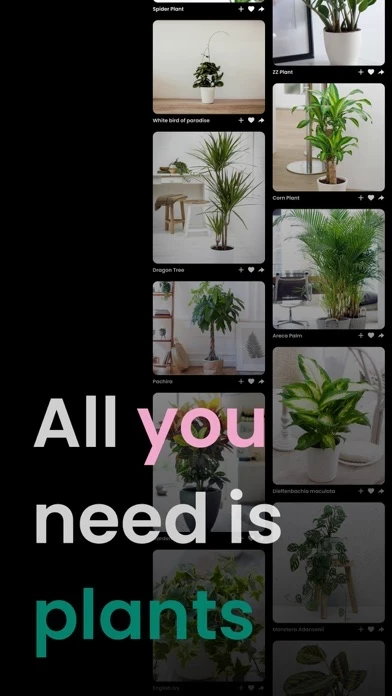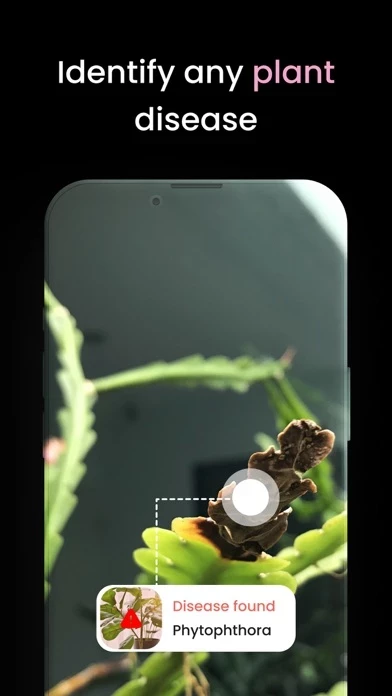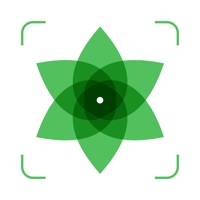How to Cancel PlantIn
Published by Vortemol Limited on 2023-12-12We have made it super easy to cancel PlantIn: Plant Identifier subscription
at the root to avoid any and all mediums "Vortemol Limited" (the developer) uses to bill you.
Complete Guide to Canceling PlantIn: Plant Identifier
A few things to note and do before cancelling:
- The developer of PlantIn is Vortemol Limited and all inquiries must go to them.
- Check the Terms of Services and/or Privacy policy of Vortemol Limited to know if they support self-serve subscription cancellation:
- Cancelling a subscription during a free trial may result in losing a free trial account.
- You must always cancel a subscription at least 24 hours before the trial period ends.
How easy is it to cancel or delete PlantIn?
It is Very Easy to Cancel a PlantIn subscription. (**Crowdsourced from PlantIn and Justuseapp users)
If you haven't rated PlantIn cancellation policy yet, Rate it here →.
Potential Savings
**Pricing data is based on average subscription prices reported by Justuseapp.com users..
| Duration | Amount (USD) |
|---|---|
| If Billed Once | $30.35 |
| Weekly Subscription | $14.86 |
| Monthly Subscription | $12.56 |
| Yearly Subscription | $40.82 |
How to Cancel PlantIn: Plant Identifier Subscription on iPhone or iPad:
- Open Settings » ~Your name~ » and click "Subscriptions".
- Click the PlantIn (subscription) you want to review.
- Click Cancel.
How to Cancel PlantIn: Plant Identifier Subscription on Android Device:
- Open your Google Play Store app.
- Click on Menu » "Subscriptions".
- Tap on PlantIn: Plant Identifier (subscription you wish to cancel)
- Click "Cancel Subscription".
How do I remove my Card from PlantIn?
Removing card details from PlantIn if you subscribed directly is very tricky. Very few websites allow you to remove your card details. So you will have to make do with some few tricks before and after subscribing on websites in the future.
Before Signing up or Subscribing:
- Create an account on Justuseapp. signup here →
- Create upto 4 Virtual Debit Cards - this will act as a VPN for you bank account and prevent apps like PlantIn from billing you to eternity.
- Fund your Justuseapp Cards using your real card.
- Signup on PlantIn: Plant Identifier or any other website using your Justuseapp card.
- Cancel the PlantIn subscription directly from your Justuseapp dashboard.
- To learn more how this all works, Visit here →.
How to Cancel PlantIn: Plant Identifier Subscription on a Mac computer:
- Goto your Mac AppStore, Click ~Your name~ (bottom sidebar).
- Click "View Information" and sign in if asked to.
- Scroll down on the next page shown to you until you see the "Subscriptions" tab then click on "Manage".
- Click "Edit" beside the PlantIn: Plant Identifier app and then click on "Cancel Subscription".
What to do if you Subscribed directly on PlantIn's Website:
- Reach out to Vortemol Limited here »»
- Visit PlantIn website: Click to visit .
- Login to your account.
- In the menu section, look for any of the following: "Billing", "Subscription", "Payment", "Manage account", "Settings".
- Click the link, then follow the prompts to cancel your subscription.
How to Cancel PlantIn: Plant Identifier Subscription on Paypal:
To cancel your PlantIn subscription on PayPal, do the following:
- Login to www.paypal.com .
- Click "Settings" » "Payments".
- Next, click on "Manage Automatic Payments" in the Automatic Payments dashboard.
- You'll see a list of merchants you've subscribed to. Click on "PlantIn: Plant Identifier" or "Vortemol Limited" to cancel.
How to delete PlantIn account:
- Reach out directly to PlantIn via Justuseapp. Get all Contact details →
- Send an email to [email protected] Click to email requesting that they delete your account.
Delete PlantIn: Plant Identifier from iPhone:
- On your homescreen, Tap and hold PlantIn: Plant Identifier until it starts shaking.
- Once it starts to shake, you'll see an X Mark at the top of the app icon.
- Click on that X to delete the PlantIn: Plant Identifier app.
Delete PlantIn: Plant Identifier from Android:
- Open your GooglePlay app and goto the menu.
- Click "My Apps and Games" » then "Installed".
- Choose PlantIn: Plant Identifier, » then click "Uninstall".
Have a Problem with PlantIn: Plant Identifier? Report Issue
Leave a comment:
Reviews & Common Issues: 13 Comments
By Nicole Garza
6 months agoI would like to cancel my subscription due to lower funds and ask for a refund for any recent transactions please.
By rosemary covington
7 months agoCancel my trial account
By Ginger G McGill
8 months agoI was charged on my Discover credit card for weeks on July 4 equaling $21.24. My subscription ended on Jun 27, 2023 with the deletion of the App from my phone. Please identify why there was a charge after that date. I did not receive any email or msg concerning that that I could find.
By Charles A Brown
8 months agocancel Plantin: ai Plant Identifer
By Peggy N Bennett
9 months agoPlease cancel my subscription because I get four DIFFERENT names of a plant but NOT the correct plant
By Johnson
11 months agoI am having trouble canceling the Plantin/Vortemol subscription. I am being charged weekly through PayPal
By Jacque Davis
1 year agoI tried this app and all the plants I tried to identify were totally wrong. Please refund my $54.11.
By Kim Tysdal
2 years agoI am trying to cancel this App, it just charged my bank account $212.00. I am pissed. How do I get rid of this.
By Crystal Long
2 years agoI have tried to cancel. They won't cancel and keep charging me every week. I just want them to stop charging me and refund my money.
By Carol Berlin
2 years agoI cannot delete the app from my phone please tell me how
By Mrs. Neysa Medina
2 years agoI download This app and when I saw there was going to be a charge after the free trial I did not want it anymore all I did was go on the first page of this app and it said thank you for your subscription and your purchase and then it automatically charged $200 to my account without any authorization at all saying that I subscribed to the premium subscription when I did not. I don’t even know how it is legal to do this I did not authorize anything I did not except anything I didn’t except any terms and conditions I didn’t even touch my screen and it just automatically signed me up this is a complete fraud! I don’t even know how it’s possible to be charged anything at all when I didn’t even press anything on my screen to agree to the charges! I have never ever had this happen with any app or anything on my iPhone like this. This is completely illegal! Not only that I went Everywhere to try and cancel it I went on the website I went on the app I went on my Apple subscriptions I went everywhere and it does not show up anywhere the only thing that shows up is on my bank account and that they charged me $200! This app needs to be taken down! I have reported it to my bank as fraudulent charges and awaiting my refund.
By Lovina Morgan
2 years agoHow do I cancel my subscription? It doesn't seem to be as easy as you say
By Ariel Sullivan
2 years agoI canceled my subscription within the first 24 hours of my free trial. You continue to charge me when I’m not using the app. I’d like my refunds.
What is PlantIn: Plant Identifier?
this app is always there for you! With our care plans, you will learn how to identify a plant, how often to water your trees, or why the leaf on your flower turned brown. We have a wide variety of features that every green thumb would fall in love with: ► Watering Calculator This feature will help to figure out the right amount of water your green pet needs. You just need to answer several questions regarding your plant’s conditions, and voila! ► Light Meter Here is another helpful tool that calculates the correct lighting level for your greens! Just click the Light Meter button and point the camera at the plant. Our AR-based technology will automatically scan the nearest environment, measure the amount of light, and tell if you need to move the plant to a brighter or shadier spot. ► Care Plans Plantkeeping will become even more effortless with our Personalized Care Plans. Request a plan for almost any species, from common houseplants to exotic cultivars. Your Snake plant care needs some improvements, or maybe you just got your first air plant and are not sure what to do with it? Get thorough watering, fertilization, lighting, and even pruning instructions easily and make ‘em grow! ► Care Notifications Our users say that our plant care app helps with organizing daily routines! Keep calm – we will send your reminders to make sure that all your green pets are following their watering and fertilization schedules. Moreover, there are special weather notifications so th...