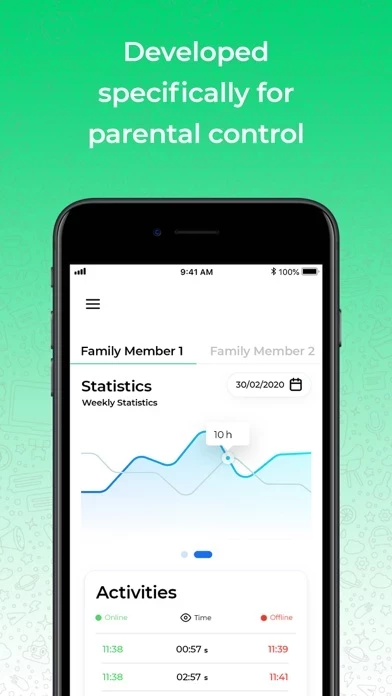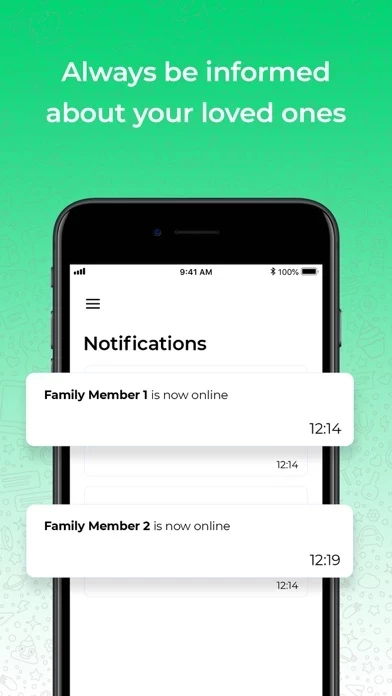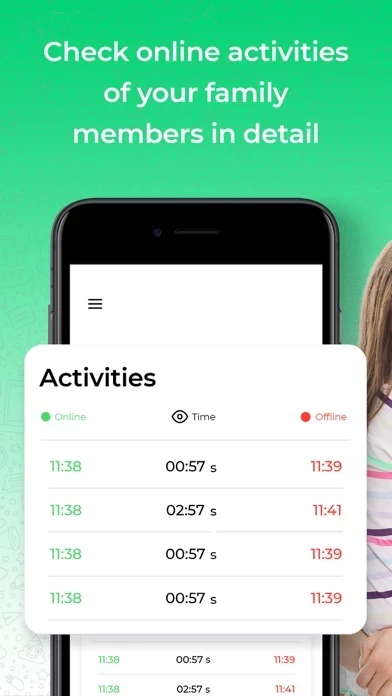How to Cancel ParentsKit
Published by Lambda AppsWe have made it super easy to cancel ParentsKit - Parental Control subscription
at the root to avoid any and all mediums "Lambda Apps" (the developer) uses to bill you.
Complete Guide to Canceling ParentsKit - Parental Control
A few things to note and do before cancelling:
- The developer of ParentsKit is Lambda Apps and all inquiries must go to them.
- Check the Terms of Services and/or Privacy policy of Lambda Apps to know if they support self-serve subscription cancellation:
- Cancelling a subscription during a free trial may result in losing a free trial account.
- You must always cancel a subscription at least 24 hours before the trial period ends.
How easy is it to cancel or delete ParentsKit?
It is Very Easy to Cancel a ParentsKit subscription. (**Crowdsourced from ParentsKit and Justuseapp users)
If you haven't rated ParentsKit cancellation policy yet, Rate it here →.
Potential Savings
**Pricing data is based on average subscription prices reported by Justuseapp.com users..
| Duration | Amount (USD) |
|---|---|
| If Billed Once | $17.84 |
| Weekly Subscription | $5.10 |
| Monthly Subscription | $25.66 |
How to Cancel ParentsKit - Parental Control Subscription on iPhone or iPad:
- Open Settings » ~Your name~ » and click "Subscriptions".
- Click the ParentsKit (subscription) you want to review.
- Click Cancel.
How to Cancel ParentsKit - Parental Control Subscription on Android Device:
- Open your Google Play Store app.
- Click on Menu » "Subscriptions".
- Tap on ParentsKit - Parental Control (subscription you wish to cancel)
- Click "Cancel Subscription".
How do I remove my Card from ParentsKit?
Removing card details from ParentsKit if you subscribed directly is very tricky. Very few websites allow you to remove your card details. So you will have to make do with some few tricks before and after subscribing on websites in the future.
Before Signing up or Subscribing:
- Create an account on Justuseapp. signup here →
- Create upto 4 Virtual Debit Cards - this will act as a VPN for you bank account and prevent apps like ParentsKit from billing you to eternity.
- Fund your Justuseapp Cards using your real card.
- Signup on ParentsKit - Parental Control or any other website using your Justuseapp card.
- Cancel the ParentsKit subscription directly from your Justuseapp dashboard.
- To learn more how this all works, Visit here →.
How to Cancel ParentsKit - Parental Control Subscription on a Mac computer:
- Goto your Mac AppStore, Click ~Your name~ (bottom sidebar).
- Click "View Information" and sign in if asked to.
- Scroll down on the next page shown to you until you see the "Subscriptions" tab then click on "Manage".
- Click "Edit" beside the ParentsKit - Parental Control app and then click on "Cancel Subscription".
What to do if you Subscribed directly on ParentsKit's Website:
- Reach out to Lambda Apps here »»
- If the company has an app they developed in the Appstore, you can try contacting Lambda Apps (the app developer) for help through the details of the app.
How to Cancel ParentsKit - Parental Control Subscription on Paypal:
To cancel your ParentsKit subscription on PayPal, do the following:
- Login to www.paypal.com .
- Click "Settings" » "Payments".
- Next, click on "Manage Automatic Payments" in the Automatic Payments dashboard.
- You'll see a list of merchants you've subscribed to. Click on "ParentsKit - Parental Control" or "Lambda Apps" to cancel.
How to delete ParentsKit account:
- Reach out directly to ParentsKit via Justuseapp. Get all Contact details →
- Send an email to [email protected] Click to email requesting that they delete your account.
Delete ParentsKit - Parental Control from iPhone:
- On your homescreen, Tap and hold ParentsKit - Parental Control until it starts shaking.
- Once it starts to shake, you'll see an X Mark at the top of the app icon.
- Click on that X to delete the ParentsKit - Parental Control app.
Delete ParentsKit - Parental Control from Android:
- Open your GooglePlay app and goto the menu.
- Click "My Apps and Games" » then "Installed".
- Choose ParentsKit - Parental Control, » then click "Uninstall".
Have a Problem with ParentsKit - Parental Control? Report Issue
Leave a comment:
Reviews & Common Issues: 16 Comments
By Richard
1 year agoAfter cancellation it reactivate again why, please help me.
By Marianne ohtl
2 years agoHello! I got 1 month parentkit app for free and it ended 6.december. Now i have to pay but i do not want this app anymore. How can ei delet it and my child gets back her apps? Best,Marianne
By Iuhas Eva
2 years agoVA ROG SA MA DEZABONATI DE LA ACEASTA APLICATIE. NU IMI ESTE DE FOLOS . Plz stop taking the money from account coz I'm not even using this app.
By Veronica gogeneata
2 years agoVa rog mult sa ma dezabonati de la aceasta aplicatie ,nu imi foloseste la nimic
By Thembi
2 years agoCan you please unsubscribe the parentskid I sent many messages to cancel it, and please return all my money back. Stop what you do to my bank account
By Nolley
2 years agoPlease unsubscribe my parents kit acct. I don't need it. I've do unsubscribed many time..but still u charged me. I'm disappointed.
By Fana
2 years agoRemove me frm dis thing I dnt even use
By Charlene
3 years agoI've removed this app the same month I loaded it but still you guys deduct money every month, I would like to cancel and all my money refunded, as this app was no benefit for me.
By Tatiana
3 years agoPor favor elimineme de la suscripcion porq ya no la uso,y no me quitais mas el dinero de la cuenta.necesito el reembolso
By Florea maricica
3 years agoVa rog sa ma dezabonati la nr 0745451836 nu mai folosesc aplicația de o luna thank you
By Jahangeer Ahmed
3 years agoHi i want to unsubscribe my parents app please unsubscribe as soon as possible and i been charged wrongly
By Jane
3 years agoPlease remove me from your account am no longer interested I need a refund of R144
By Дмитрий
3 years agoПрекратите снимать деньги,удалите подписку
By Erusmas
3 years agoPlease remove me from subscription because I'm not using the app and stop taking my money through my account I need a refund of R47
By Fortunate Nosipho
3 years agoPlz stop taking the money from account coz I'm not even using this app
By Juliana Agustin
3 years agoPlease remove me from subscription and stop sending me email. Thank you.
What is ParentsKit - Parental Control?
A unique application designed for your family's security: this app We have been offering services in 'family security' for over 5 years. We are now bringing this valuable experience we have in family security and parental control. Security and Privacy! this app provides statistics only for verified phone numbers. A one-time password is sent to the phone number you would like to see reports on, and this phone number is asked to grant permission. What does this app offer? - Ability to track online activities of young family members - Option of tracking more than one person in large families - Simple and clear custom charts - Web and mobile multi-platform support Pricing: this app is a paid service and prices may vary by country. The cost will be charged to your iTunes account when you purchase a subscription package. Subscriptions with in-app purchases will be renewed weekly, monthly or yearly according to the renewal scheme of the selected payment plan. To terminate automatic subscription renewal, you must deselect the automatic subscription renewal option at most 24 hours before your subscription expires. You can cancel your automatic subscription renewal at any time from your iTunes account settings. Privacy Policy: https://this app.me/ios_privacy_policy_en.pdf Terms of Use: https://this app.me/ios_terms_of_use_en.pdf