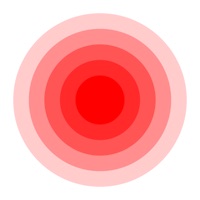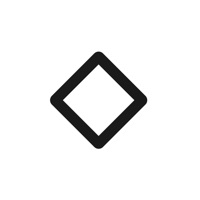How to Cancel Tactacam REVEAL
Published by Tactacam LLC on 2023-11-09We have made it super easy to cancel Tactacam REVEAL subscription
at the root to avoid any and all mediums "Tactacam LLC" (the developer) uses to bill you.
Complete Guide to Canceling Tactacam REVEAL
A few things to note and do before cancelling:
- The developer of Tactacam REVEAL is Tactacam LLC and all inquiries must go to them.
- Cancelling a subscription during a free trial may result in losing a free trial account.
- You must always cancel a subscription at least 24 hours before the trial period ends.
How easy is it to cancel or delete Tactacam REVEAL?
It is Very Easy to Cancel a Tactacam REVEAL subscription. (**Crowdsourced from Tactacam REVEAL and Justuseapp users)
If you haven't rated Tactacam REVEAL cancellation policy yet, Rate it here →.
Potential Savings
**Pricing data is based on average subscription prices reported by Justuseapp.com users..
| Duration | Amount (USD) |
|---|---|
| If Billed Once | $39.99 |
| Monthly Subscription | $5.00 |
How to Cancel Tactacam REVEAL Subscription on iPhone or iPad:
- Open Settings » ~Your name~ » and click "Subscriptions".
- Click the Tactacam REVEAL (subscription) you want to review.
- Click Cancel.
How to Cancel Tactacam REVEAL Subscription on Android Device:
- Open your Google Play Store app.
- Click on Menu » "Subscriptions".
- Tap on Tactacam REVEAL (subscription you wish to cancel)
- Click "Cancel Subscription".
How do I remove my Card from Tactacam REVEAL?
Removing card details from Tactacam REVEAL if you subscribed directly is very tricky. Very few websites allow you to remove your card details. So you will have to make do with some few tricks before and after subscribing on websites in the future.
Before Signing up or Subscribing:
- Create an account on Justuseapp. signup here →
- Create upto 4 Virtual Debit Cards - this will act as a VPN for you bank account and prevent apps like Tactacam REVEAL from billing you to eternity.
- Fund your Justuseapp Cards using your real card.
- Signup on Tactacam REVEAL or any other website using your Justuseapp card.
- Cancel the Tactacam REVEAL subscription directly from your Justuseapp dashboard.
- To learn more how this all works, Visit here →.
How to Cancel Tactacam REVEAL Subscription on a Mac computer:
- Goto your Mac AppStore, Click ~Your name~ (bottom sidebar).
- Click "View Information" and sign in if asked to.
- Scroll down on the next page shown to you until you see the "Subscriptions" tab then click on "Manage".
- Click "Edit" beside the Tactacam REVEAL app and then click on "Cancel Subscription".
What to do if you Subscribed directly on Tactacam REVEAL's Website:
- Reach out to Tactacam LLC here »»
- Visit Tactacam REVEAL website: Click to visit .
- Login to your account.
- In the menu section, look for any of the following: "Billing", "Subscription", "Payment", "Manage account", "Settings".
- Click the link, then follow the prompts to cancel your subscription.
How to Cancel Tactacam REVEAL Subscription on Paypal:
To cancel your Tactacam REVEAL subscription on PayPal, do the following:
- Login to www.paypal.com .
- Click "Settings" » "Payments".
- Next, click on "Manage Automatic Payments" in the Automatic Payments dashboard.
- You'll see a list of merchants you've subscribed to. Click on "Tactacam REVEAL" or "Tactacam LLC" to cancel.
How to delete Tactacam REVEAL account:
- Reach out directly to Tactacam REVEAL via Justuseapp. Get all Contact details →
- Send an email to [email protected] Click to email requesting that they delete your account.
Delete Tactacam REVEAL from iPhone:
- On your homescreen, Tap and hold Tactacam REVEAL until it starts shaking.
- Once it starts to shake, you'll see an X Mark at the top of the app icon.
- Click on that X to delete the Tactacam REVEAL app.
Delete Tactacam REVEAL from Android:
- Open your GooglePlay app and goto the menu.
- Click "My Apps and Games" » then "Installed".
- Choose Tactacam REVEAL, » then click "Uninstall".
Have a Problem with Tactacam REVEAL? Report Issue
Leave a comment:
Reviews & Common Issues: 9 Comments
By Tim McKelvey
4 months agoI would like to cancel my Reveal Cell Cam subscription. Please contact me.
By Robert c Adcock
5 months agoHow do I deactivate my monthly subscription?
By Michael Brightwell Innis
7 months agoMy camera hasn't worked for months; I want to cancel my subscription. Mike Innis
By Claude Doucet
8 months agowhen i try to sign in my app it tells me know that user is Disable
By Donald Weaver
1 year agoI would like to suspend my account for 4 months.
By Michael
2 years agoTactacam billed me 12 times for a camera with a bad SIM card, every time I went through the start up process attempting to activate the camera, Tactacam charged a yearly subscription fee and will not refund.
By Jerry Pedersen
2 years agoI have tried to contact you several times about stopping the billing on my 2 tactacam X cameras. I ended up paying for Dec-Jan because I couldn't get it done. Never heard back from you when I called and left messages or emailed. Waited on hold forever for someone to pickup several times too. Disgusting experiences trying to get help! I finally thought I figured out how to suspend the cameras. The apps say that both cameras are suspended, but just got an email saying I will be automatically billed again on Jan 12, 2022. What the heck is going on? I don't even have them out or on anymore! Do I need to contact my credit card and have them refuse your billings? I will be doing that soon if you won't contact me and fix this issue! You have the worst customer service I've had to deal with in a long time. Jerry Pedersen (h) 903 739-8533 (C) 903 706-8435
By Keith C Hopke
2 years agoMy phone says I don't have an account. My monthly credit card payment was about due, but last month I believe it automatically renewed. I tried to follow the directions to renew my account but it wouldn't let me. It said I couldn't create an account. I was under the impression that you have to pause or cancel your subscription in your settings to not be billed for the next month. I can't get anywhere with this.
By Mike Hendrix
2 years agoWhen scanning barcode it gives message that camera can not be added and to make sure camera is not already added on app. It will not complete set up due to this error. How do I correct this issue?
What is Tactacam REVEAL?
TACTACAM REVEAL (Verizon or AT&T) cellular camera includes a pre-activated SIM card that will connect to your mobile device using the REVEAL APP. After activation and cellular connection, the REVEAL camera will deliver photos from your hunt location directly to your mobile device (you can view images from your favorite hunting spots). Manage your REVEAL cameras and share your favorite photos from the comfort of your home by using the REVEAL APP. How to Connect: 1. Download and create your account on the REVEAL APP 2. Select one of the affordable REVEAL data plans. 3. Power on and scan your REVEAL cameras QR code with your REVEAL APP to activate and connect the camera. 4. Place your REVEAL camera in your favorite location. Features: - Easy Setup with a QR code scan from the REVEAL APP - Manage multiple REVEAL cellular cameras from your mobile device - Modify data plans using the REVEAL APP from your mobile device - View and organize your images into folders on the go with the REVEAL APP - Monitor SD card and Battery level and Cellular signal strength - Share images from the REVEAL APP via text messages or email