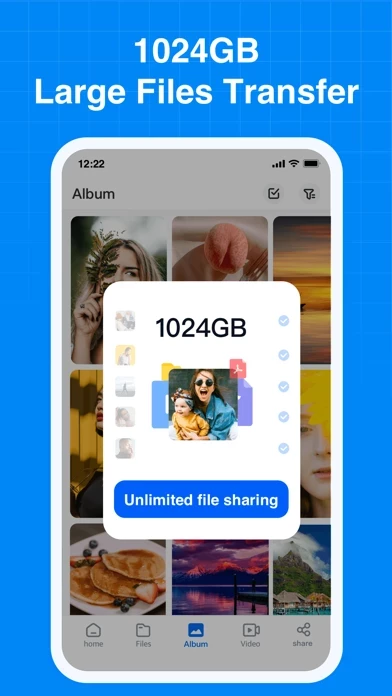How to Cancel TeraBox
Published by popIn Inc. on 2023-12-15We have made it super easy to cancel TeraBox: Cloud Storage Space subscription
at the root to avoid any and all mediums "popIn Inc." (the developer) uses to bill you.
Complete Guide to Canceling TeraBox: Cloud Storage Space
A few things to note and do before cancelling:
- The developer of TeraBox is popIn Inc. and all inquiries must go to them.
- Check the Terms of Services and/or Privacy policy of popIn Inc. to know if they support self-serve subscription cancellation:
- https://www.terabox.com/box-static/disk-system/html/wap_duty.html
- https://www.terabox.com/box-static/disk-system/html/wap_privacy
- https://www.terabox.com/wap/commercial/membershipagreement
- https://www.terabox.com/box-static/disk-system/html/wap_duty.html
- https://www.terabox.com/box-static/disk-system/html/wap_privacy.html
- https://www.facebook.com/Terabox-111598320628299/
- https://www.instagram.com/cloudterabox/
- https://www.terabox.com/
- https://www.terabox.com/box-static/disk-system/html/wap_duty.html
- Cancelling a subscription during a free trial may result in losing a free trial account.
- You must always cancel a subscription at least 24 hours before the trial period ends.
How easy is it to cancel or delete TeraBox?
It is Very Easy to Cancel a TeraBox subscription. (**Crowdsourced from TeraBox and Justuseapp users)
If you haven't rated TeraBox cancellation policy yet, Rate it here →.
Pricing Plans
**Gotten from publicly available data and the appstores.
Premium Membership Program
- Subscription period: 1 month (continuous monthly purchase), 1 month (non-consecutive months purchase), 3 months (continuous quarterly purchase), 12 months (continuous annual purchase).
- Subscription price: $2.99/month for consecutive months purchase, $3.99/month for non-consecutive months purchase, $10.99 for non-consecutive quarters purchase, $38.99/year for non-consecutive years purchase.
- Payment: Premium membership products include "continuous month purchase/discontinuous month purchase /discontinuous season purchase /discontinuous year purchase".
- Automatic repurchase: APP Store account will be automatically deducted within 24 hours before expiration. If the withdrawal is successful, the subscription period will be extended by one cycle.
- Cancel repurchase: If you want to cancel the automatic repurchase, please cancel 24 hours before the current subscription expires.
Potential Savings
**Pricing data is based on average subscription prices reported by Justuseapp.com users..
| Duration | Amount (USD) |
|---|---|
| If Billed Once | $3.09 |
| Weekly Subscription | $3.50 |
| Monthly Subscription | $3.28 |
How to Cancel TeraBox: Cloud Storage Space Subscription on iPhone or iPad:
- Open Settings » ~Your name~ » and click "Subscriptions".
- Click the TeraBox (subscription) you want to review.
- Click Cancel.
How to Cancel TeraBox: Cloud Storage Space Subscription on Android Device:
- Open your Google Play Store app.
- Click on Menu » "Subscriptions".
- Tap on TeraBox: Cloud Storage Space (subscription you wish to cancel)
- Click "Cancel Subscription".
How do I remove my Card from TeraBox?
Removing card details from TeraBox if you subscribed directly is very tricky. Very few websites allow you to remove your card details. So you will have to make do with some few tricks before and after subscribing on websites in the future.
Before Signing up or Subscribing:
- Create an account on Justuseapp. signup here →
- Create upto 4 Virtual Debit Cards - this will act as a VPN for you bank account and prevent apps like TeraBox from billing you to eternity.
- Fund your Justuseapp Cards using your real card.
- Signup on TeraBox: Cloud Storage Space or any other website using your Justuseapp card.
- Cancel the TeraBox subscription directly from your Justuseapp dashboard.
- To learn more how this all works, Visit here →.
How to Cancel TeraBox: Cloud Storage Space Subscription on a Mac computer:
- Goto your Mac AppStore, Click ~Your name~ (bottom sidebar).
- Click "View Information" and sign in if asked to.
- Scroll down on the next page shown to you until you see the "Subscriptions" tab then click on "Manage".
- Click "Edit" beside the TeraBox: Cloud Storage Space app and then click on "Cancel Subscription".
What to do if you Subscribed directly on TeraBox's Website:
- Reach out to popIn Inc. here »»
- If the company has an app they developed in the Appstore, you can try contacting popIn Inc. (the app developer) for help through the details of the app.
How to Cancel TeraBox: Cloud Storage Space Subscription on Paypal:
To cancel your TeraBox subscription on PayPal, do the following:
- Login to www.paypal.com .
- Click "Settings" » "Payments".
- Next, click on "Manage Automatic Payments" in the Automatic Payments dashboard.
- You'll see a list of merchants you've subscribed to. Click on "TeraBox: Cloud Storage Space" or "popIn Inc." to cancel.
How to delete TeraBox account:
- Reach out directly to TeraBox via Justuseapp. Get all Contact details →
- Send an email to [email protected] Click to email requesting that they delete your account.
Delete TeraBox: Cloud Storage Space from iPhone:
- On your homescreen, Tap and hold TeraBox: Cloud Storage Space until it starts shaking.
- Once it starts to shake, you'll see an X Mark at the top of the app icon.
- Click on that X to delete the TeraBox: Cloud Storage Space app.
Delete TeraBox: Cloud Storage Space from Android:
- Open your GooglePlay app and goto the menu.
- Click "My Apps and Games" » then "Installed".
- Choose TeraBox: Cloud Storage Space, » then click "Uninstall".
Have a Problem with TeraBox: Cloud Storage Space? Report Issue
Leave a comment:
Reviews & Common Issues: 9 Comments
By Justine Jay A. Bangahon
1 day agoHow to Cancel terabox subscription that purchase in Browser via Gcash,. Please help me to cancel it, ,
By putra
1 week agoSaya ingin mengajukan pengembalian dana langganan karena ada kesalahan teknis lupa menonaktifkan langganan, saya jarang menggunakan terabox jadi tidak akan terpakai langganan premium, jadi saya ingin pengembalian dana
By Firtz Morow
1 week agoPlease I want to cancel my subscription I can't find it even in playstore subscription I can't see it there please
By Kv
2 months agoI want to delete my data
By Tarek Montasser
9 months agoDear Sir, I made worst mistake in my life that I deleted my files then deleted my account so i surprised that i lost my files in my computer. I need your help to restore my files back as I can’t restore it. My account is through my Facebook account. Email: tarek_montasser@redacted Please help me as this very important files to me.
By Prasenjit
9 months agoMy free storage space is only of 10 GB instead of 1 TB. Pls suggest how to increase without upgrading the plan.
By kim hartman
1 year agoCant cancel verabox
By Jimmy
1 year agoJust corrected my email
By Jimmy
1 year agoHello I would need help to delete the app on my phone screen. I tried all the advices above but nothing works.it does not appear on my subscription,and when I pressed the app,and it showed that cancellation symbol,but still it does not get deleted
What is TeraBox: Cloud Storage Space?
this app is a FREE cloud storage tool for documents backup, files sharing and video storage. Get 1TB (1024 GB) of secure cloud storage, transfer files across your all devices, share it with family and friends. Features: FREE cloud drive for backup your documents safely * 1024GB of free cloud storage to back up all your files. * Upload multiple types of files to this app. * Multiple privacy protections. * Safely storage your files with any devices. * Quickly access recent and important files. * Intelligent classified album. * Sharing the files privately. With this app cloud drive you can: - Get huge cloud storage space Install this app now to get 1024 GB cloud space and save your documents anywhere. - Automatic files backup cloud storage and backup your files anywhere. - Multi-device sync sync files across all your devices anywhere (available for iOS, Windows, MacOS, Linux and any popular web browser). - Intelligent album Automatically categorize all the photos you upload. Easy to find out the photo you want in intelligent classification of the album. - Find files faster Search easily for files by name and classification. - Secure file sharing Share your documents with permissions. (people need your special code to access your sharing, or you set the link public for anyone to see.) - Privacy protection Multiple protection mechanisms to guarantee your account security. this app achieves commercial functions. On the basis of the 1TB free large space function, Premium me...