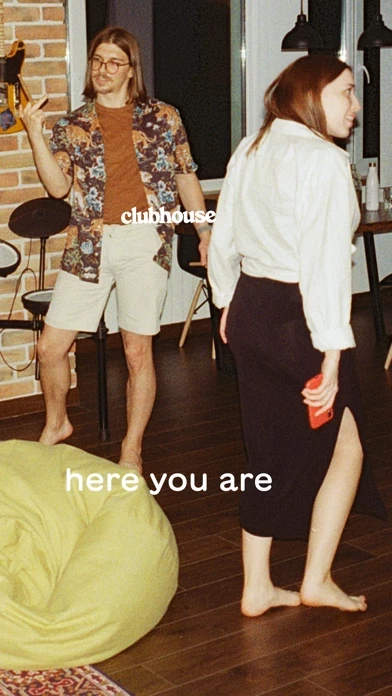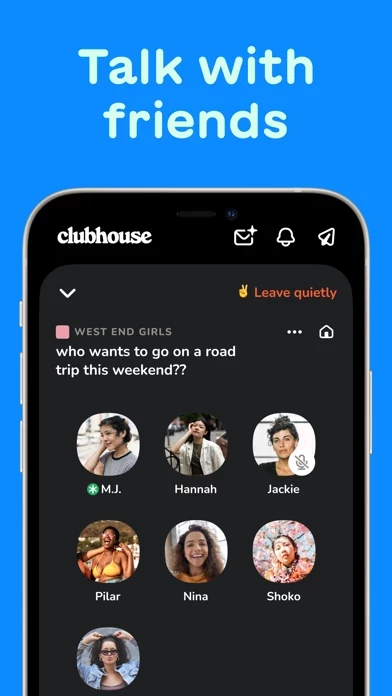How to Delete Clubhouse
Published by Alpha Exploration Co. on 2023-12-21We have made it super easy to delete Clubhouse account and/or app.
Table of Contents:
Guide to Delete Clubhouse
Things to note before removing Clubhouse:
- The developer of Clubhouse is Alpha Exploration Co. and all inquiries must go to them.
- Under the GDPR, Residents of the European Union and United Kingdom have a "right to erasure" and can request any developer like Alpha Exploration Co. holding their data to delete it. The law mandates that Alpha Exploration Co. must comply within a month.
- American residents (California only - you can claim to reside here) are empowered by the CCPA to request that Alpha Exploration Co. delete any data it has on you or risk incurring a fine (upto 7.5k usd).
- If you have an active subscription, it is recommended you unsubscribe before deleting your account or the app.
How to delete Clubhouse account:
STEP BY STEP GUIDE TO DEACTIVATE YOUR CLUBHOUSE ACCOUNT
Deleting social media accounts and apps are necessary in social detoxing. However sometimes they can be a pain. It's easier sometimes to install and activate than to deactivate accounts. If you want to delete your Clubhouse account, you should read the rest of this post. But be aware that rejoining Clubhouse is harder than merely joining at the initial stage. Be sure you have no more use for the app. If you're sure, let us begin.
In three Core stages, Here's how to deactivate your Clubhouse Account.
- First; Send an official request to the officials of Clubhouse using the email authenticated with your account. Make sure that you do not use third party apps. Do away with those. Use direct channels.
- This email could be in any format but it would be a good idea to have a concise reason for leaving as explained in your email.
- Send your mail to [email protected]
- Your account will now be in a deactivated state. Your account gradually becomes hard to find by other users. Plus you can't log in anymore even if you try. This is the second stage of your account deactivation. Note that at this point, your account information and data are still existing but you just can't access them. This stage takes a while because the system is most probably working overtime to remove all your posts and information.
- Last stage of Deactivation: Your account is completely gone now and you can't access it nor can you find it if you searched.
Now in order to join again, you have to get an invite from someone. And even then, you would have to use a new email and username to join in as a completely new user.
There is no alternative to ClubHouse! Avoid Third Party apps: If you're seeking alternatives, there's none. This is the only known way to delete your account for now. Don't listen to third party app developers promising a quicker way. Subsequently they should be changing things though.
We hope you found this very helpful.
How to Delete Clubhouse from your iPhone or Android.
Delete Clubhouse from iPhone.
To delete Clubhouse from your iPhone, Follow these steps:
- On your homescreen, Tap and hold Clubhouse until it starts shaking.
- Once it starts to shake, you'll see an X Mark at the top of the app icon.
- Click on that X to delete the Clubhouse app from your phone.
Method 2:
Go to Settings and click on General then click on "iPhone Storage". You will then scroll down to see the list of all the apps installed on your iPhone. Tap on the app you want to uninstall and delete the app.
For iOS 11 and above:
Go into your Settings and click on "General" and then click on iPhone Storage. You will see the option "Offload Unused Apps". Right next to it is the "Enable" option. Click on the "Enable" option and this will offload the apps that you don't use.
Delete Clubhouse from Android
- First open the Google Play app, then press the hamburger menu icon on the top left corner.
- After doing these, go to "My Apps and Games" option, then go to the "Installed" option.
- You'll see a list of all your installed apps on your phone.
- Now choose Clubhouse, then click on "uninstall".
- Also you can specifically search for the app you want to uninstall by searching for that app in the search bar then select and uninstall.
Have a Problem with Clubhouse? Report Issue
Leave a comment:
What is Clubhouse?
this app is an app where people hang out. It's like an always-on dinner party, where you can hang out with friends, meet new ones and talk about anything.