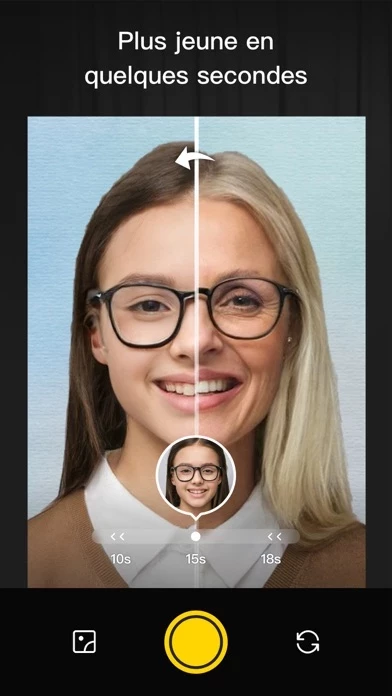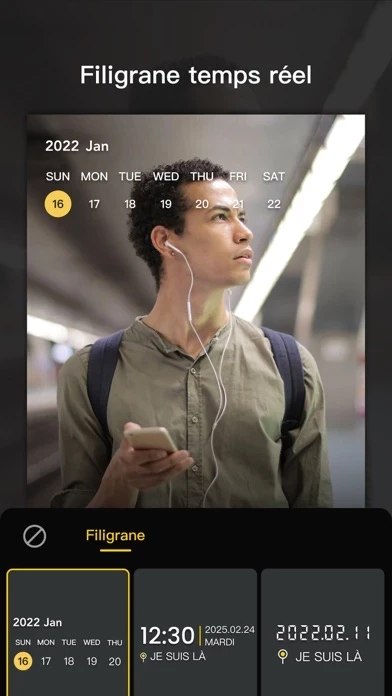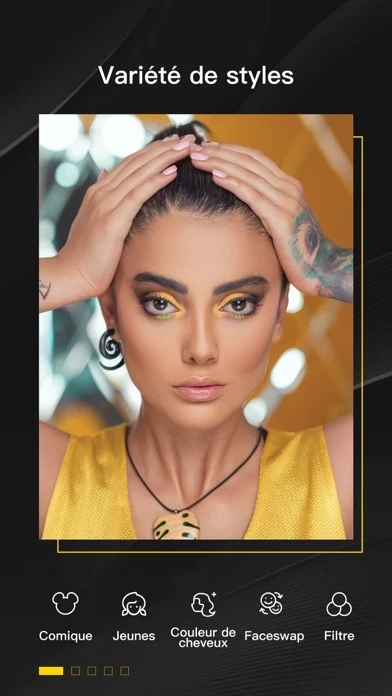How to Cancel Aha Photo Lab
Published by Appzone Mobile Development Limited on 2023-11-10We have made it super easy to cancel Aha Photo Lab subscription
at the root to avoid any and all mediums "Appzone Mobile Development Limited" (the developer) uses to bill you.
Complete Guide to Canceling Aha Photo Lab
A few things to note and do before cancelling:
- The developer of Aha Photo Lab is Appzone Mobile Development Limited and all inquiries must go to them.
- Check the Terms of Services and/or Privacy policy of Appzone Mobile Development Limited to know if they support self-serve subscription cancellation:
- Cancelling a subscription during a free trial may result in losing a free trial account.
- You must always cancel a subscription at least 24 hours before the trial period ends.
How easy is it to cancel or delete Aha Photo Lab?
It is Very Easy to Cancel a Aha Photo Lab subscription. (**Crowdsourced from Aha Photo Lab and Justuseapp users)
If you haven't rated Aha Photo Lab cancellation policy yet, Rate it here →.
Pricing Plans
**Gotten from publicly available data and the appstores.
Aha Photo Lab offers a monthly subscription for $4.99/month and a yearly subscription for $29.99/year. Both subscriptions offer access to all features and content within the app. Payment will be charged to the user's iTunes account at confirmation of purchase. The subscription automatically renews unless auto-renew is turned off at least 24-hours before the end of the current period. The account will be charged for renewal within 24-hours prior to the end of the current period, and identify the cost of renewal. Subscriptions may be managed by the user and auto-renewal may be turned off by going to the user's Account Settings after purchase. Any unused portion of a free trial period will be forfeited when the user purchases a subscription to that publication.
Potential Savings
**Pricing data is based on average subscription prices reported by Justuseapp.com users..
| Duration | Amount (USD) |
|---|---|
| If Billed Once | $17.56 |
| Weekly Subscription | $46.69 |
| Monthly Subscription | $45.00 |
How to Cancel Aha Photo Lab Subscription on iPhone or iPad:
- Open Settings » ~Your name~ » and click "Subscriptions".
- Click the Aha Photo Lab (subscription) you want to review.
- Click Cancel.
How to Cancel Aha Photo Lab Subscription on Android Device:
- Open your Google Play Store app.
- Click on Menu » "Subscriptions".
- Tap on Aha Photo Lab (subscription you wish to cancel)
- Click "Cancel Subscription".
How do I remove my Card from Aha Photo Lab?
Removing card details from Aha Photo Lab if you subscribed directly is very tricky. Very few websites allow you to remove your card details. So you will have to make do with some few tricks before and after subscribing on websites in the future.
Before Signing up or Subscribing:
- Create an account on Justuseapp. signup here →
- Create upto 4 Virtual Debit Cards - this will act as a VPN for you bank account and prevent apps like Aha Photo Lab from billing you to eternity.
- Fund your Justuseapp Cards using your real card.
- Signup on Aha Photo Lab or any other website using your Justuseapp card.
- Cancel the Aha Photo Lab subscription directly from your Justuseapp dashboard.
- To learn more how this all works, Visit here →.
How to Cancel Aha Photo Lab Subscription on a Mac computer:
- Goto your Mac AppStore, Click ~Your name~ (bottom sidebar).
- Click "View Information" and sign in if asked to.
- Scroll down on the next page shown to you until you see the "Subscriptions" tab then click on "Manage".
- Click "Edit" beside the Aha Photo Lab app and then click on "Cancel Subscription".
What to do if you Subscribed directly on Aha Photo Lab's Website:
- Reach out to Appzone Mobile Development Limited here »»
- If the company has an app they developed in the Appstore, you can try contacting Appzone Mobile Development Limited (the app developer) for help through the details of the app.
How to Cancel Aha Photo Lab Subscription on Paypal:
To cancel your Aha Photo Lab subscription on PayPal, do the following:
- Login to www.paypal.com .
- Click "Settings" » "Payments".
- Next, click on "Manage Automatic Payments" in the Automatic Payments dashboard.
- You'll see a list of merchants you've subscribed to. Click on "Aha Photo Lab" or "Appzone Mobile Development Limited" to cancel.
How to delete Aha Photo Lab account:
- Reach out directly to Aha Photo Lab via Justuseapp. Get all Contact details →
- Send an email to [email protected] Click to email requesting that they delete your account.
Delete Aha Photo Lab from iPhone:
- On your homescreen, Tap and hold Aha Photo Lab until it starts shaking.
- Once it starts to shake, you'll see an X Mark at the top of the app icon.
- Click on that X to delete the Aha Photo Lab app.
Delete Aha Photo Lab from Android:
- Open your GooglePlay app and goto the menu.
- Click "My Apps and Games" » then "Installed".
- Choose Aha Photo Lab, » then click "Uninstall".
Have a Problem with Aha Photo Lab? Report Issue
Leave a comment:
Reviews & Common Issues: 4 Comments
By Lovelyn llabore
5 months agoBakit 2x times na ako kinaltasan ni photolab kahit wala na ako Apps
By Paulina
6 months agoCan you cancel my subscription
By alix
1 year agoIf i were you, i rather not buy.. You’ll fibd it hard to unsubscribe…
By Dan Keegan
2 years agoHow do you turn off auto renew for aha photo lab
What is Aha Photo Lab?
Aha Photo Lab APP is a powerful and easy-to-use photo editing application, providing a variety of popular effects, including hand painted effect, colorful hair color ,art effect, color effect, etc. Instantly enhance the quality of your photos and provide you with an infinitely creative editing experience! ※ One-click creative hand-drawn effect - Get a hand-drawn special effect map with one click. After magic treatment, you can immerse yourself in the romantic oil painting world. - You can easily get cute hand-drawn avatars with one click. The hand-drawn effect will bring you different wonderful surprises. ※ Make cool & stylish haircolor - Aha has a lot of hair colors in the camera to create different hairstyles !!! You can replace different hair colors with one click and find different ones! - 2020's latest and hottest hairstyles are in Aha, come and try it out! ※One-click to become younger -One-click to turn yourself back into a young age, after magic treatment, you can return to youth. ※ Intelligent portrait fusion -Do you want to know what your face looks like when you put on famous paintings and costumes? The interesting portrait fusion function can realize this idea! You can share this funny picture with your friends! ※ Make photos vivid - Provide dozens of video styles produced by real shots to commemorate your unique moments. - Party time, city night, travel time ... you can experience different effects with different video styles! ※ Enjoy the art world - Art e...