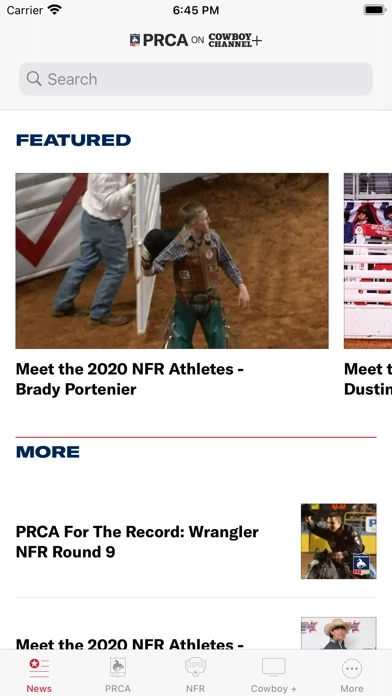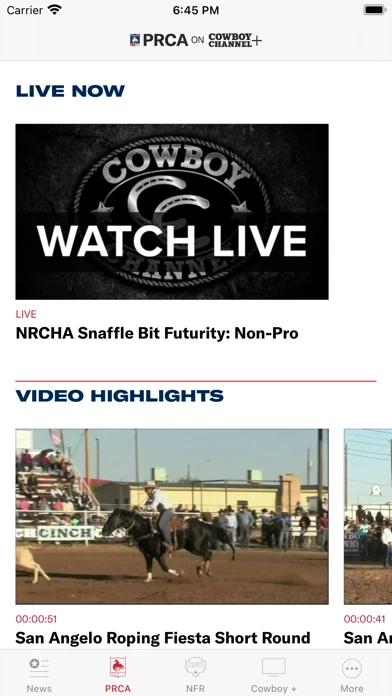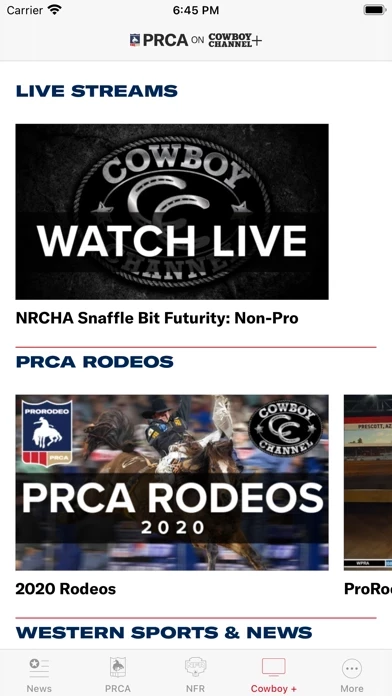How to Cancel Cowboy Channel Plus
Published by The Cowboy Channel LLCWe have made it super easy to cancel Cowboy Channel Plus subscription
at the root to avoid any and all mediums "The Cowboy Channel LLC" (the developer) uses to bill you.
Complete Guide to Canceling Cowboy Channel Plus
A few things to note and do before cancelling:
- The developer of Cowboy Channel Plus is The Cowboy Channel LLC and all inquiries must go to them.
- Check the Terms of Services and/or Privacy policy of The Cowboy Channel LLC to know if they support self-serve subscription cancellation:
- Cancelling a subscription during a free trial may result in losing a free trial account.
- You must always cancel a subscription at least 24 hours before the trial period ends.
How easy is it to cancel or delete Cowboy Channel Plus?
It is Very Easy to Cancel a Cowboy Channel Plus subscription. (**Crowdsourced from Cowboy Channel Plus and Justuseapp users)
If you haven't rated Cowboy Channel Plus cancellation policy yet, Rate it here →.
Pricing Plans
**Gotten from publicly available data and the appstores.
Cowboy Channel+
- Monthly subscription: $9.99
- Annual subscription: $99.99
Potential Savings
**Pricing data is based on average subscription prices reported by Justuseapp.com users..
| Duration | Amount (USD) |
|---|---|
| If Billed Once | $63.99 |
| Monthly Subscription | $10.09 |
| Yearly Subscription | $99.99 |
How to Cancel Cowboy Channel Plus Subscription on iPhone or iPad:
- Open Settings » ~Your name~ » and click "Subscriptions".
- Click the Cowboy Channel Plus (subscription) you want to review.
- Click Cancel.
How to Cancel Cowboy Channel Plus Subscription on Android Device:
- Open your Google Play Store app.
- Click on Menu » "Subscriptions".
- Tap on Cowboy Channel Plus (subscription you wish to cancel)
- Click "Cancel Subscription".
How do I remove my Card from Cowboy Channel Plus?
Removing card details from Cowboy Channel Plus if you subscribed directly is very tricky. Very few websites allow you to remove your card details. So you will have to make do with some few tricks before and after subscribing on websites in the future.
Before Signing up or Subscribing:
- Create an account on Justuseapp. signup here →
- Create upto 4 Virtual Debit Cards - this will act as a VPN for you bank account and prevent apps like Cowboy Channel Plus from billing you to eternity.
- Fund your Justuseapp Cards using your real card.
- Signup on Cowboy Channel Plus or any other website using your Justuseapp card.
- Cancel the Cowboy Channel Plus subscription directly from your Justuseapp dashboard.
- To learn more how this all works, Visit here →.
How to Cancel Cowboy Channel Plus Subscription on a Mac computer:
- Goto your Mac AppStore, Click ~Your name~ (bottom sidebar).
- Click "View Information" and sign in if asked to.
- Scroll down on the next page shown to you until you see the "Subscriptions" tab then click on "Manage".
- Click "Edit" beside the Cowboy Channel Plus app and then click on "Cancel Subscription".
What to do if you Subscribed directly on Cowboy Channel Plus's Website:
- Reach out to The Cowboy Channel LLC here »»
- If the company has an app they developed in the Appstore, you can try contacting The Cowboy Channel LLC (the app developer) for help through the details of the app.
How to Cancel Cowboy Channel Plus Subscription on Paypal:
To cancel your Cowboy Channel Plus subscription on PayPal, do the following:
- Login to www.paypal.com .
- Click "Settings" » "Payments".
- Next, click on "Manage Automatic Payments" in the Automatic Payments dashboard.
- You'll see a list of merchants you've subscribed to. Click on "Cowboy Channel Plus" or "The Cowboy Channel LLC" to cancel.
How to delete Cowboy Channel Plus account:
- Reach out directly to Cowboy Channel Plus via Justuseapp. Get all Contact details →
- Send an email to [email protected] Click to email requesting that they delete your account.
Delete Cowboy Channel Plus from iPhone:
- On your homescreen, Tap and hold Cowboy Channel Plus until it starts shaking.
- Once it starts to shake, you'll see an X Mark at the top of the app icon.
- Click on that X to delete the Cowboy Channel Plus app.
Delete Cowboy Channel Plus from Android:
- Open your GooglePlay app and goto the menu.
- Click "My Apps and Games" » then "Installed".
- Choose Cowboy Channel Plus, » then click "Uninstall".
Have a Problem with Cowboy Channel Plus? Report Issue
Leave a comment:
Reviews & Common Issues: 15 Comments
By SHELLY SMALL
3 months agoHi I would like to cancel my subscription and would like a refund for the Cowboy Channel plus. I do not need this for the 2024 year.
By Joyce McCutcheon
5 months agoI paid for cowboy channel Basket ID5074M529771612, on Sept. 5/2023, asof Oct27/2023 notice on screen I have to subscribe, this is not right, so I want my 119.99US back, ASAP.
By George Sumner
8 months agoCan’t unsubscribe to Cowboy Channel
By Judy Peterson
9 months agoI need to cancel my Cowboy Plus subscription! My password is Ross12!. Please let me know what I need to do. Thanks Judy Peterson
By Kim Cure
10 months agoPlease cancel my subscription
By shae morris
11 months agoPlease cancel my subscription as of May 11. 2023
By cliff trexler
11 months agoI want to deactivate cowboy channel until fall
By Victor guzman
1 year agoPlease cancel and confirm with email
By Allen Miller
1 year agoI want to unsubscribe to Cowboy Channel Plus - where is that option?
By Scott Erickson
1 year agoPlease cancel my subscription to cowboy channel +…
By Bonita Shumaker
1 year agoI am trying to cancel my "cowboy chamnnel plus " app on my tv i signed up for it on my computer but watched on my tv, i only bought to watch my grandson in high school rodeo bull riding its over and i want to cancel it
By Dixie sperry
1 year agoWant to cancel my subscription on cowboy channel plus on romp how to cancel it my great grandso was riding bulls and bucked off so how can I cancel it please help me
By Karmen Murphy
1 year agoLove the CC. When I signed up for the $9.99/mo for the CC App on my IPad..I did not know the NFR would not be included! I have CC on my television so I have been trying to cancel my monthly subscription on my IPad! Having trouble doing that! How do I cancel my $9.99 auto pymt???
By Andrew C Williams
2 years agoHow do I cancel my subscription? I subscribed using RoKu.
By cally reding
2 years agoHello my subscription is under the email redings3@redacted. I want to cancel my yearly subscription! I already had the cowboy channel on my TV and thought that was what I was getting with the app and then it charged me! Is there any way that I could get a refund I only had the app for a day and didn’t even use it!! :(
What is Cowboy Channel Plus?
Get the Cowboy Channel app and get access to multiple live streams of all the major PRCA rodeos, up to date scoring, stats, athlete bios, the latest rodeo news. Stream The Cowboy Channel live broadcast and watch all of your favorite shows on demand! Cowboy Channel+: Sign up for Cowboy Channel+ and stream live rodeo feeds from select PRCA ProRodeo events. Home: Highlights and stories on what you care about. Curated content focusing on rodeo and western lifestyle Standings: Fast access to PRCA National, Circuit and WPRA standings. Watch: Watch The Cowboy Channel broadcast stream, plus special events including the biggest PRCA rodeos! Cowboy Channel+ Subscription Terms -Access the Cowboy Channel+ for $9.99 monthly, or $99.99 annually. You will automatically be billed for the full amount of your subscription every month if you purchase a monthly subscription, or every 365 days if you purchase an annual subscription. -Payment will be charged to your iTunes Account at confirmation of purchase. Your account will be automatically charged for renewal, at the above purchase price, within 24-hours prior to the end of the current period. If you cancel prior to such 24 hour period, you will not be charged for the following applicable subscription period. -Your subscription may be managed, and you can turn off auto-renewal, by going to your iTunes account settings after purchase. -No refunds for the current subscription period are granted. Cancellations of the current subscri...