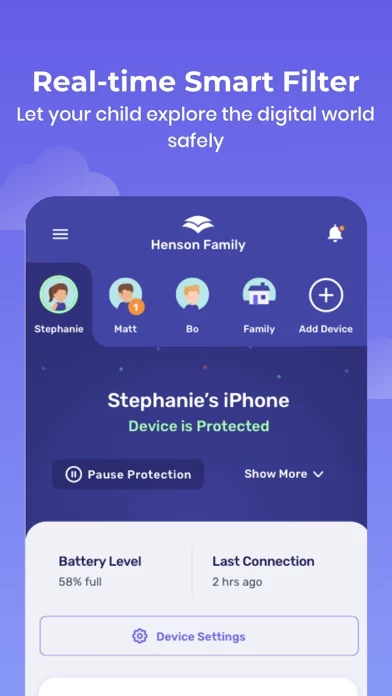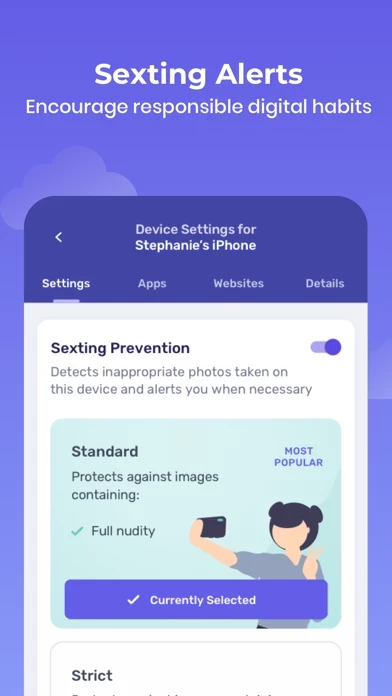How to Cancel Canopy
Published by Netspark Inc. on 2023-11-22We have made it super easy to cancel Canopy - Parental Control App subscription
at the root to avoid any and all mediums "Netspark Inc." (the developer) uses to bill you.
Complete Guide to Canceling Canopy - Parental Control App
A few things to note and do before cancelling:
- The developer of Canopy is Netspark Inc. and all inquiries must go to them.
- Check the Terms of Services and/or Privacy policy of Netspark Inc. to know if they support self-serve subscription cancellation:
- Cancelling a subscription during a free trial may result in losing a free trial account.
- You must always cancel a subscription at least 24 hours before the trial period ends.
Pricing Plans
**Gotten from publicly available data and the appstores.
Canopy offers two subscription tiers:
1. Canopy Basic:
- Monthly subscription: $14.99/month
- Annual subscription: $149.99/year (equivalent to $12.49/month)
Features included in Canopy Basic:
- Real-Time Smart Filter
- Sexting Alerts
- Removal Alerts
- Website Management
- Location Awareness
- App Management
- Easy Monitoring
2. Canopy Premium:
- Monthly subscription: $19.99/month
- Annual subscription: $199.99/year (equivalent to $16.66/month)
Features included in Canopy Premium:
- All features included in Canopy Basic
- 24/7 Customer Support
- Priority Alerts
- Customizable Alerts
- Customizable App Management
- Customizable Website Management
Both subscription tiers come with a free 30-day trial. If the user is not satisfied with the app, they can request a full refund within 30 days of signing up.
How to Cancel Canopy - Parental Control App Subscription on iPhone or iPad:
- Open Settings » ~Your name~ » and click "Subscriptions".
- Click the Canopy (subscription) you want to review.
- Click Cancel.
How to Cancel Canopy - Parental Control App Subscription on Android Device:
- Open your Google Play Store app.
- Click on Menu » "Subscriptions".
- Tap on Canopy - Parental Control App (subscription you wish to cancel)
- Click "Cancel Subscription".
How do I remove my Card from Canopy?
Removing card details from Canopy if you subscribed directly is very tricky. Very few websites allow you to remove your card details. So you will have to make do with some few tricks before and after subscribing on websites in the future.
Before Signing up or Subscribing:
- Create an account on Justuseapp. signup here →
- Create upto 4 Virtual Debit Cards - this will act as a VPN for you bank account and prevent apps like Canopy from billing you to eternity.
- Fund your Justuseapp Cards using your real card.
- Signup on Canopy - Parental Control App or any other website using your Justuseapp card.
- Cancel the Canopy subscription directly from your Justuseapp dashboard.
- To learn more how this all works, Visit here →.
How to Cancel Canopy - Parental Control App Subscription on a Mac computer:
- Goto your Mac AppStore, Click ~Your name~ (bottom sidebar).
- Click "View Information" and sign in if asked to.
- Scroll down on the next page shown to you until you see the "Subscriptions" tab then click on "Manage".
- Click "Edit" beside the Canopy - Parental Control App app and then click on "Cancel Subscription".
What to do if you Subscribed directly on Canopy's Website:
- Reach out to Netspark Inc. here »»
- Visit Canopy website: Click to visit .
- Login to your account.
- In the menu section, look for any of the following: "Billing", "Subscription", "Payment", "Manage account", "Settings".
- Click the link, then follow the prompts to cancel your subscription.
How to Cancel Canopy - Parental Control App Subscription on Paypal:
To cancel your Canopy subscription on PayPal, do the following:
- Login to www.paypal.com .
- Click "Settings" » "Payments".
- Next, click on "Manage Automatic Payments" in the Automatic Payments dashboard.
- You'll see a list of merchants you've subscribed to. Click on "Canopy - Parental Control App" or "Netspark Inc." to cancel.
How to delete Canopy account:
- Reach out directly to Canopy via Justuseapp. Get all Contact details →
- Send an email to [email protected] Click to email requesting that they delete your account.
Delete Canopy - Parental Control App from iPhone:
- On your homescreen, Tap and hold Canopy - Parental Control App until it starts shaking.
- Once it starts to shake, you'll see an X Mark at the top of the app icon.
- Click on that X to delete the Canopy - Parental Control App app.
Delete Canopy - Parental Control App from Android:
- Open your GooglePlay app and goto the menu.
- Click "My Apps and Games" » then "Installed".
- Choose Canopy - Parental Control App, » then click "Uninstall".
Have a Problem with Canopy - Parental Control App? Report Issue
Leave a comment:
What is Canopy - Parental Control App?
this app protects kids from online pornography by stopping exposure before it happens. Whenever your child surfs the web or uses their favorite apps, this app’s advanced artificial intelligence system works seamlessly in the background to inspect the images, videos, and websites they encounter. When it detects pornography, this app intercepts and blocks it before your child ever sees it. And that’s only the beginning. Start your 30-day free trial today! Here’s how this app can help you protect your family: - Real-Time Smart Filter Harness the power of artificial intelligence to seamlessly removes pornographic content from websites and apps in milliseconds, giving your child a healthy, positive digital experience. Even better, our AI doesn’t block safe content – get the good without the bad! - Sexting Alerts Monitors the camera on your child’s device, prevents them from sharing inappropriate photos, and notifies you immediately if a risky photo is detected - Removal Alerts Receive quick, helpful notifications if your child tries to remove or disable this app - Website Management Create a customized list of blocked or allowed websites to tailor your child’s online experience - Location Awareness Keep up with your child no matter where life takes them using a detailed real-time GPS map - App Management Encourage your child to spend time wisely by blocking distracting apps and games - Easy Monitoring Receive convenient notifications about your child’s online activity and adjust th...