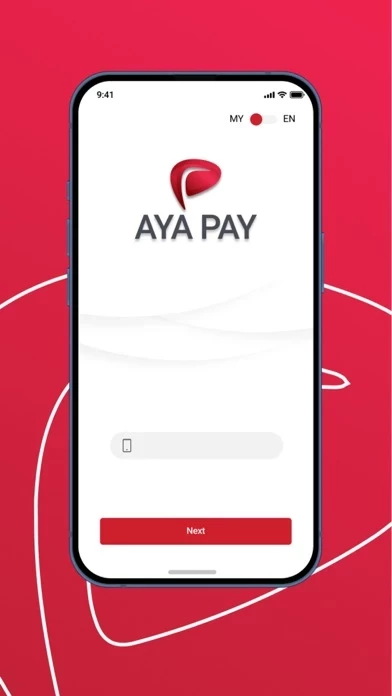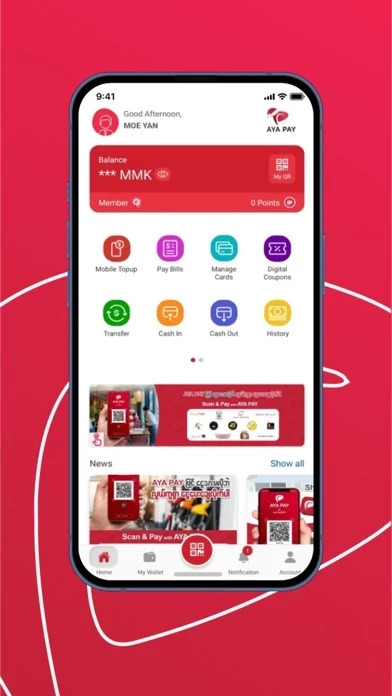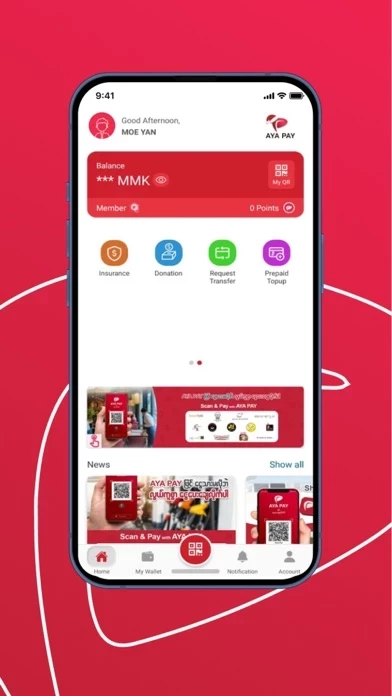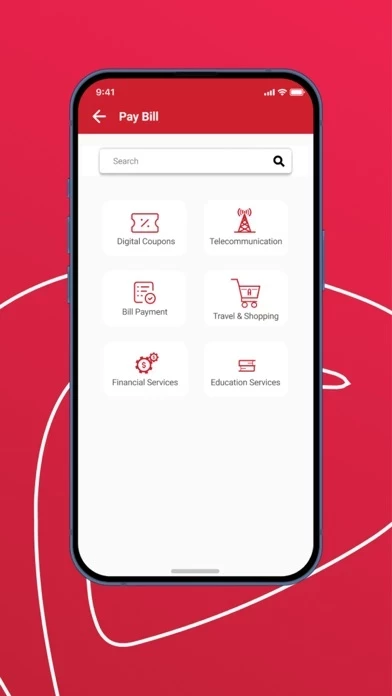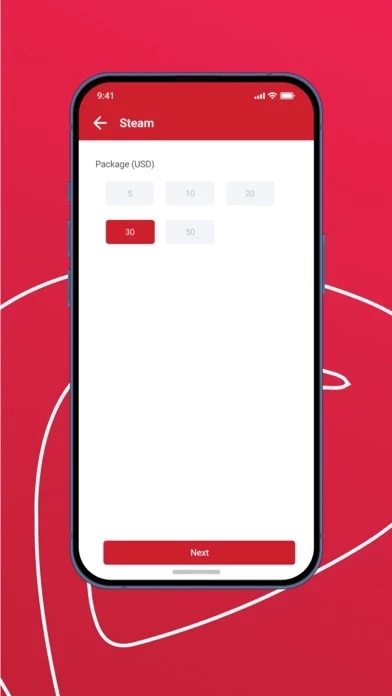How to Delete AYA PAY Wallet
Published by AYA Bank on 2024-01-18We have made it super easy to delete AYA PAY Wallet account and/or app.
Guide to Delete AYA PAY Wallet
Things to note before removing AYA PAY Wallet:
- The developer of AYA PAY Wallet is AYA Bank and all inquiries must go to them.
- Under the GDPR, Residents of the European Union and United Kingdom have a "right to erasure" and can request any developer like AYA Bank holding their data to delete it. The law mandates that AYA Bank must comply within a month.
- American residents (California only - you can claim to reside here) are empowered by the CCPA to request that AYA Bank delete any data it has on you or risk incurring a fine (upto 7.5k usd).
- If you have an active subscription, it is recommended you unsubscribe before deleting your account or the app.
How to delete AYA PAY Wallet account:
Generally, here are your options if you need your account deleted:
Option 1: Reach out to AYA PAY Wallet via Justuseapp. Get all Contact details →
Option 2: Visit the AYA PAY Wallet website directly Here →
Option 3: Contact AYA PAY Wallet Support/ Customer Service:
- 100% Contact Match
- Developer: AYA INNOVATION LABS
- E-Mail: [email protected]
- Website: Visit AYA PAY Wallet Website
- 66.67% Contact Match
- Developer: AYA INNOVATION LABS
- E-Mail: [email protected]
- Website: Visit AYA INNOVATION LABS Website
How to Delete AYA PAY Wallet from your iPhone or Android.
Delete AYA PAY Wallet from iPhone.
To delete AYA PAY Wallet from your iPhone, Follow these steps:
- On your homescreen, Tap and hold AYA PAY Wallet until it starts shaking.
- Once it starts to shake, you'll see an X Mark at the top of the app icon.
- Click on that X to delete the AYA PAY Wallet app from your phone.
Method 2:
Go to Settings and click on General then click on "iPhone Storage". You will then scroll down to see the list of all the apps installed on your iPhone. Tap on the app you want to uninstall and delete the app.
For iOS 11 and above:
Go into your Settings and click on "General" and then click on iPhone Storage. You will see the option "Offload Unused Apps". Right next to it is the "Enable" option. Click on the "Enable" option and this will offload the apps that you don't use.
Delete AYA PAY Wallet from Android
- First open the Google Play app, then press the hamburger menu icon on the top left corner.
- After doing these, go to "My Apps and Games" option, then go to the "Installed" option.
- You'll see a list of all your installed apps on your phone.
- Now choose AYA PAY Wallet, then click on "uninstall".
- Also you can specifically search for the app you want to uninstall by searching for that app in the search bar then select and uninstall.
Have a Problem with AYA PAY Wallet? Report Issue
Leave a comment:
Reviews & Common Issues: 6 Comments
By Christine Simone
5 months agoYou took money from me twice...I am disputing it with my bank but the point is I don't have your app...give me backy money...your on notice!!!
By Anthony roel
6 months agoI wanna know why you keep charging my cashapp card when I don’t even use your services I want those payments removed
By Patricia Ann Burton
7 months agoStop trying to take money from my cash app! Reporting you now!
By Ag
7 months agoConstantly Taking money from cash app without me signing up or knowin
By Cynthia Quinones
8 months agoIs this a scam? I did not sign up for this or consent them taking money from my cash App card. Please remove my name from Pay Wallet. Again I am not authorizing any money to be taken from any of my accounts and I will report to Better Business Bureau. You guys are illegally taking money from people's accounts.
By Tanya Sue Turner
9 months agoI didn't sign up for this and it keeps trying to charge my cashapp. Please remove me.
What is AYA PAY Wallet?
Subscriber App is an app of AYAPAY system that is designed to bring convenience payments and money transfers into your everyday life With the Subscriber App, you can: - Top up your mobile phone with 5 networks: MPT, Mytel, 0oredo0, Telenor, Mipec - Cash in your Wallet at Agents or by verified AYA bank account - Cash-out money at Agents or at ATMs - Simply transfer money to Wallets, to Unwallet by OTP/NRIC or request transfer to receive money - Easily bills payment at any time with 2 billers: Ananda, Canal+ - Quickly payment in Merchant stores by scanning QR code or accepting the payment request - Conveniently move money between Agent's Wallet and linked AYA bank account - Transaction management: review wallet balance, all transactions history over time and receive transaction notifications