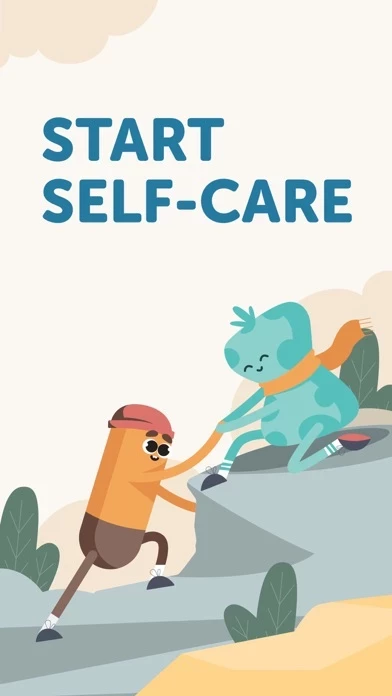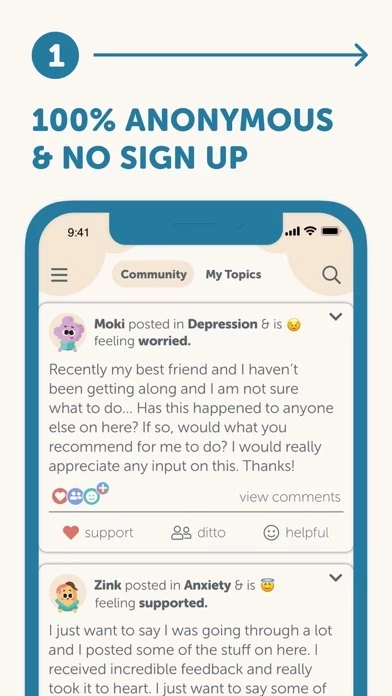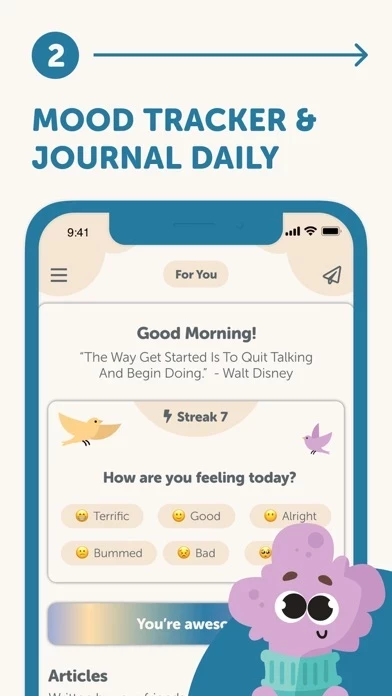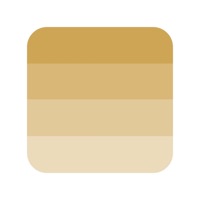How to Cancel HeadHelp
Published by Helponymous LLC on 2023-11-09We have made it super easy to cancel HeadHelp: Self Care & Vent subscription
at the root to avoid any and all mediums "Helponymous LLC" (the developer) uses to bill you.
Complete Guide to Canceling HeadHelp: Self Care & Vent
A few things to note and do before cancelling:
- The developer of HeadHelp is Helponymous LLC and all inquiries must go to them.
- Check the Terms of Services and/or Privacy policy of Helponymous LLC to know if they support self-serve subscription cancellation:
- Cancelling a subscription during a free trial may result in losing a free trial account.
- You must always cancel a subscription at least 24 hours before the trial period ends.
Pricing Plans
**Gotten from publicly available data and the appstores.
- HeadHelp is free to download and use.
- Two auto-renewing subscriptions are available: $14.99 per month and $4.99 per week.
- Prices may vary in different countries and may be converted to the local currency.
- The subscription will automatically renew unless turned off in the iTunes Account Settings at least 24 hours before the current period ends.
- The iTunes Account will be charged when the purchase is confirmed.
- If subscribed before the free trial ends, the rest of the free trial period will be forfeited as soon as the purchase is confirmed.
How to Cancel HeadHelp: Self Care & Vent Subscription on iPhone or iPad:
- Open Settings » ~Your name~ » and click "Subscriptions".
- Click the HeadHelp (subscription) you want to review.
- Click Cancel.
How to Cancel HeadHelp: Self Care & Vent Subscription on Android Device:
- Open your Google Play Store app.
- Click on Menu » "Subscriptions".
- Tap on HeadHelp: Self Care & Vent (subscription you wish to cancel)
- Click "Cancel Subscription".
How do I remove my Card from HeadHelp?
Removing card details from HeadHelp if you subscribed directly is very tricky. Very few websites allow you to remove your card details. So you will have to make do with some few tricks before and after subscribing on websites in the future.
Before Signing up or Subscribing:
- Create an account on Justuseapp. signup here →
- Create upto 4 Virtual Debit Cards - this will act as a VPN for you bank account and prevent apps like HeadHelp from billing you to eternity.
- Fund your Justuseapp Cards using your real card.
- Signup on HeadHelp: Self Care & Vent or any other website using your Justuseapp card.
- Cancel the HeadHelp subscription directly from your Justuseapp dashboard.
- To learn more how this all works, Visit here →.
How to Cancel HeadHelp: Self Care & Vent Subscription on a Mac computer:
- Goto your Mac AppStore, Click ~Your name~ (bottom sidebar).
- Click "View Information" and sign in if asked to.
- Scroll down on the next page shown to you until you see the "Subscriptions" tab then click on "Manage".
- Click "Edit" beside the HeadHelp: Self Care & Vent app and then click on "Cancel Subscription".
What to do if you Subscribed directly on HeadHelp's Website:
- Reach out to Helponymous LLC here »»
- Visit HeadHelp website: Click to visit .
- Login to your account.
- In the menu section, look for any of the following: "Billing", "Subscription", "Payment", "Manage account", "Settings".
- Click the link, then follow the prompts to cancel your subscription.
How to Cancel HeadHelp: Self Care & Vent Subscription on Paypal:
To cancel your HeadHelp subscription on PayPal, do the following:
- Login to www.paypal.com .
- Click "Settings" » "Payments".
- Next, click on "Manage Automatic Payments" in the Automatic Payments dashboard.
- You'll see a list of merchants you've subscribed to. Click on "HeadHelp: Self Care & Vent" or "Helponymous LLC" to cancel.
How to delete HeadHelp account:
- Reach out directly to HeadHelp via Justuseapp. Get all Contact details →
- Send an email to [email protected] Click to email requesting that they delete your account.
Delete HeadHelp: Self Care & Vent from iPhone:
- On your homescreen, Tap and hold HeadHelp: Self Care & Vent until it starts shaking.
- Once it starts to shake, you'll see an X Mark at the top of the app icon.
- Click on that X to delete the HeadHelp: Self Care & Vent app.
Delete HeadHelp: Self Care & Vent from Android:
- Open your GooglePlay app and goto the menu.
- Click "My Apps and Games" » then "Installed".
- Choose HeadHelp: Self Care & Vent, » then click "Uninstall".
Have a Problem with HeadHelp: Self Care & Vent? Report Issue
Leave a comment:
What is HeadHelp: Self Care & Vent?
this app provides the user with the ability to start self-care by privately sharing personal experiences with real people. These experiences will be divided into different categories displaying specific examples of an issue. You can also check out the main feed to see a little bit of everything. Our slogan is “No shame, no blame, we’re all the same.” How to start? Post a message in 1 of our 100+ topics, check random users’ compassionate feedback. Don't stress about receiving millions of likes because the like counter was disabled since we don’t believe in fulfillment through egotistical means ;). After scrolling through the feeds, a sense of relief usually resonates with a user because we all notice that “I know I’m not the only one.” Not ready to share a thought? Scroll through all the different posts and find relatable topics to get your toes wet with this caring community. Or click the “plus” sign to experience a chatroom of privacy with a complete stranger who will never come back to judge! Fourth wall break: “Sorry if your parents said don’t talk to strangers haha.” Morning, during the day, in between classes, night, It does not matter what time of day, the this app community is always here to help you realize that you’re not alone in what you are going through whether good or bad. Remember the app is completely anonymous so no one will ever know who you are so good luck and enjoy the judgment-free community. Participate without fear of shame. You are always anonym...