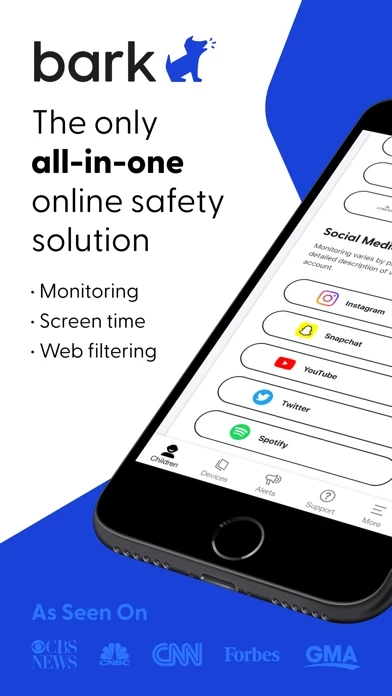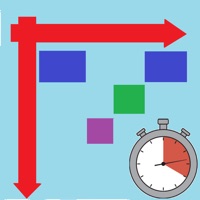How to Cancel Bark
Published by Bark Technologies, Inc. on 2023-10-03We have made it super easy to cancel Bark - Parental Controls subscription
at the root to avoid any and all mediums "Bark Technologies, Inc." (the developer) uses to bill you.
Complete Guide to Canceling Bark - Parental Controls
A few things to note and do before cancelling:
- The developer of Bark is Bark Technologies, Inc. and all inquiries must go to them.
- Check the Terms of Services and/or Privacy policy of Bark Technologies, Inc. to know if they support self-serve subscription cancellation:
- Cancelling a subscription during a free trial may result in losing a free trial account.
- You must always cancel a subscription at least 24 hours before the trial period ends.
How easy is it to cancel or delete Bark?
It is Very Easy to Cancel a Bark subscription. (**Crowdsourced from Bark and Justuseapp users)
If you haven't rated Bark cancellation policy yet, Rate it here →.
Potential Savings
**Pricing data is based on average subscription prices reported by Justuseapp.com users..
| Duration | Amount (USD) |
|---|---|
| If Billed Once | $67.32 |
| Yearly Subscription | $54.00 |
How to Cancel Bark - Parental Controls Subscription on iPhone or iPad:
- Open Settings » ~Your name~ » and click "Subscriptions".
- Click the Bark (subscription) you want to review.
- Click Cancel.
How to Cancel Bark - Parental Controls Subscription on Android Device:
- Open your Google Play Store app.
- Click on Menu » "Subscriptions".
- Tap on Bark - Parental Controls (subscription you wish to cancel)
- Click "Cancel Subscription".
How do I remove my Card from Bark?
Removing card details from Bark if you subscribed directly is very tricky. Very few websites allow you to remove your card details. So you will have to make do with some few tricks before and after subscribing on websites in the future.
Before Signing up or Subscribing:
- Create an account on Justuseapp. signup here →
- Create upto 4 Virtual Debit Cards - this will act as a VPN for you bank account and prevent apps like Bark from billing you to eternity.
- Fund your Justuseapp Cards using your real card.
- Signup on Bark - Parental Controls or any other website using your Justuseapp card.
- Cancel the Bark subscription directly from your Justuseapp dashboard.
- To learn more how this all works, Visit here →.
How to Cancel Bark - Parental Controls Subscription on a Mac computer:
- Goto your Mac AppStore, Click ~Your name~ (bottom sidebar).
- Click "View Information" and sign in if asked to.
- Scroll down on the next page shown to you until you see the "Subscriptions" tab then click on "Manage".
- Click "Edit" beside the Bark - Parental Controls app and then click on "Cancel Subscription".
What to do if you Subscribed directly on Bark's Website:
- Reach out to Bark Technologies, Inc. here »»
- If the company has an app they developed in the Appstore, you can try contacting Bark Technologies, Inc. (the app developer) for help through the details of the app.
How to Cancel Bark - Parental Controls Subscription on Paypal:
To cancel your Bark subscription on PayPal, do the following:
- Login to www.paypal.com .
- Click "Settings" » "Payments".
- Next, click on "Manage Automatic Payments" in the Automatic Payments dashboard.
- You'll see a list of merchants you've subscribed to. Click on "Bark - Parental Controls" or "Bark Technologies, Inc." to cancel.
How to delete Bark account:
- Reach out directly to Bark via Justuseapp. Get all Contact details →
- Send an email to [email protected] Click to email requesting that they delete your account.
Delete Bark - Parental Controls from iPhone:
- On your homescreen, Tap and hold Bark - Parental Controls until it starts shaking.
- Once it starts to shake, you'll see an X Mark at the top of the app icon.
- Click on that X to delete the Bark - Parental Controls app.
Delete Bark - Parental Controls from Android:
- Open your GooglePlay app and goto the menu.
- Click "My Apps and Games" » then "Installed".
- Choose Bark - Parental Controls, » then click "Uninstall".
Have a Problem with Bark - Parental Controls? Report Issue
Leave a comment:
Reviews & Common Issues: 4 Comments
By Stephanie Roland
1 year agostarting another ticket PLEASE ARRANGE A CALL I deleted my child’s profile from my app. I deleted Bark from my phone. We both restarted our phones. Bark will not delete and the vpn setting still will not delete from my child’s phone and it is affiliated cell service- he can not text, find friends, internet, get calls, this all started as I tried to delete Bark. Im The vpn seems very aggressive -it is no longer allowing access to Verizon. how do I delete Bark and remove the vpn service from his phone?? I shouldn’t have to still be asking the same question 24 hours later . Can someone schedule a call with me to resolve please? 917 930 0034
By Alexandria Wright-Marinoff
2 years agoLook the bark app started to really mess up. My fiance had deleted our account but my son can still not do anything on his phone and I cannot remove it from his phone. He cannot go on the internet which was something I did not tell it to block. I need this app removed from my son's phone I tried factory resetting it and it would not allow me to do so. This has been very aggravating. Every time the password thing would pop up we would put in the password and it would say it's the wrong one when I know it isn't the wrong password.
By Lidia Gonzalez
2 years agoI canceled my subscription I didn’t even get to try it or connect my daughter phone . I’ll probably try some other time but not now so I need a refund since my card was charged .please thank you
By Daniel Buckley
2 years agoI found your app downloaded on my phone I'm 42 years old and my girlfriend soon to be ex-girlfriend. Must have download it how do I get the dame thing off
What is Bark - Parental Controls?
this app provides families with all the tools they need to raise kids in the digital age. Our comprehensive service lets you monitor content, manage screen time, and filter websites so you can get peace of mind while your child is online. CONTENT MONITORING this app monitors your child’s texts, email, YouTube, and 30+ apps and social media platforms for issues like cyberbullying, adult content, sexual predators, profanity, suicidal ideation, threats of violence, and more. Parents receive alerts only when something potentially problematic occurs online. You won’t have full access to everything on your child’s phone — just the things you might need to know about. SCREEN TIME MANAGEMENT Families can set healthy time limits and create schedules for when their children’s devices can connect to the internet (through both cell service and Wi-Fi). WEB FILTERING Our web filter lets you select which websites your child can access on their devices. You can allow or block specific sites — or even whole categories like streaming services, online gaming, sexual content, and more. this app TESTIMONIALS • "My wife and I LOVE this app. We've had some tough but productive conversations with our 13-year-old son. It's proving to be extremely valuable." — Josh L. • “It’s just another set of protections we as parents give our kids for the digital environment (or as my 10-year-old calls it, a “cell phone seat belt”). My oldest is a 9th grader, and while I trust her, I’ve come to realize through the alerts...