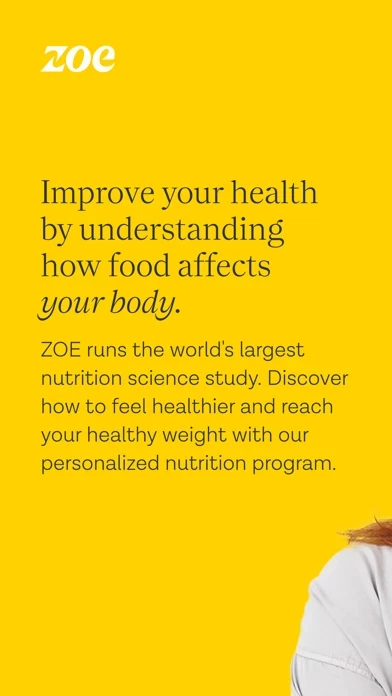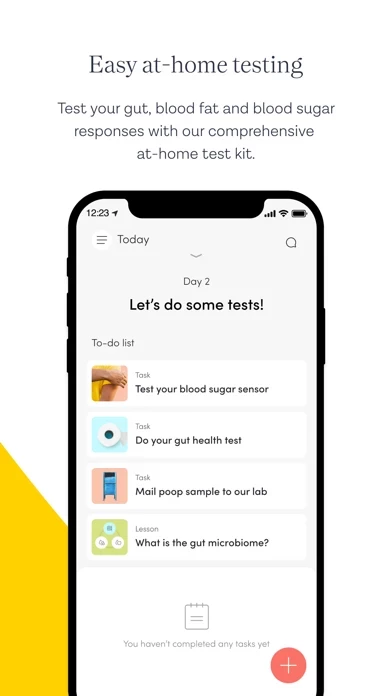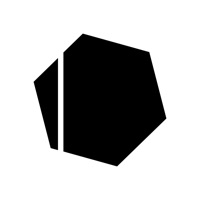How to Cancel ZOE
Published by Zoe Global Limited on 2023-12-18We have made it super easy to cancel ZOE: Personalized Nutrition subscription
at the root to avoid any and all mediums "Zoe Global Limited" (the developer) uses to bill you.
Complete Guide to Canceling ZOE: Personalized Nutrition
A few things to note and do before cancelling:
- The developer of ZOE is Zoe Global Limited and all inquiries must go to them.
- Cancelling a subscription during a free trial may result in losing a free trial account.
- You must always cancel a subscription at least 24 hours before the trial period ends.
How easy is it to cancel or delete ZOE?
It is Impossible to Cancel a ZOE subscription. (**Crowdsourced from ZOE and Justuseapp users)
If you haven't rated ZOE cancellation policy yet, Rate it here →.
Potential Savings
**Pricing data is based on average subscription prices reported by Justuseapp.com users..
| Duration | Amount (USD) |
|---|---|
| If Billed Once | $60.00 |
| Monthly Subscription | $32.88 |
How to Cancel ZOE: Personalized Nutrition Subscription on iPhone or iPad:
- Open Settings » ~Your name~ » and click "Subscriptions".
- Click the ZOE (subscription) you want to review.
- Click Cancel.
How to Cancel ZOE: Personalized Nutrition Subscription on Android Device:
- Open your Google Play Store app.
- Click on Menu » "Subscriptions".
- Tap on ZOE: Personalized Nutrition (subscription you wish to cancel)
- Click "Cancel Subscription".
How do I remove my Card from ZOE?
Removing card details from ZOE if you subscribed directly is very tricky. Very few websites allow you to remove your card details. So you will have to make do with some few tricks before and after subscribing on websites in the future.
Before Signing up or Subscribing:
- Create an account on Justuseapp. signup here →
- Create upto 4 Virtual Debit Cards - this will act as a VPN for you bank account and prevent apps like ZOE from billing you to eternity.
- Fund your Justuseapp Cards using your real card.
- Signup on ZOE: Personalized Nutrition or any other website using your Justuseapp card.
- Cancel the ZOE subscription directly from your Justuseapp dashboard.
- To learn more how this all works, Visit here →.
How to Cancel ZOE: Personalized Nutrition Subscription on a Mac computer:
- Goto your Mac AppStore, Click ~Your name~ (bottom sidebar).
- Click "View Information" and sign in if asked to.
- Scroll down on the next page shown to you until you see the "Subscriptions" tab then click on "Manage".
- Click "Edit" beside the ZOE: Personalized Nutrition app and then click on "Cancel Subscription".
What to do if you Subscribed directly on ZOE's Website:
- Reach out to Zoe Global Limited here »»
- Visit ZOE website: Click to visit .
- Login to your account.
- In the menu section, look for any of the following: "Billing", "Subscription", "Payment", "Manage account", "Settings".
- Click the link, then follow the prompts to cancel your subscription.
How to Cancel ZOE: Personalized Nutrition Subscription on Paypal:
To cancel your ZOE subscription on PayPal, do the following:
- Login to www.paypal.com .
- Click "Settings" » "Payments".
- Next, click on "Manage Automatic Payments" in the Automatic Payments dashboard.
- You'll see a list of merchants you've subscribed to. Click on "ZOE: Personalized Nutrition" or "Zoe Global Limited" to cancel.
How to delete ZOE account:
- Reach out directly to ZOE via Justuseapp. Get all Contact details →
- Send an email to [email protected] Click to email requesting that they delete your account.
Delete ZOE: Personalized Nutrition from iPhone:
- On your homescreen, Tap and hold ZOE: Personalized Nutrition until it starts shaking.
- Once it starts to shake, you'll see an X Mark at the top of the app icon.
- Click on that X to delete the ZOE: Personalized Nutrition app.
Delete ZOE: Personalized Nutrition from Android:
- Open your GooglePlay app and goto the menu.
- Click "My Apps and Games" » then "Installed".
- Choose ZOE: Personalized Nutrition, » then click "Uninstall".
Have a Problem with ZOE: Personalized Nutrition? Report Issue
Leave a comment:
Reviews & Common Issues: 1 Comments
By Clifford Sachini
2 months agoCancelled my Zoe subscription weeks ago, was charged a monthly fee for February 8,2024. They are charging my credit card.
What is ZOE: Personalized Nutrition?
SCIENTIFIC: We run the world’s largest in-depth nutritional research program, in collaboration with scientists from Harvard University, Mass General Hospital, Stanford University and Kings College London. PERSONALIZED: Our studies show that one-size-fits-all nutrition just doesn't work. So the this app program starts with the most comprehensive at-home test available – analyzing your gut microbiome, blood sugar, and blood fat – to get an accurate picture of your unique biology. CUTTING_EDGE: The impact of food on your metabolism is more complex than just calories in. Which is why we use the latest developments in machine learning and the microbiome to understand how gut microbes influence your health and weight. NO FOOD OFF LIMITS: We know most of our members have tried other programs in the past. But members tell us that this app feels different. You won't count points, calories or macros here and that can feel really liberating. Instead you'll learn what your own body needs and see that playing with your food is actually pretty fun! SUPPORTED: You'll have support and guidance from our this app Coaches every step of the way. All our coaches are trained in the this app method with a deep understanding of nutrition science. So you're in safe hands. HOW this app WORKS 1. Your body is unique. So we'll start with a comprehensive, easy-to-use, at-home test to understand your biology from all angles – gut microbiome, blood sugar, and blood fat. 2. Our detailed insight reports compare your test re...