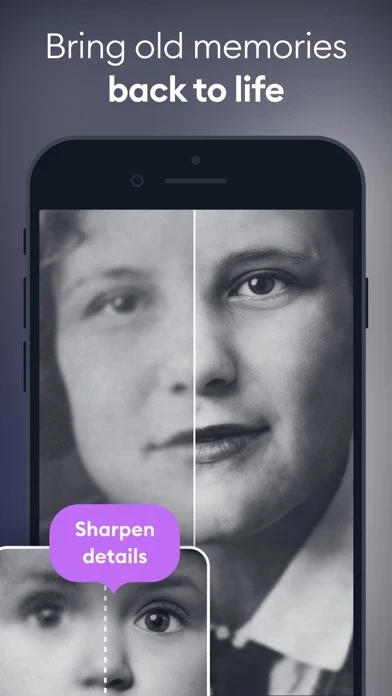How to Cancel Remini
Published by Beijing Dagong Technology Company Limited. on 2023-12-22We have made it super easy to cancel Remini - AI Photo Enhancer subscription
at the root to avoid any and all mediums "Beijing Dagong Technology Company Limited." (the developer) uses to bill you.
Complete Guide to Canceling Remini - AI Photo Enhancer
A few things to note and do before cancelling:
- The developer of Remini is Beijing Dagong Technology Company Limited. and all inquiries must go to them.
- Check the Terms of Services and/or Privacy policy of Beijing Dagong Technology Company Limited. to know if they support self-serve subscription cancellation:
- Cancelling a subscription during a free trial may result in losing a free trial account.
- You must always cancel a subscription at least 24 hours before the trial period ends.
How easy is it to cancel or delete Remini?
It is Very Easy to Cancel a Remini subscription. (**Crowdsourced from Remini and Justuseapp users)
If you haven't rated Remini cancellation policy yet, Rate it here →.
Pricing Plans
**Gotten from publicly available data and the appstores.
- Weekly subscription: $4.99/week
- Monthly subscription: $14.99/month
- Yearly subscription: $69.99/year
Potential Savings
**Pricing data is based on average subscription prices reported by Justuseapp.com users..
| Duration | Amount (USD) |
|---|---|
| If Billed Once | $4.66 |
| Weekly Subscription | $10.66 |
| Monthly Subscription | $5.00 |
| Yearly Subscription | $56.00 |
How to Cancel Remini - AI Photo Enhancer Subscription on iPhone or iPad:
- Open Settings » ~Your name~ » and click "Subscriptions".
- Click the Remini (subscription) you want to review.
- Click Cancel.
How to Cancel Remini - AI Photo Enhancer Subscription on Android Device:
- Open your Google Play Store app.
- Click on Menu » "Subscriptions".
- Tap on Remini - AI Photo Enhancer (subscription you wish to cancel)
- Click "Cancel Subscription".
How do I remove my Card from Remini?
Removing card details from Remini if you subscribed directly is very tricky. Very few websites allow you to remove your card details. So you will have to make do with some few tricks before and after subscribing on websites in the future.
Before Signing up or Subscribing:
- Create an account on Justuseapp. signup here →
- Create upto 4 Virtual Debit Cards - this will act as a VPN for you bank account and prevent apps like Remini from billing you to eternity.
- Fund your Justuseapp Cards using your real card.
- Signup on Remini - AI Photo Enhancer or any other website using your Justuseapp card.
- Cancel the Remini subscription directly from your Justuseapp dashboard.
- To learn more how this all works, Visit here →.
How to Cancel Remini - AI Photo Enhancer Subscription on a Mac computer:
- Goto your Mac AppStore, Click ~Your name~ (bottom sidebar).
- Click "View Information" and sign in if asked to.
- Scroll down on the next page shown to you until you see the "Subscriptions" tab then click on "Manage".
- Click "Edit" beside the Remini - AI Photo Enhancer app and then click on "Cancel Subscription".
What to do if you Subscribed directly on Remini's Website:
- Reach out to Beijing Dagong Technology Company Limited. here »»
- If the company has an app they developed in the Appstore, you can try contacting Beijing Dagong Technology Company Limited. (the app developer) for help through the details of the app.
How to Cancel Remini - AI Photo Enhancer Subscription on Paypal:
To cancel your Remini subscription on PayPal, do the following:
- Login to www.paypal.com .
- Click "Settings" » "Payments".
- Next, click on "Manage Automatic Payments" in the Automatic Payments dashboard.
- You'll see a list of merchants you've subscribed to. Click on "Remini - AI Photo Enhancer" or "Beijing Dagong Technology Company Limited." to cancel.
How to delete Remini account:
- Reach out directly to Remini via Justuseapp. Get all Contact details →
- Send an email to [email protected] Click to email requesting that they delete your account.
Delete Remini - AI Photo Enhancer from iPhone:
- On your homescreen, Tap and hold Remini - AI Photo Enhancer until it starts shaking.
- Once it starts to shake, you'll see an X Mark at the top of the app icon.
- Click on that X to delete the Remini - AI Photo Enhancer app.
Delete Remini - AI Photo Enhancer from Android:
- Open your GooglePlay app and goto the menu.
- Click "My Apps and Games" » then "Installed".
- Choose Remini - AI Photo Enhancer, » then click "Uninstall".
Have a Problem with Remini - AI Photo Enhancer? Report Issue
Leave a comment:
Reviews & Common Issues: 9 Comments
By Muthazhagu
1 month agomoney please
By Lucky
6 months agoI was not able to cancel my subscription before Remini deducted their charge. They have debited me. pls how can I get a refund? I never wanted to do a yearly subscription
By Salvador Barbacena
1 year agoCancel subscription on remeni app
By Elizabeth negare
1 year agoHow can i can this subscription.it top up in my gcash.. 😔
By Helen Wade
1 year agoI was told my subscription couldn't be renewed with the bank card I was using presently. I followed the instructions using another bank card to continue my unlimited photos. It said I was successful but I am now only getting the 5 free photos a day quota. Please fix this, I use Remini every day.
By Alice Brandreth
2 years agoWant to cancel. Followed cancel instructions to cancel on Mac Computer. Remini does not appear. Please cancel immediately. I did not request this subscription. Please cancel immediately or I will contact Bank of America Visa about your fraud
By St12875
2 years agoSince your latest update on 16th Feb 2022, this app is far much worse that it ever has been. I have now had to unsubscribe as a result & many of my colleagues are complaining of the same issues as myself. It is a real shame, as I was hoping to use this further going forward with my business, but your final photos are now very unsatisfactory indeed, and there is no way I would recommend that anyone even considers paying for this app. There are now too many negative comments going around. It is a shame that you seem to concentrate on 'faces' rather than full bodies, or the rest of the actual picture, the rest of the body/photo is very distorted indeed, and looks ridiculous or 'waxy', and you would be unable to use professionally unfortunately. This is not the high quality that I expected. I am also very alarmed to hear that this is not classed as a 'safe' app to use as there are privacy issues.... very alarming indeed. I won't be recommending you to others I'm afraid.
By Laura Wolak
2 years agoI want to subscribe again but it wont let me because I use different visa gift cards. Can you delete all my payment methods so I can purchase again please?
By Yuka Sta Ana
2 years agoGood day! I am trying to cancel my subscription of the Remini app, and have done all the steps to do it as told by the instructions. However, when I go to my iPad settings > Apple ID > subscriptions, the Remini app does not appear. That should mean that my subscription is already cancelled, but my cash is still being charged with the monthly subscriptions. Hope to be able to be reached out from you! For clarifications, my Remini account uses the same name and email that I currently use in this mail (as it is linked to my Facebook account). Meanwhile, I use Gcash to pay for the subscriptions.
What is Remini - AI Photo Enhancer?
Turn your old, blurry photos into gorgeous, clear HD in just ONE TAP. It’s like magic! With this app, you can give your grainy, pixelated, damaged, low-resolution photos a new lease of life. Marvel at how stunning they look in clear, sharp high-definition. Over 100 million photos already revitalized. this app is one of the most popular and beloved photo-enhancement apps in the world. Delight your parents by revamping their vintage photo albums. this app’s incredible, movie-grade AI technology does all the hard work. You can enjoy the results together. -------- Use this app to... -------- • Turn facial photo into high-definition • Enhance everyday portraits and selfies to stunning, influencer-style output • Repair old/blurry/scratched photo • Make share-worthy viral content with before/after comparisons • All done by state of the art AI technology • More stunning features on the way! The app is available in: English, Hindi, Japanese, Korean, Portuguese, Russian, Simplified and Traditional Chinese, Spanish, and Thai. Subscribe to have unlimited access to premium features as well. • Subscription length: weekly, monthly, yearly • Your payment will be charged to your iTunes Account as soon as you confirm your purchase. • You can manage your subscriptions and turn off auto-renewal from your Account Settings after the purchase. • Your subscription will renew automatically, unless you turn off auto-renew at least 24 hours before the end of the current period. • The cost of renewal w...