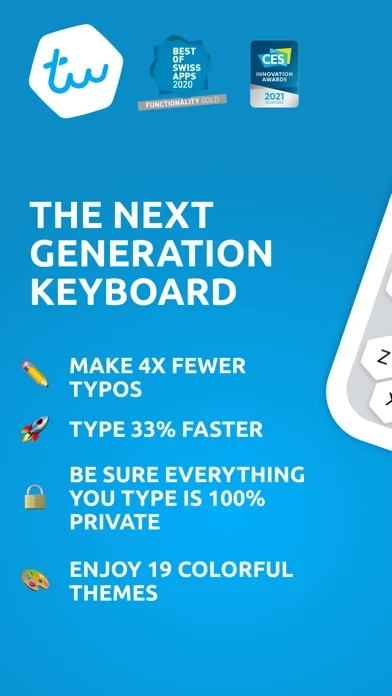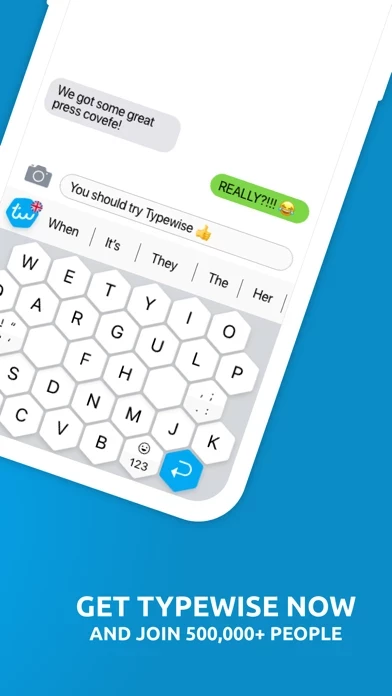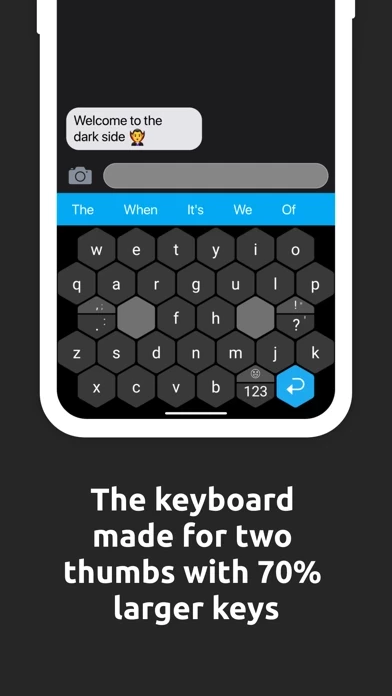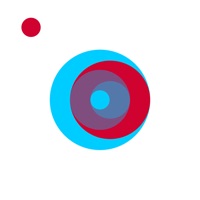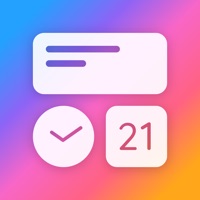How to Cancel Typewise Custom Keyboard
Published by icoaching on 2023-10-30We have made it super easy to cancel Typewise Custom Keyboard subscription
at the root to avoid any and all mediums "icoaching" (the developer) uses to bill you.
Complete Guide to Canceling Typewise Custom Keyboard
A few things to note and do before cancelling:
- The developer of Typewise Custom Keyboard is icoaching and all inquiries must go to them.
- Check the Terms of Services and/or Privacy policy of icoaching to know if they support self-serve subscription cancellation:
- Cancelling a subscription during a free trial may result in losing a free trial account.
- You must always cancel a subscription at least 24 hours before the trial period ends.
Pricing Plans
**Gotten from publicly available data and the appstores.
Typewise PRO
- Monthly subscription: $1.99
- Yearly subscription: $9.49 (prices vary by region)
How to Cancel Typewise Custom Keyboard Subscription on iPhone or iPad:
- Open Settings » ~Your name~ » and click "Subscriptions".
- Click the Typewise Custom Keyboard (subscription) you want to review.
- Click Cancel.
How to Cancel Typewise Custom Keyboard Subscription on Android Device:
- Open your Google Play Store app.
- Click on Menu » "Subscriptions".
- Tap on Typewise Custom Keyboard (subscription you wish to cancel)
- Click "Cancel Subscription".
How do I remove my Card from Typewise Custom Keyboard?
Removing card details from Typewise Custom Keyboard if you subscribed directly is very tricky. Very few websites allow you to remove your card details. So you will have to make do with some few tricks before and after subscribing on websites in the future.
Before Signing up or Subscribing:
- Create an account on Justuseapp. signup here →
- Create upto 4 Virtual Debit Cards - this will act as a VPN for you bank account and prevent apps like Typewise Custom Keyboard from billing you to eternity.
- Fund your Justuseapp Cards using your real card.
- Signup on Typewise Custom Keyboard or any other website using your Justuseapp card.
- Cancel the Typewise Custom Keyboard subscription directly from your Justuseapp dashboard.
- To learn more how this all works, Visit here →.
How to Cancel Typewise Custom Keyboard Subscription on a Mac computer:
- Goto your Mac AppStore, Click ~Your name~ (bottom sidebar).
- Click "View Information" and sign in if asked to.
- Scroll down on the next page shown to you until you see the "Subscriptions" tab then click on "Manage".
- Click "Edit" beside the Typewise Custom Keyboard app and then click on "Cancel Subscription".
What to do if you Subscribed directly on Typewise Custom Keyboard's Website:
- Reach out to icoaching here »»
- Visit Typewise Custom Keyboard website: Click to visit .
- Login to your account.
- In the menu section, look for any of the following: "Billing", "Subscription", "Payment", "Manage account", "Settings".
- Click the link, then follow the prompts to cancel your subscription.
How to Cancel Typewise Custom Keyboard Subscription on Paypal:
To cancel your Typewise Custom Keyboard subscription on PayPal, do the following:
- Login to www.paypal.com .
- Click "Settings" » "Payments".
- Next, click on "Manage Automatic Payments" in the Automatic Payments dashboard.
- You'll see a list of merchants you've subscribed to. Click on "Typewise Custom Keyboard" or "icoaching" to cancel.
How to delete Typewise Custom Keyboard account:
- Reach out directly to Typewise Custom Keyboard via Justuseapp. Get all Contact details →
- Send an email to [email protected] Click to email requesting that they delete your account.
Delete Typewise Custom Keyboard from iPhone:
- On your homescreen, Tap and hold Typewise Custom Keyboard until it starts shaking.
- Once it starts to shake, you'll see an X Mark at the top of the app icon.
- Click on that X to delete the Typewise Custom Keyboard app.
Delete Typewise Custom Keyboard from Android:
- Open your GooglePlay app and goto the menu.
- Click "My Apps and Games" » then "Installed".
- Choose Typewise Custom Keyboard, » then click "Uninstall".
Have a Problem with Typewise Custom Keyboard? Report Issue
Leave a comment:
What is Typewise Custom Keyboard?
FOUR times fewer typos and 100% privacy with the first keyboard made for your iPhone. Featured on: TechCrunch, Wired, Houston Chronicle, Esquire, Evening Standard, Tech Radar, Mac Observer, App Advice DID YOU KNOW? Current keyboards are based on the 140-year-old mechanical typewriter layout. Typewise is different. It’s the first keyboard that is specifically designed for smartphones. It’s revolutionary yet easy to use, and after a couple of messages you’ll love it. 4X FEWER TYPOS A recent study with 37,000 participants showed that on current keyboards 1 out of 5 words contains typos. With Typewise you finally get rid of these ARRGGHH-moments. Thanks to the hexagon layout, keys are 70% larger and much easier to hit. It helps you to make four times fewer typos. INTUITIVE GESTURES Swipe up to capitalize a letter, swipe left to delete or swipe right to restore. It's as simple as that. SMART AUTOCORRECT Stop getting annoyed by wrong autocorrections or senseless predictions. Typewise learns what you type and helps you write that perfect sentence. 100% PRIVACY What you write is personal. That's why the keyboard does NOT require “full access” and none of your typing data is transmitted to the cloud. To improve tutorial, game and settings in the app, we rely on basic and anonymous usage tracking, which can be turned off completely using the offline mode feature. The keyboard itself is not tracked at all. https://typewise.app/privacy-policy-app/ SPEAKS YOUR LANGUAGES Having to...