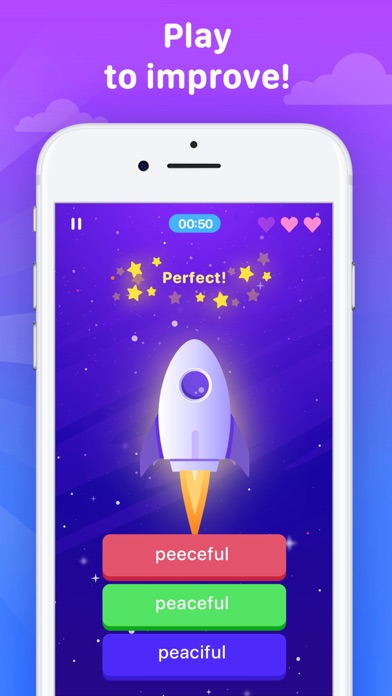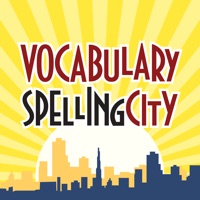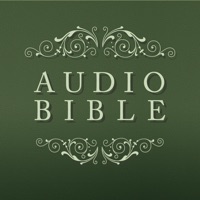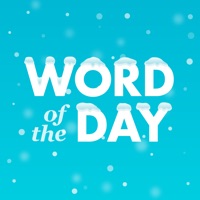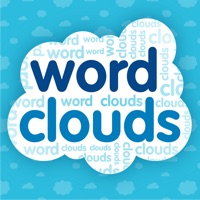How to Cancel Spelling Bee | Save $79.99/yr
Published by Basenji Apps on 2024-11-18Uncover the ways Basenji Apps (the company) bills you and cancel your Spelling Bee subscription.
Guide to Canceling Spelling Bee: English Words 👇
A few things to note and do before cancelling:
- The developer of Spelling Bee is Basenji Apps and all inquiries must go to them.
- Check the Terms of Services and/or Privacy policy of Basenji Apps to know if they support self-serve subscription cancellation:
- Cancelling a subscription during a free trial may result in losing a free trial account.
- You must always cancel a subscription at least 24 hours before the trial period ends.
Subscription Costs (USD) 💰
Monthly with 3-days free trial at $14.99;
Annual subscription with 3-days free trial at $79.99;
Lifetime purchase at $59.99.
Potential Savings 💸
**Pricing data is based on average subscription prices reported by AppCutter.com users..
| Plan | Savings (USD) |
|---|---|
| Weekly Premium | $9.99 |
| Spelling Bee Premium | $7.99 |
| Spelling Bee Premium | $9.99 |
| Spelling Bee Premium | $79.99 |
| Spelling Bee Premiums Access | $9.99 |
| Spelling Bee Monthly Trial | $11.99 |
| Spelling Bee Premium Access | $39.99 |
| Spelling Bee Premium | $12.99 |
| Monthly Premium | $14.99 |
| Lifetime Access | $49.99 |
How to Cancel Spelling Bee: English Words Subscription on iPhone or iPad:
- Open Settings » ~Your name~ » and click "Subscriptions".
- Click the Spelling Bee (subscription) you want to review.
- Click Cancel.
How to Cancel Spelling Bee: English Words Subscription on Android Device:
- Open your Google Play Store app.
- Click on Menu » "Subscriptions".
- Tap on Spelling Bee: English Words (subscription you wish to cancel)
- Click "Cancel Subscription".
Cancel direct on Spelling Bee website 🌐
- Reach out to Basenji Apps
- Visit Spelling Bee website: Click to visit .
- Login to your account.
- In the menu section, look for any of the following: "Billing", "Subscription", "Payment", "Manage account", "Settings".
- Click the link, then follow the prompts to cancel your subscription.
Cancel Spelling Bee: English Words from Paypal: 💳
- Login to www.paypal.com .
- Click "Settings" » "Payments".
- Next, click on "Manage Automatic Payments" in the Automatic Payments dashboard.
- You'll see a list of merchants you've subscribed to. Click on "Spelling Bee: English Words" or "Basenji Apps" to cancel.
How to delete Spelling Bee account:
- Contact Spelling Bee Support directly
- Send an email to support@basenjiapps.com Click to email requesting that they delete your account.
Have a Problem with Spelling Bee: English Words? Report Issue
About Spelling Bee: English Words?
1. — Any unused portion of a free trial period, if offered, will be forfeited when the user purchases a subscription to that publication.
2. — Subscriptions may be managed by the user and auto-renewal may be turned off by going to the user’s Account Settings after purchase.
3. Account will be charged at the full price of the chosen subscription period.
4. — Subscription automatically renews unless auto-renew is turned off at least 24-hours before the end of the current period.
5. Learn English spelling and improve your skills in an interactive way — just draw letters with a finger, learning has never been so fun.
6. — Payment will be charged to iTunes Account at confirmation of purchase.
7. Explore journey mode with 30+ available topics, practice with 5000+ words and expressions.