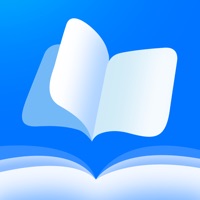
How to Delete 暢讀書城-每日更新海量熱門小說. save (145.15 MB)
Published by CHANGDU (HK) TECHNOLOGY LIMITED on 2024-11-12We have made it super easy to delete 暢讀書城-每日更新海量熱門小說 account and/or app.
Table of Contents:
Guide to Delete 暢讀書城-每日更新海量熱門小說 👇
Things to note before removing 暢讀書城-每日更新海量熱門小說:
- The developer of 暢讀書城-每日更新海量熱門小說 is CHANGDU (HK) TECHNOLOGY LIMITED and all inquiries must go to them.
- Check the Terms of Services and/or Privacy policy of CHANGDU (HK) TECHNOLOGY LIMITED to know if they support self-serve account deletion:
- The GDPR gives EU and UK residents a "right to erasure" meaning that you can request app developers like CHANGDU (HK) TECHNOLOGY LIMITED to delete all your data it holds. CHANGDU (HK) TECHNOLOGY LIMITED must comply within 1 month.
- The CCPA lets American residents request that CHANGDU (HK) TECHNOLOGY LIMITED deletes your data or risk incurring a fine (upto $7,500 dollars).
-
Data Used to Track You: The following data may be used to track you across apps and websites owned by other companies:
- Identifiers
-
Data Linked to You: The following data may be collected and linked to your identity:
- Contact Info
-
Data Not Linked to You: The following data may be collected but it is not linked to your identity:
- Identifiers
- Diagnostics
↪️ Steps to delete 暢讀書城-每日更新海量熱門小說 account:
1: Visit the 暢讀書城-每日更新海量熱門小說 website directly Here →
2: Contact 暢讀書城-每日更新海量熱門小說 Support/ Customer Service:
- Verified email
- Contact e-Mail: reade Click to view
- 0% Contact Match
- Developer: Google LLC
- E-Mail: apps- Click to view
- Website: Visit 暢讀書城-每日更新海量熱門小說 Website
- Support channel
- Vist Terms/Privacy
3: Check 暢讀書城-每日更新海量熱門小說's Terms/Privacy channels below for their data-deletion Email:
Deleting from Smartphone 📱
Delete on iPhone:
- On your homescreen, Tap and hold 暢讀書城-每日更新海量熱門小說 until it starts shaking.
- Once it starts to shake, you'll see an X Mark at the top of the app icon.
- Click on that X to delete the 暢讀書城-每日更新海量熱門小說 app.
Delete on Android:
- Open your GooglePlay app and goto the menu.
- Click "My Apps and Games" » then "Installed".
- Choose 暢讀書城-每日更新海量熱門小說, » then click "Uninstall".
Have a Problem with 暢讀書城-每日更新海量熱門小說? Report Issue
🎌 About 暢讀書城-每日更新海量熱門小說
【熱銷好書】
熱門影視連續劇改編原著小說《香蜜沉沉燼如霜》
浪漫言情小說 《總裁霸愛小獵物》《天價寵妻:總裁夫人休想逃》《天價寵妻:霍總請接招》《追緝妻寶:夫人很不乖》
火爆動漫原著 《百煉成神》
都會愛情小說 《先婚後寵:總裁大人小嬌妻》《至尊豪門:天價寶寶純情媽》《隱婚厚愛:北爺追妻忙》《蜜寵:閃婚甜妻哪裡逃》《一寵成癮:靳少的絕寵小嬌妻》
熱銷男頻玄幻穿越 《元尊》《神脈至尊》《修羅武神》
網文大作原創連載 《非我無道》《武神至尊》
穿越古裝愛情小說 《邪王嗜寵:鬼醫狂妃》《神醫嫡女》《傾世醫妃要休夫》《特工棄妃在種田》《重生之千金毒妃》《妃不可欺:攝政王寵妻有道》《步步驚華:重生嫡女傾天下》
【產品特色】
「移動線上圖書館」
超多正版人氣網路小說,持續更新書庫,涵蓋分類:
都會言情、霸道總裁、玄幻修仙、穿越重生、武俠仙俠、古風現代、熱血江湖、青春校園、歷史軍事、官場權勢、豪門宮鬥、職場競技、耽美BL、LGBT、同人小說、恐怖懸疑、網遊系統、靈異推理、名人傳記,長篇中篇短篇小說集應有盡有!
「方便舒適的閱讀體驗」
模仿真書翻頁3D效果、設定閱讀字體大小、日夜模式、背景顏色亮度
Read more







