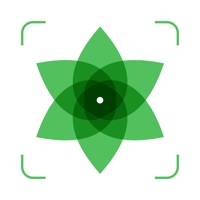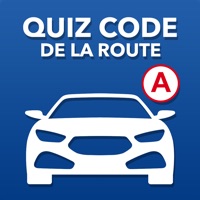How to Cancel PlantSnap
Published by PlantSnap, Inc. on 2023-12-12We have made it super easy to cancel PlantSnap - identify plants subscription
at the root to avoid any and all mediums "PlantSnap, Inc." (the developer) uses to bill you.
Complete Guide to Canceling PlantSnap - identify plants
A few things to note and do before cancelling:
- The developer of PlantSnap is PlantSnap, Inc. and all inquiries must go to them.
- Cancelling a subscription during a free trial may result in losing a free trial account.
- You must always cancel a subscription at least 24 hours before the trial period ends.
How easy is it to cancel or delete PlantSnap?
It is Very Easy to Cancel a PlantSnap subscription. (**Crowdsourced from PlantSnap and Justuseapp users)
If you haven't rated PlantSnap cancellation policy yet, Rate it here →.
Potential Savings
**Pricing data is based on average subscription prices reported by Justuseapp.com users..
| Duration | Amount (USD) |
|---|---|
| If Billed Once | $19.93 |
| Monthly Subscription | $11.94 |
| Yearly Subscription | $35.34 |
How to Cancel PlantSnap - identify plants Subscription on iPhone or iPad:
- Open Settings » ~Your name~ » and click "Subscriptions".
- Click the PlantSnap (subscription) you want to review.
- Click Cancel.
How to Cancel PlantSnap - identify plants Subscription on Android Device:
- Open your Google Play Store app.
- Click on Menu » "Subscriptions".
- Tap on PlantSnap - identify plants (subscription you wish to cancel)
- Click "Cancel Subscription".
How do I remove my Card from PlantSnap?
Removing card details from PlantSnap if you subscribed directly is very tricky. Very few websites allow you to remove your card details. So you will have to make do with some few tricks before and after subscribing on websites in the future.
Before Signing up or Subscribing:
- Create an account on Justuseapp. signup here →
- Create upto 4 Virtual Debit Cards - this will act as a VPN for you bank account and prevent apps like PlantSnap from billing you to eternity.
- Fund your Justuseapp Cards using your real card.
- Signup on PlantSnap - identify plants or any other website using your Justuseapp card.
- Cancel the PlantSnap subscription directly from your Justuseapp dashboard.
- To learn more how this all works, Visit here →.
How to Cancel PlantSnap - identify plants Subscription on a Mac computer:
- Goto your Mac AppStore, Click ~Your name~ (bottom sidebar).
- Click "View Information" and sign in if asked to.
- Scroll down on the next page shown to you until you see the "Subscriptions" tab then click on "Manage".
- Click "Edit" beside the PlantSnap - identify plants app and then click on "Cancel Subscription".
What to do if you Subscribed directly on PlantSnap's Website:
- Reach out to PlantSnap, Inc. here »»
- If the company has an app they developed in the Appstore, you can try contacting PlantSnap, Inc. (the app developer) for help through the details of the app.
How to Cancel PlantSnap - identify plants Subscription on Paypal:
To cancel your PlantSnap subscription on PayPal, do the following:
- Login to www.paypal.com .
- Click "Settings" » "Payments".
- Next, click on "Manage Automatic Payments" in the Automatic Payments dashboard.
- You'll see a list of merchants you've subscribed to. Click on "PlantSnap - identify plants" or "PlantSnap, Inc." to cancel.
How to delete PlantSnap account:
- Reach out directly to PlantSnap via Justuseapp. Get all Contact details →
- Send an email to [email protected] Click to email requesting that they delete your account.
Delete PlantSnap - identify plants from iPhone:
- On your homescreen, Tap and hold PlantSnap - identify plants until it starts shaking.
- Once it starts to shake, you'll see an X Mark at the top of the app icon.
- Click on that X to delete the PlantSnap - identify plants app.
Delete PlantSnap - identify plants from Android:
- Open your GooglePlay app and goto the menu.
- Click "My Apps and Games" » then "Installed".
- Choose PlantSnap - identify plants, » then click "Uninstall".
Have a Problem with PlantSnap - identify plants? Report Issue
Leave a comment:
Reviews & Common Issues: 12 Comments
By Wumi omotayo
4 months agoRequest to cancel my subscription Hi, Please cancel my plantsnap subscription. Thank you. Omowumi omotayo
By Jill L Botvinik
4 months agoI have been trying for 2 years to cancel Plantsnap. I will be telling everyone I know that you make it impossible to communicate with you and ignore requests for cancellation or for a refund.
By Jill L Botvinik
4 months agoI have been trying for 2 years to cancel Plantsnap. I will be telling everyone I know that you make it impossible to communicate with you and ignore requests for cancellation.
By jan huppatz
4 months agoPlease unsubscribe. Thank you.
By Parsons
7 months agoI have tried deleting plantsnap from my phone but it just multiplies instead and I am unable to remove it I do not want it on my phone at all .
By Michael Green
10 months agoMy trail period ends today and I would like to cancel the subscription/ trial period as of this date! This program isn’t for me! Thanks, Michael Green eagles5418@redacted
By margaret mcmanus
11 months agoi want to cancel subscription on iphone and there is no option to cancel
By Claudia Townsend
11 months agoThe option to cancel doesn’t appear under subscriptions.
By So ya Knapp
2 years agoI can’t get rid of plant snap in the App Store do I can’t use my phone in another country other than nz and I don’t live there any more. Apple won’t off load it until august 2023 even though I only had a months subscription
By Sonya Knapp
2 years agoI have cancelled this app but can’t change my country on iPhone until the subscription expires in August 2023. I now live in Australia. Is there anyway you can delete this record so it’s taken out of my apple account. Thanks Sonya Knapp.
By Valerie Thompson
2 years agoPlease confirm that this app is cancelled and that you will not make any charges.
By Anthea
3 years agoPlease cancel this app. I didn't ever want to subscribe to it. Please reverse the charges you deducted.
What is PlantSnap - identify plants?
Instantly identify over 600,000 types of plants: flowers, trees, succulents, mushrooms, cacti and more with this app! this app now teaches you how to grow and care for your plants. We have added gardening tips and advice for thousands of plant species. With the PlantSnappers Community, you connect with more than 50 million nature lovers in over 200 countries! Share photos and favorite discoveries with your friends, view photos and posts of rare plants, flowers, trees, succulents, leaves, cacti, air plant and mushrooms from around the world and share gardening tips. Only with the this app plant identifier you can connect with nature and the world. We want to plant 100 million trees in 2021. Do you want to help us? this app plants a tree for each person who downloads the app and becomes a registered user. Do you know those flowers you like, but don't know the name? Are you looking for an indoor plant? An orchid? A philodendron hope? Or a cacti? An exotic flower this app gives you all the information you need. The this app plant identifier makes it much easier to find out! Just take a picture using the app and our database will find all the information about it. After identifying plants, you will have information about its taxonomy and a complete description about the plant, orchid, indoor plant, ornamental plant, exotic flower and more. this app also tells you how to care for and grow plants. But if you already know the name of the plant, flower, cactus, leaf, orn...