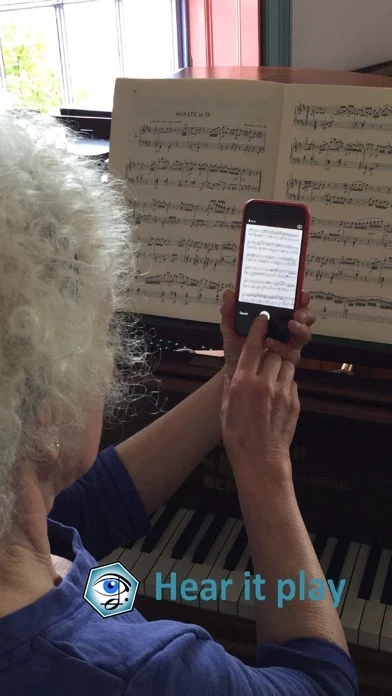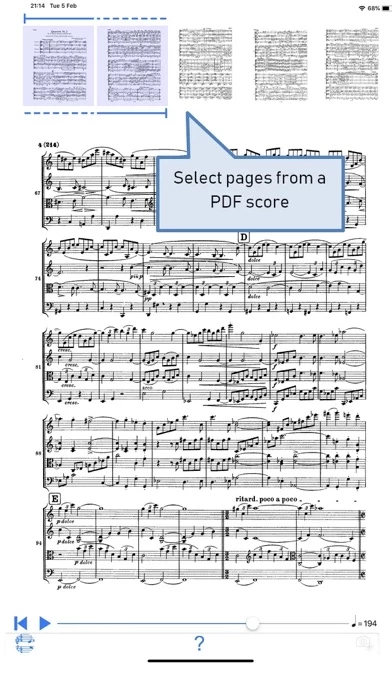How to Cancel PlayScore 2
Published by Organum Limited on 2023-08-08We have made it super easy to cancel PlayScore 2 subscription
at the root to avoid any and all mediums "Organum Limited" (the developer) uses to bill you.
Complete Guide to Canceling PlayScore 2
A few things to note and do before cancelling:
- The developer of PlayScore 2 is Organum Limited and all inquiries must go to them.
- Check the Terms of Services and/or Privacy policy of Organum Limited to know if they support self-serve subscription cancellation:
- Cancelling a subscription during a free trial may result in losing a free trial account.
- You must always cancel a subscription at least 24 hours before the trial period ends.
Pricing Plans
**Gotten from publicly available data and the appstores.
- PlayScore 2 Productivity subscription: allows users to create and play multi-staff, multi-page scores captured with the camera or imported as images, export documents for anyone to play, and interact with scores, auto-transpose transposing instruments, and export MIDI files. Available as a 1-month or 12-month auto-renewing subscription.
- PlayScore 2 Professional subscription: allows users to create Playable Score documents from PDF scores that anyone can play, and export any score as MIDI and MusicXML containing full notation and text. Available as a 1-month or 12-month auto-renewing subscription.
- Both subscriptions include the ability to play and interact with any PlayScore Playable Score, play pages of music in 1 or 2 staves per system from a photo, and create and share single page playable documents.
How to Cancel PlayScore 2 Subscription on iPhone or iPad:
- Open Settings » ~Your name~ » and click "Subscriptions".
- Click the PlayScore 2 (subscription) you want to review.
- Click Cancel.
How to Cancel PlayScore 2 Subscription on Android Device:
- Open your Google Play Store app.
- Click on Menu » "Subscriptions".
- Tap on PlayScore 2 (subscription you wish to cancel)
- Click "Cancel Subscription".
How do I remove my Card from PlayScore 2?
Removing card details from PlayScore 2 if you subscribed directly is very tricky. Very few websites allow you to remove your card details. So you will have to make do with some few tricks before and after subscribing on websites in the future.
Before Signing up or Subscribing:
- Create an account on Justuseapp. signup here →
- Create upto 4 Virtual Debit Cards - this will act as a VPN for you bank account and prevent apps like PlayScore 2 from billing you to eternity.
- Fund your Justuseapp Cards using your real card.
- Signup on PlayScore 2 or any other website using your Justuseapp card.
- Cancel the PlayScore 2 subscription directly from your Justuseapp dashboard.
- To learn more how this all works, Visit here →.
How to Cancel PlayScore 2 Subscription on a Mac computer:
- Goto your Mac AppStore, Click ~Your name~ (bottom sidebar).
- Click "View Information" and sign in if asked to.
- Scroll down on the next page shown to you until you see the "Subscriptions" tab then click on "Manage".
- Click "Edit" beside the PlayScore 2 app and then click on "Cancel Subscription".
What to do if you Subscribed directly on PlayScore 2's Website:
- Reach out to Organum Limited here »»
- Visit PlayScore 2 website: Click to visit .
- Login to your account.
- In the menu section, look for any of the following: "Billing", "Subscription", "Payment", "Manage account", "Settings".
- Click the link, then follow the prompts to cancel your subscription.
How to Cancel PlayScore 2 Subscription on Paypal:
To cancel your PlayScore 2 subscription on PayPal, do the following:
- Login to www.paypal.com .
- Click "Settings" » "Payments".
- Next, click on "Manage Automatic Payments" in the Automatic Payments dashboard.
- You'll see a list of merchants you've subscribed to. Click on "PlayScore 2" or "Organum Limited" to cancel.
How to delete PlayScore 2 account:
- Reach out directly to PlayScore 2 via Justuseapp. Get all Contact details →
- Send an email to [email protected] Click to email requesting that they delete your account.
Delete PlayScore 2 from iPhone:
- On your homescreen, Tap and hold PlayScore 2 until it starts shaking.
- Once it starts to shake, you'll see an X Mark at the top of the app icon.
- Click on that X to delete the PlayScore 2 app.
Delete PlayScore 2 from Android:
- Open your GooglePlay app and goto the menu.
- Click "My Apps and Games" » then "Installed".
- Choose PlayScore 2, » then click "Uninstall".
Have a Problem with PlayScore 2? Report Issue
Leave a comment:
What is PlayScore 2?
Play all kinds of music direct from photos, images and PDF scores. Export as MusicXML and MIDI Snap music with your camera or import images and PDFs. PlayScore will play them right back to you, scrolling through the song following measure by measure • Adjust volume, instrument and transposition for each staff • Accompany yourself while you sing or play your instrument - PlayScore 2 will even count you in! • Playback with smart metronome that understands time signatures • Create Playable Score Documents that anyone can play back by downloading PlayScore 2 • Export Full Notation MusicXML to score editors like Finale, Sibelius, MuseScore and Dorico, with text, dynamics, articulation and more PlayScore 2 reads and plays all kinds of music straight off the page† such as: • Songs • Piano, organ, guitar • Hymns • Solos and Sonatas • Chamber, band and orchestral Choirs and ensembles - Learning a new piece? Create a Playable Score, so each member can listen to their part on its own or standing out from the others. • 19 high quality instruments per staff to choose from • Change tempo (even while playing) • Tap anywhere to play, or drag with a finger to create a loop • Mute and adjust volume, and change instrument for each staff individually • Transpose the whole song or by instrument (transposing instruments) * Adjustable multi-measure count-in and metronome * Swing playback • Adjustable dynamic range PlayScore 2 makes it easy to create multi-page Playable Scores: • Rearran...