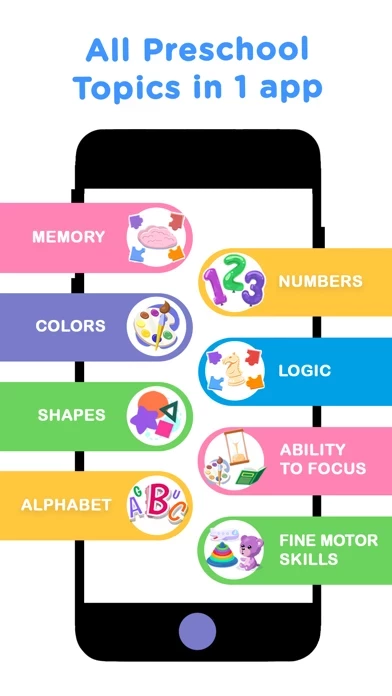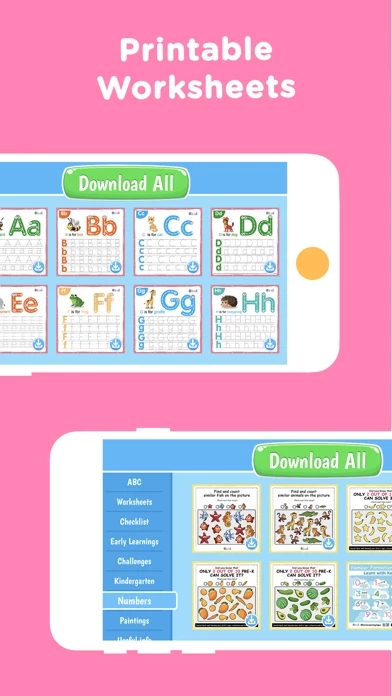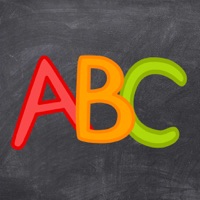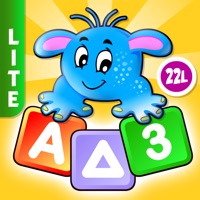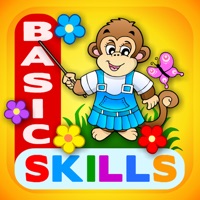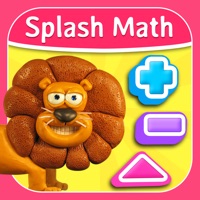How to Cancel Keiki Preschool Learning Games
Published by Genesis Media LimitedWe have made it super easy to cancel Keiki Preschool Learning Games subscription
at the root to avoid any and all mediums "Genesis Media Limited" (the developer) uses to bill you.
Complete Guide to Canceling Keiki Preschool Learning Games
A few things to note and do before cancelling:
- The developer of Keiki Preschool Learning Games is Genesis Media Limited and all inquiries must go to them.
- Check the Terms of Services and/or Privacy policy of Genesis Media Limited to know if they support self-serve subscription cancellation:
- Cancelling a subscription during a free trial may result in losing a free trial account.
- You must always cancel a subscription at least 24 hours before the trial period ends.
How easy is it to cancel or delete Keiki Preschool Learning Games?
It is Very Easy to Cancel a Keiki Preschool Learning Games subscription. (**Crowdsourced from Keiki Preschool Learning Games and Justuseapp users)
If you haven't rated Keiki Preschool Learning Games cancellation policy yet, Rate it here →.
Pricing Plans
**Gotten from publicly available data and the appstores.
- Free trial period available
- Standard pricing specified in the app
- Payment charged to user's iTunes account
- AppStore renews subscriptions at least 24 hrs before current period end date
- Subscriptions can be canceled through iTunes/Apple account settings at least 24 hrs before current period end date
- Terms of use and Privacy policy information available at https://keiki.app/policies/keiki_privacy_policy.pdf
- Contact [email protected] for help with app-related issues or to share ideas, opinions, suggestions, and constructive criticism.
Potential Savings
**Pricing data is based on average subscription prices reported by Justuseapp.com users..
| Duration | Amount (USD) |
|---|---|
| If Billed Once | $26.84 |
| Weekly Subscription | $27.30 |
| Monthly Subscription | $29.43 |
How to Cancel Keiki Preschool Learning Games Subscription on iPhone or iPad:
- Open Settings » ~Your name~ » and click "Subscriptions".
- Click the Keiki Preschool Learning Games (subscription) you want to review.
- Click Cancel.
How to Cancel Keiki Preschool Learning Games Subscription on Android Device:
- Open your Google Play Store app.
- Click on Menu » "Subscriptions".
- Tap on Keiki Preschool Learning Games (subscription you wish to cancel)
- Click "Cancel Subscription".
How do I remove my Card from Keiki Preschool Learning Games?
Removing card details from Keiki Preschool Learning Games if you subscribed directly is very tricky. Very few websites allow you to remove your card details. So you will have to make do with some few tricks before and after subscribing on websites in the future.
Before Signing up or Subscribing:
- Create an account on Justuseapp. signup here →
- Create upto 4 Virtual Debit Cards - this will act as a VPN for you bank account and prevent apps like Keiki Preschool Learning Games from billing you to eternity.
- Fund your Justuseapp Cards using your real card.
- Signup on Keiki Preschool Learning Games or any other website using your Justuseapp card.
- Cancel the Keiki Preschool Learning Games subscription directly from your Justuseapp dashboard.
- To learn more how this all works, Visit here →.
How to Cancel Keiki Preschool Learning Games Subscription on a Mac computer:
- Goto your Mac AppStore, Click ~Your name~ (bottom sidebar).
- Click "View Information" and sign in if asked to.
- Scroll down on the next page shown to you until you see the "Subscriptions" tab then click on "Manage".
- Click "Edit" beside the Keiki Preschool Learning Games app and then click on "Cancel Subscription".
What to do if you Subscribed directly on Keiki Preschool Learning Games's Website:
- Reach out to Genesis Media Limited here »»
- Visit Keiki Preschool Learning Games website: Click to visit .
- Login to your account.
- In the menu section, look for any of the following: "Billing", "Subscription", "Payment", "Manage account", "Settings".
- Click the link, then follow the prompts to cancel your subscription.
How to Cancel Keiki Preschool Learning Games Subscription on Paypal:
To cancel your Keiki Preschool Learning Games subscription on PayPal, do the following:
- Login to www.paypal.com .
- Click "Settings" » "Payments".
- Next, click on "Manage Automatic Payments" in the Automatic Payments dashboard.
- You'll see a list of merchants you've subscribed to. Click on "Keiki Preschool Learning Games" or "Genesis Media Limited" to cancel.
How to delete Keiki Preschool Learning Games account:
- Reach out directly to Keiki Preschool Learning Games via Justuseapp. Get all Contact details →
- Send an email to [email protected] Click to email requesting that they delete your account.
Delete Keiki Preschool Learning Games from iPhone:
- On your homescreen, Tap and hold Keiki Preschool Learning Games until it starts shaking.
- Once it starts to shake, you'll see an X Mark at the top of the app icon.
- Click on that X to delete the Keiki Preschool Learning Games app.
Delete Keiki Preschool Learning Games from Android:
- Open your GooglePlay app and goto the menu.
- Click "My Apps and Games" » then "Installed".
- Choose Keiki Preschool Learning Games, » then click "Uninstall".
Have a Problem with Keiki Preschool Learning Games? Report Issue
Leave a comment:
Reviews & Common Issues: 7 Comments
By Stasia
3 months agoGood day Please unsubscribe me from the kei ki game. I already uninstalled the app. Thank you
By Angela Daniels
7 months agoI want to unsubscribe this app
By Sharon
1 year agoPlease stop my pavement
By Токтогазиева Сайкал
2 years agoОтмените подписку, у меня 6 раз пытались списать деньги ваш сайт , из моей карты без моего согласия
By Elizabeth Jimenez
2 years agoMe cobran 29.99 por suscripción, pero ni siquiera me pude descargar las fichas imprimibles y ahora cobran sin permiso de las personas. Quiero que por favor me reembolsen mi dinero y me cancelen esa suscripción, porque tienen un pésimo servicio😡
By Thalia Gordon Samuels
2 years agoThey change me 20.90 twice without my knowledge and I thought I cancel the subscription and told them I want a refund on my money because I didn't get to use their their and all the lesson they offer
By Rachelle
2 years agoThey charge me without with 19.99 without knowing
What is Keiki Preschool Learning Games?
Keiki covers all key topics: abc, numbers, colors, shapes, sizes, positions, city life, sea life, a whole zoo of interactive cartoons with the animals and a lot more! Download now and you will see efficient educational games while your child will see fun! Keiki is an early learning app for toddlers, pre-k and preschoolers aged 2 to 8 years. We know that love to education and discovery in early years serves as a foundation for success in further learning. That is the key reason why we are committed to do our best in creation of very engaging and curiosity-stimulating educational app for kids. Our main goal is to support you in development of your child. This game is transforming kid’s screen time into a fun and interactive opportunity to explore the world! The content of this learning game for children was developed by the gaming industry professionals in collaboration with the early learning experts. The program takes into account the needs and features of kid’s development at each stage and has a very interactive and beautiful animation. While going through Keiki learning path your child can improve 10 essential skills: 1) Creativity 2) Intellection 3) Fine motor skills 4) Hand eye coordination 5) Imaginative play 6) Learning to count 7) Develop confidence 8) Problem solving 9) Social skills 10) Attention & alertness We care about the safety and comfort of the gaming environment: - Keiki is 100% kid safe - The game is ads free, so no pop-up will interrupt the game...