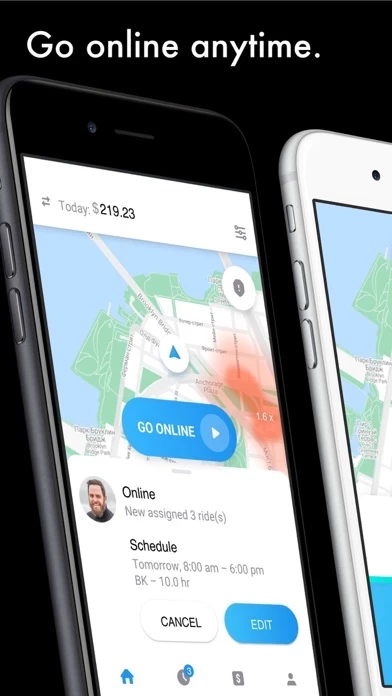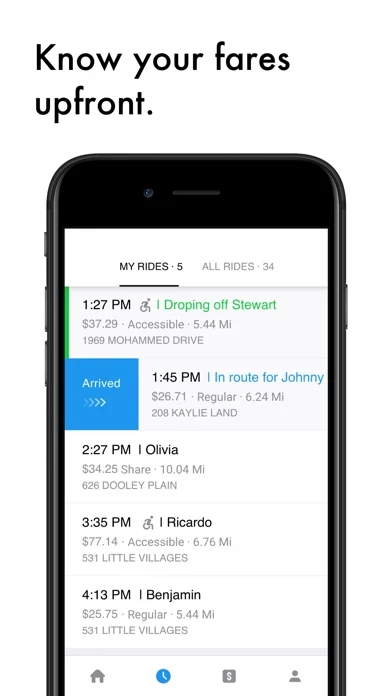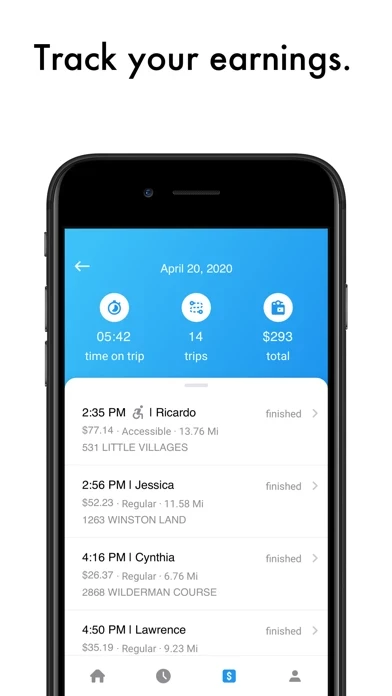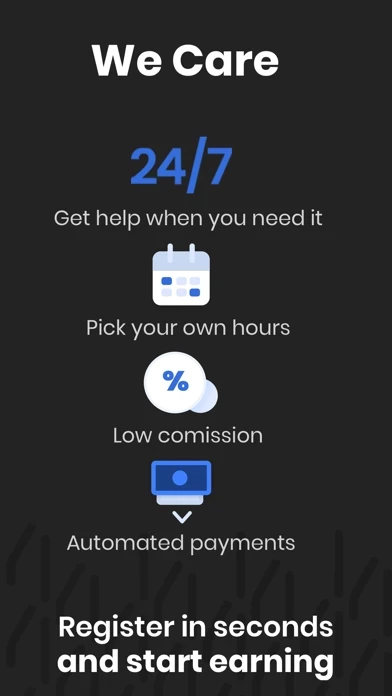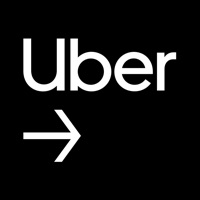How to Delete Myle Driver
Published by Myle Technologies on 2023-09-19We have made it super easy to delete Myle Driver account and/or app.
Guide to Delete Myle Driver
Things to note before removing Myle Driver:
- The developer of Myle Driver is Myle Technologies and all inquiries must go to them.
- Under the GDPR, Residents of the European Union and United Kingdom have a "right to erasure" and can request any developer like Myle Technologies holding their data to delete it. The law mandates that Myle Technologies must comply within a month.
- American residents (California only - you can claim to reside here) are empowered by the CCPA to request that Myle Technologies delete any data it has on you or risk incurring a fine (upto 7.5k usd).
- If you have an active subscription, it is recommended you unsubscribe before deleting your account or the app.
How to delete Myle Driver account:
Generally, here are your options if you need your account deleted:
Option 1: Reach out to Myle Driver via Justuseapp. Get all Contact details →
Option 2: Visit the Myle Driver website directly Here →
Option 3: Contact Myle Driver Support/ Customer Service:
- 100% Contact Match
- Developer: Myle Technologies Inc.
- E-Mail: [email protected]
- Website: Visit Myle Driver Website
- 53.33% Contact Match
- Developer: Myle Technologies Inc.
- E-Mail: [email protected]
- Website: Visit Myle Technologies Inc. Website
How to Delete Myle Driver from your iPhone or Android.
Delete Myle Driver from iPhone.
To delete Myle Driver from your iPhone, Follow these steps:
- On your homescreen, Tap and hold Myle Driver until it starts shaking.
- Once it starts to shake, you'll see an X Mark at the top of the app icon.
- Click on that X to delete the Myle Driver app from your phone.
Method 2:
Go to Settings and click on General then click on "iPhone Storage". You will then scroll down to see the list of all the apps installed on your iPhone. Tap on the app you want to uninstall and delete the app.
For iOS 11 and above:
Go into your Settings and click on "General" and then click on iPhone Storage. You will see the option "Offload Unused Apps". Right next to it is the "Enable" option. Click on the "Enable" option and this will offload the apps that you don't use.
Delete Myle Driver from Android
- First open the Google Play app, then press the hamburger menu icon on the top left corner.
- After doing these, go to "My Apps and Games" option, then go to the "Installed" option.
- You'll see a list of all your installed apps on your phone.
- Now choose Myle Driver, then click on "uninstall".
- Also you can specifically search for the app you want to uninstall by searching for that app in the search bar then select and uninstall.
Have a Problem with Myle Driver? Report Issue
Leave a comment:
Reviews & Common Issues: 1 Comments
By Donald Lee Harris
1 year agoThis is the most unprofessional predetorial company to ever work for. They don't pay the drivers as they claim. It's all a lye. See the name of the company myle all they do is lye and ripp off customers and drivers. I actually drove 3hrs for them to say it was a no show wasted 300 miles when I was supposed to drive local so they claim. They turn the timer off on u in the middle of a ride to avoid paying the full amount owed witch is another way to ripp of drivers.Dispatch is so unprofessional and can barely speak English basically u can barely even understand what they are saying. This is absolutely the worst company ever. Not worth the time or money there routing system sucks so bad they send opposite directions wasting your time and not paying u . It's a sad company honestly.
What is Myle Driver?
Myle Driver – Drive People and Earn Money • Earn Money by completing trips and help people get around your City. Go online whenever you want—Myle offers a flexible way to make extra money. At your own spare time. Hitting the road • Simply Download the Myle Driver app, and sign up to drive in the app. We’ll guide you through the steps and notify you when you’re all set to drive, and Start earning Money. The app offers the latest features that help you focus on driving and making money. • We’ll explain how to use the app, provide optional navigation and provide Help support • Every trip you take is fully tracked by GPS for your safety and security. Getting paid • You can see how much you’ve made anytime after every trip. You’ll be paid directly to your bank account every week, or receive cash on each trip—depending on the country you drive in. On our App we will also notify you when there are special opportunities to make even more money. APP Features: - Manage payout methods...