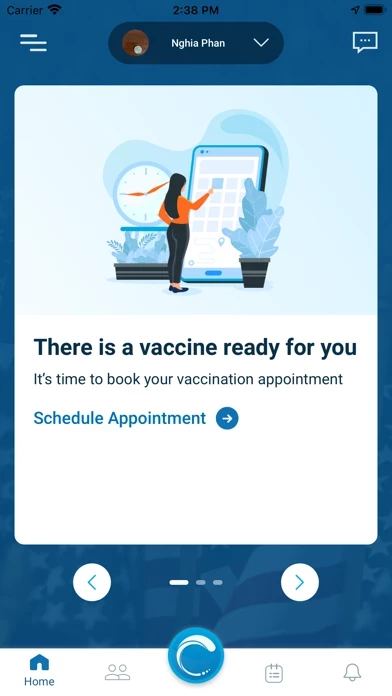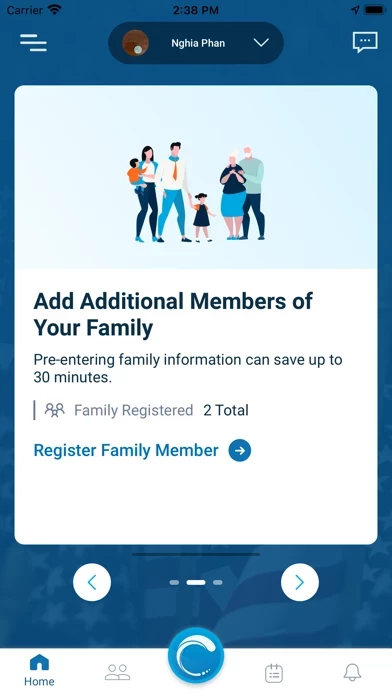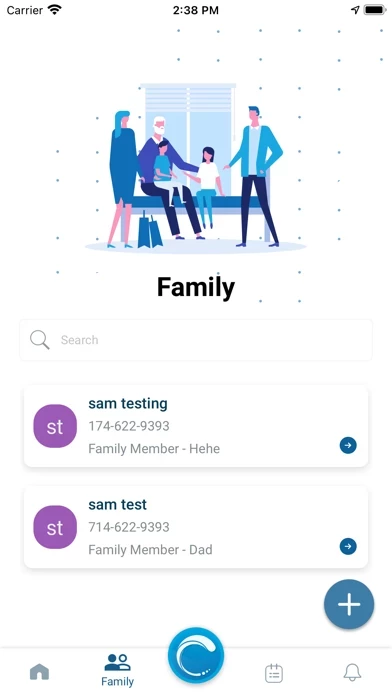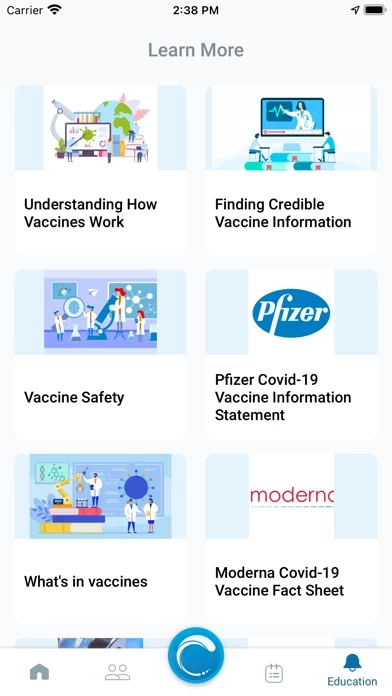How to Delete Othena
Published by Composite Apps Inc on 2023-09-18We have made it super easy to delete Othena account and/or app.
Guide to Delete Othena
Things to note before removing Othena:
- The developer of Othena is Composite Apps Inc and all inquiries must go to them.
- Under the GDPR, Residents of the European Union and United Kingdom have a "right to erasure" and can request any developer like Composite Apps Inc holding their data to delete it. The law mandates that Composite Apps Inc must comply within a month.
- American residents (California only - you can claim to reside here) are empowered by the CCPA to request that Composite Apps Inc delete any data it has on you or risk incurring a fine (upto 7.5k usd).
- If you have an active subscription, it is recommended you unsubscribe before deleting your account or the app.
How to delete Othena account:
Generally, here are your options if you need your account deleted:
Option 1: Reach out to Othena via Justuseapp. Get all Contact details →
Option 2: Visit the Othena website directly Here →
Option 3: Contact Othena Support/ Customer Service:
- 100% Contact Match
- Developer: Composite Apps Inc.
- E-Mail: [email protected]
- Website: Visit Othena Website
How to Delete Othena from your iPhone or Android.
Delete Othena from iPhone.
To delete Othena from your iPhone, Follow these steps:
- On your homescreen, Tap and hold Othena until it starts shaking.
- Once it starts to shake, you'll see an X Mark at the top of the app icon.
- Click on that X to delete the Othena app from your phone.
Method 2:
Go to Settings and click on General then click on "iPhone Storage". You will then scroll down to see the list of all the apps installed on your iPhone. Tap on the app you want to uninstall and delete the app.
For iOS 11 and above:
Go into your Settings and click on "General" and then click on iPhone Storage. You will see the option "Offload Unused Apps". Right next to it is the "Enable" option. Click on the "Enable" option and this will offload the apps that you don't use.
Delete Othena from Android
- First open the Google Play app, then press the hamburger menu icon on the top left corner.
- After doing these, go to "My Apps and Games" option, then go to the "Installed" option.
- You'll see a list of all your installed apps on your phone.
- Now choose Othena, then click on "uninstall".
- Also you can specifically search for the app you want to uninstall by searching for that app in the search bar then select and uninstall.
Have a Problem with Othena? Report Issue
Leave a comment:
Reviews & Common Issues: 5 Comments
By Ardyth Radig
3 years agoPlease remove Othena registration from my email account and my iPhone as I have already gotten my Covid vaccine. I'm tired of getting notifications. The inability to cancel this easily has been very frustrating.
By Laurence Ben Dorn
3 years agoI have tried every possibility your application has presented to me to delete the account both I and my wife have used to work with Othena. I have failed to achieve my goal. I am requesting that you perform this task both for me and my wife. My name is Laurence Ben Dorn, and my wife's name is Elizabeth Dorn. My email is dorn.laurence@redacted, and my wife's email is cazrfun@redacted.
By CAROL A DAVIS
3 years agoI setup my account incorrectly and didn't get the screens to enter the profile data. I am 76 and eligible for the vaccine, but get the message that I am not currently eligible. How do I make the corrections?
By Amy Calkins
3 years agoHow do I make a change on the Othena app if I incorrectly typed in wrong email address and wrong birthdate?
By John Aquilina
3 years agoOthers recorded wrong date of birth. How do I correct it?
What is Othena?
this app is authorized by the Orange County Healthcare Agency in Orange County, California for COVID-19 vaccination registration. this app will be utilized to register patients for vaccinations at nearby clinics, making sure that they follow through with their second dose of COVID-19 vaccination. After vaccination, this app will allow patients to monitor any vaccination related symptoms through daily self-assessments. this app utilizes technology to advocate for patients' health. this app's platform foundation is an AI-based, virtual assistant mobile application. The mobile application facilitates a patient’s engagement with daily assessments and regular communication with the healthcare team. Through technology, this app optimizes providers' time, allowing for efficient and comprehensive patient care.