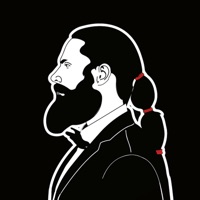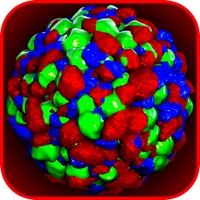How to Cancel Adventure Academy
Published by Age of Learning, Inc. on 2023-10-23We have made it super easy to cancel Adventure Academy subscription
at the root to avoid any and all mediums "Age of Learning, Inc." (the developer) uses to bill you.
Complete Guide to Canceling Adventure Academy
A few things to note and do before cancelling:
- The developer of Adventure Academy is Age of Learning, Inc. and all inquiries must go to them.
- Check the Terms of Services and/or Privacy policy of Age of Learning, Inc. to know if they support self-serve subscription cancellation:
- Cancelling a subscription during a free trial may result in losing a free trial account.
- You must always cancel a subscription at least 24 hours before the trial period ends.
How easy is it to cancel or delete Adventure Academy?
It is Very Easy to Cancel a Adventure Academy subscription. (**Crowdsourced from Adventure Academy and Justuseapp users)
If you haven't rated Adventure Academy cancellation policy yet, Rate it here →.
Pricing Plans
**Gotten from publicly available data and the appstores.
Adventure Academy
- Monthly subscription: $9.99/month
- Annual subscription: $79.99/year (33% off)
- 30-day free trial available
- Works best with: iPhone X, XR, XS, XS Max, 11, 11 Pro, 11 Pro Max; iPad Mini 4 (2015), iPad Mini (2019), Pro 9.7 (2016), 10.5 (2017), 12.9 (2018), 11
- May not fully support: iOS devices not listed above
Potential Savings
**Pricing data is based on average subscription prices reported by Justuseapp.com users..
| Duration | Amount (USD) |
|---|---|
| If Billed Once | $17.83 |
| Monthly Subscription | $16.49 |
| Yearly Subscription | $59.99 |
How to Cancel Adventure Academy Subscription on iPhone or iPad:
- Open Settings » ~Your name~ » and click "Subscriptions".
- Click the Adventure Academy (subscription) you want to review.
- Click Cancel.
How to Cancel Adventure Academy Subscription on Android Device:
- Open your Google Play Store app.
- Click on Menu » "Subscriptions".
- Tap on Adventure Academy (subscription you wish to cancel)
- Click "Cancel Subscription".
How do I remove my Card from Adventure Academy?
Removing card details from Adventure Academy if you subscribed directly is very tricky. Very few websites allow you to remove your card details. So you will have to make do with some few tricks before and after subscribing on websites in the future.
Before Signing up or Subscribing:
- Create an account on Justuseapp. signup here →
- Create upto 4 Virtual Debit Cards - this will act as a VPN for you bank account and prevent apps like Adventure Academy from billing you to eternity.
- Fund your Justuseapp Cards using your real card.
- Signup on Adventure Academy or any other website using your Justuseapp card.
- Cancel the Adventure Academy subscription directly from your Justuseapp dashboard.
- To learn more how this all works, Visit here →.
How to Cancel Adventure Academy Subscription on a Mac computer:
- Goto your Mac AppStore, Click ~Your name~ (bottom sidebar).
- Click "View Information" and sign in if asked to.
- Scroll down on the next page shown to you until you see the "Subscriptions" tab then click on "Manage".
- Click "Edit" beside the Adventure Academy app and then click on "Cancel Subscription".
What to do if you Subscribed directly on Adventure Academy's Website:
- Reach out to Age of Learning, Inc. here »»
- Visit Adventure Academy website: Click to visit .
- Login to your account.
- In the menu section, look for any of the following: "Billing", "Subscription", "Payment", "Manage account", "Settings".
- Click the link, then follow the prompts to cancel your subscription.
How to Cancel Adventure Academy Subscription on Paypal:
To cancel your Adventure Academy subscription on PayPal, do the following:
- Login to www.paypal.com .
- Click "Settings" » "Payments".
- Next, click on "Manage Automatic Payments" in the Automatic Payments dashboard.
- You'll see a list of merchants you've subscribed to. Click on "Adventure Academy" or "Age of Learning, Inc." to cancel.
How to delete Adventure Academy account:
- Reach out directly to Adventure Academy via Justuseapp. Get all Contact details →
- Send an email to [email protected] Click to email requesting that they delete your account.
Delete Adventure Academy from iPhone:
- On your homescreen, Tap and hold Adventure Academy until it starts shaking.
- Once it starts to shake, you'll see an X Mark at the top of the app icon.
- Click on that X to delete the Adventure Academy app.
Delete Adventure Academy from Android:
- Open your GooglePlay app and goto the menu.
- Click "My Apps and Games" » then "Installed".
- Choose Adventure Academy, » then click "Uninstall".
Have a Problem with Adventure Academy? Report Issue
Leave a comment:
Reviews & Common Issues: 4 Comments
By Robert A Graham (card holder)
10 months agoWe have been trying and thought we had gotten it done. We canceled Adventure Academy back in March as I had talked to Edward in the customer service department. BUT we are still being charged for the monthly and yearly price. We haven't used this for about 5 months as the grand kids are 16 and 11 and both have their cell phones. What is happening here?? I canceled one in November of last year and found out that I had another one in my name and have been trying to get it canceled as well. When I talked to Edward he said that he did get it canceled but it still keeps taking payments from my husbands credit account. We need to get this STOPPED and SOON.
By Gloria Thompson
2 years agoI haven't used this since I had it , my son has passed away . I need for this App to be cancelled now
By Jashia Freitas-moses
2 years agoI’ve been getting charged and I never did use this app at all. Please stop changeing me and making my cashapp negative
By Char Clear
3 years agoPlease cancel my subscription. Not son hasnt used this in 8 months . And refund me my money . Please contact me at Char.Clear@redacted
What is Adventure Academy?
Works best with: iPhone X, XR, XS, XS Max, 11, 11 Pro, 11 Pro Max; iPad Mini 4 (2015), iPad Mini (2019), Pro 9.7 (2016), 10.5 (2017), 12.9 (2018), 11 Adventure Academy MAY NOT FULLY support: iOS devices not listed above ______________ ADVENTURE ACADEMY Start your 30-day free trial of Adventure Academy now! Monthly payments available, or get 33% off with an annual subscription. Cancel anytime. Your quest for knowledge begins now! Adventure Academy is the new interactive learning program for kids from the creators of ABCmouse! The Founders of this prestigious school have created one of the world’s largest collections of educational games, books, learning challenges, and more, all designed to help strengthen children’s skills across thousands of key elementary and middle school learning objectives. Key Features: Discover and play thousands of learning activities to help boost key skills and abilities across many subjects, including math, language arts, reading, science, social studies, and more Share amazing experiences with your best friends in a safe and secure environment Play simultaneously with up to three other scholars within the same account on your individual smartphone, tablet, or computer Crafted by teachers and early learning education experts with a curriculum-first approach for 2nd-5th grade Complete quests and learning challenges with your friends to level up and advance your character’s abilities Great for homeschoolers and learning on t...