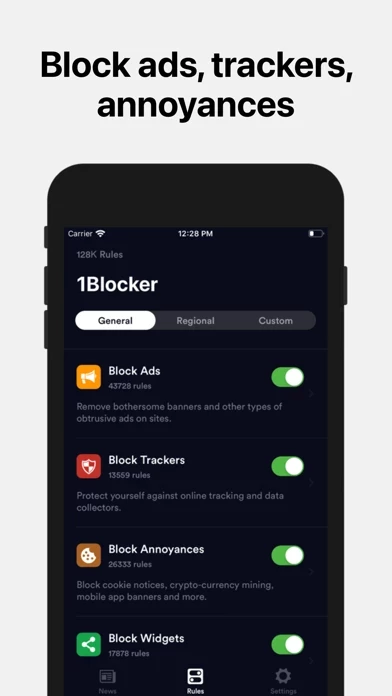How to Cancel 1Blocker
Published by 1Blocker, LLC on 2024-01-13We have made it super easy to cancel 1Blocker - Ad Blocker subscription
at the root to avoid any and all mediums "1Blocker, LLC" (the developer) uses to bill you.
Complete Guide to Canceling 1Blocker - Ad Blocker
A few things to note and do before cancelling:
- The developer of 1Blocker is 1Blocker, LLC and all inquiries must go to them.
- Check the Terms of Services and/or Privacy policy of 1Blocker, LLC to know if they support self-serve subscription cancellation:
- Cancelling a subscription during a free trial may result in losing a free trial account.
- You must always cancel a subscription at least 24 hours before the trial period ends.
How easy is it to cancel or delete 1Blocker?
It is Very Easy to Cancel a 1Blocker subscription. (**Crowdsourced from 1Blocker and Justuseapp users)
If you haven't rated 1Blocker cancellation policy yet, Rate it here →.
Potential Savings
**Pricing data is based on average subscription prices reported by Justuseapp.com users..
| Duration | Amount (USD) |
|---|---|
| Yearly Subscription | $14.99 |
How to Cancel 1Blocker - Ad Blocker Subscription on iPhone or iPad:
- Open Settings » ~Your name~ » and click "Subscriptions".
- Click the 1Blocker (subscription) you want to review.
- Click Cancel.
How to Cancel 1Blocker - Ad Blocker Subscription on Android Device:
- Open your Google Play Store app.
- Click on Menu » "Subscriptions".
- Tap on 1Blocker - Ad Blocker (subscription you wish to cancel)
- Click "Cancel Subscription".
How do I remove my Card from 1Blocker?
Removing card details from 1Blocker if you subscribed directly is very tricky. Very few websites allow you to remove your card details. So you will have to make do with some few tricks before and after subscribing on websites in the future.
Before Signing up or Subscribing:
- Create an account on Justuseapp. signup here →
- Create upto 4 Virtual Debit Cards - this will act as a VPN for you bank account and prevent apps like 1Blocker from billing you to eternity.
- Fund your Justuseapp Cards using your real card.
- Signup on 1Blocker - Ad Blocker or any other website using your Justuseapp card.
- Cancel the 1Blocker subscription directly from your Justuseapp dashboard.
- To learn more how this all works, Visit here →.
How to Cancel 1Blocker - Ad Blocker Subscription on a Mac computer:
- Goto your Mac AppStore, Click ~Your name~ (bottom sidebar).
- Click "View Information" and sign in if asked to.
- Scroll down on the next page shown to you until you see the "Subscriptions" tab then click on "Manage".
- Click "Edit" beside the 1Blocker - Ad Blocker app and then click on "Cancel Subscription".
What to do if you Subscribed directly on 1Blocker's Website:
- Reach out to 1Blocker, LLC here »»
- Visit 1Blocker website: Click to visit .
- Login to your account.
- In the menu section, look for any of the following: "Billing", "Subscription", "Payment", "Manage account", "Settings".
- Click the link, then follow the prompts to cancel your subscription.
How to Cancel 1Blocker - Ad Blocker Subscription on Paypal:
To cancel your 1Blocker subscription on PayPal, do the following:
- Login to www.paypal.com .
- Click "Settings" » "Payments".
- Next, click on "Manage Automatic Payments" in the Automatic Payments dashboard.
- You'll see a list of merchants you've subscribed to. Click on "1Blocker - Ad Blocker" or "1Blocker, LLC" to cancel.
How to delete 1Blocker account:
- Reach out directly to 1Blocker via Justuseapp. Get all Contact details →
- Send an email to [email protected] Click to email requesting that they delete your account.
Delete 1Blocker - Ad Blocker from iPhone:
- On your homescreen, Tap and hold 1Blocker - Ad Blocker until it starts shaking.
- Once it starts to shake, you'll see an X Mark at the top of the app icon.
- Click on that X to delete the 1Blocker - Ad Blocker app.
Delete 1Blocker - Ad Blocker from Android:
- Open your GooglePlay app and goto the menu.
- Click "My Apps and Games" » then "Installed".
- Choose 1Blocker - Ad Blocker, » then click "Uninstall".
Have a Problem with 1Blocker - Ad Blocker? Report Issue
Leave a comment:
Reviews & Common Issues: 1 Comments
By Michael Siems
1 year agoI bought in May 2022 accidentally purchased 1blocker. I don't need it and would like a prorated credit? Tell me how?
What is 1Blocker - Ad Blocker?
this app lets you block obtrusive ads, sneaky trackers, and annoying elements on sites. With this app, you’re safe online and nothing will distract you from enjoying sites. this app is very easy to use — just flip a couple of switches to start blocking ads and trackers. The app will automatically receive cloud updates to the built-in filters silently, so you don’t need to do anything. It’s as simple as setting and forgetting. this app is a fully native app designed to extend Safari naturally. It’s lightweight and doesn’t drain your battery by taking up your device’s resources. The blocking itself is super fast because Safari does it itself. We only provide filters to Safari and don’t modify webpages in any way. This vastly improves efficiency because Safari knows in advance what should be blocked. So, with this app, sites load on average 2-5x faster. It’s important to note that not all ads can be blocked though. Some sites use techniques that make it impossible for us to block their ads using currently available features for Safari content blockers. SECURE BY DESIGN this app is secure and private. It doesn’t have access to webpages and doesn’t track you in any way. We believe that privacy is not for sale. That's why we don't have an "Acceptable Ads" program. We stay independent, and the only way we make money is through direct sales of this app in the App Store to you. ADVANCED CUSTOMIZATION this app is a highly customizable content blocker, providing the possibility...