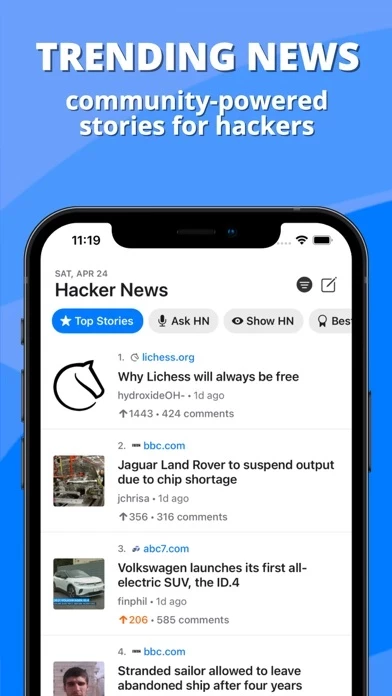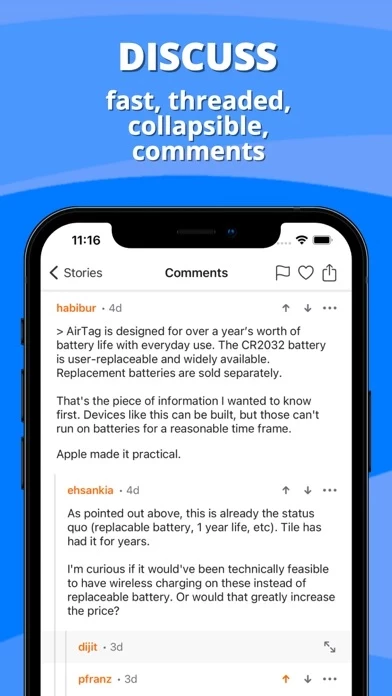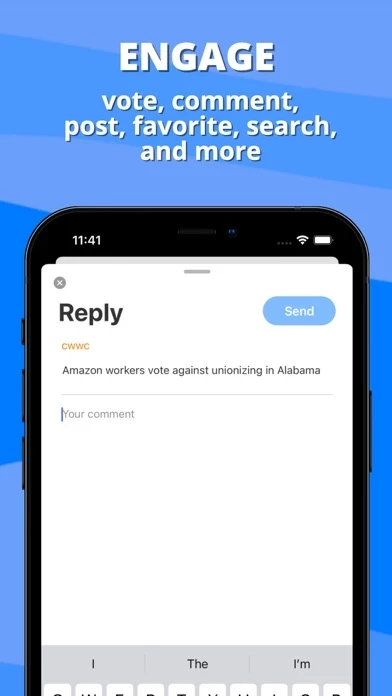How to Cancel Octal
Published by Daniel Wu on 2023-10-15We have made it super easy to cancel Octal for Hacker News subscription
at the root to avoid any and all mediums "Daniel Wu" (the developer) uses to bill you.
Complete Guide to Canceling Octal for Hacker News
A few things to note and do before cancelling:
- The developer of Octal is Daniel Wu and all inquiries must go to them.
- Check the Terms of Services and/or Privacy policy of Daniel Wu to know if they support self-serve subscription cancellation:
- Cancelling a subscription during a free trial may result in losing a free trial account.
- You must always cancel a subscription at least 24 hours before the trial period ends.
Pricing Plans
**Gotten from publicly available data and the appstores.
Octal Premium
- Description: Unlock advanced features, including the ability to submit posts, add comments, manage favorites, switch themes, change app icons, use custom gestures, and more.
- Pricing: One-time payment for Octal Premium via an In-App Purchase. The price is not specified in the description.
How to Cancel Octal for Hacker News Subscription on iPhone or iPad:
- Open Settings » ~Your name~ » and click "Subscriptions".
- Click the Octal (subscription) you want to review.
- Click Cancel.
How to Cancel Octal for Hacker News Subscription on Android Device:
- Open your Google Play Store app.
- Click on Menu » "Subscriptions".
- Tap on Octal for Hacker News (subscription you wish to cancel)
- Click "Cancel Subscription".
How do I remove my Card from Octal?
Removing card details from Octal if you subscribed directly is very tricky. Very few websites allow you to remove your card details. So you will have to make do with some few tricks before and after subscribing on websites in the future.
Before Signing up or Subscribing:
- Create an account on Justuseapp. signup here →
- Create upto 4 Virtual Debit Cards - this will act as a VPN for you bank account and prevent apps like Octal from billing you to eternity.
- Fund your Justuseapp Cards using your real card.
- Signup on Octal for Hacker News or any other website using your Justuseapp card.
- Cancel the Octal subscription directly from your Justuseapp dashboard.
- To learn more how this all works, Visit here →.
How to Cancel Octal for Hacker News Subscription on a Mac computer:
- Goto your Mac AppStore, Click ~Your name~ (bottom sidebar).
- Click "View Information" and sign in if asked to.
- Scroll down on the next page shown to you until you see the "Subscriptions" tab then click on "Manage".
- Click "Edit" beside the Octal for Hacker News app and then click on "Cancel Subscription".
What to do if you Subscribed directly on Octal's Website:
- Reach out to Daniel Wu here »»
- Visit Octal website: Click to visit .
- Login to your account.
- In the menu section, look for any of the following: "Billing", "Subscription", "Payment", "Manage account", "Settings".
- Click the link, then follow the prompts to cancel your subscription.
How to Cancel Octal for Hacker News Subscription on Paypal:
To cancel your Octal subscription on PayPal, do the following:
- Login to www.paypal.com .
- Click "Settings" » "Payments".
- Next, click on "Manage Automatic Payments" in the Automatic Payments dashboard.
- You'll see a list of merchants you've subscribed to. Click on "Octal for Hacker News" or "Daniel Wu" to cancel.
How to delete Octal account:
- Reach out directly to Octal via Justuseapp. Get all Contact details →
- Send an email to [email protected] Click to email requesting that they delete your account.
Delete Octal for Hacker News from iPhone:
- On your homescreen, Tap and hold Octal for Hacker News until it starts shaking.
- Once it starts to shake, you'll see an X Mark at the top of the app icon.
- Click on that X to delete the Octal for Hacker News app.
Delete Octal for Hacker News from Android:
- Open your GooglePlay app and goto the menu.
- Click "My Apps and Games" » then "Installed".
- Choose Octal for Hacker News, » then click "Uninstall".
Have a Problem with Octal for Hacker News? Report Issue
Leave a comment:
What is Octal for Hacker News?
this app is your go-to news feed for breaking tech news, putting the biggest stories of the day with engaging discussion right in the palm of your hand. Beautifully designed for both iPhone and iPad, this app focuses on what you care most about: design, speed, and usability. It's the modern, full-featured Hacker News app you've been looking for. You'll find an unparalleled, community-powered source of stories about anything ranging from self-driving cars to the latest Apple gadgets. this app has all the features you need, including the ability to vote on stories, submit posts, add comments, and manage favorites. Best of all, it's free of all that annoying stuff, like ads, subscriptions, and tracking. If you want to keep up to date with the latest popular and trending tech headlines, this app is made for you. • NEWS FOR NERDS: Read and share the most important stories in the tech world, submitted and voted on by Hacker News users. Stories are constantly changing, and often focus on areas like programming, startups, technology industry and companies (Apple, Google, Microsoft, Facebook, Amazon, Uber, etc.), and key technology categories such as mobile, computers, internet, design, coding, and security. • ENGAGE AND VOTE: Vote on stories and comments you like and dislike, and report stories with objectionable content. Found something you need to read later? Add it to your favorites! • DISCUSS THE NEWS: Read and engage with stories by viewing their discussions with a fast, fully-threaded...