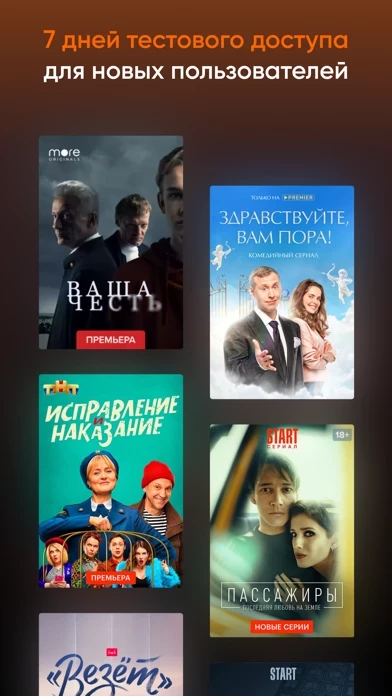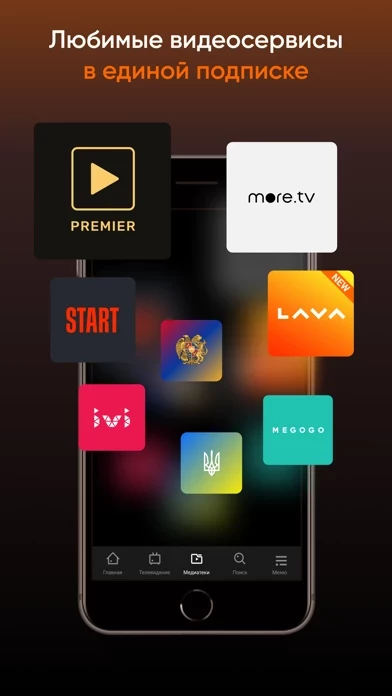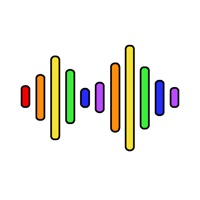How to Cancel Kartina TV
Published by Kartina.Tv GmbH on 2023-12-14We have made it super easy to cancel Kartina TV subscription
at the root to avoid any and all mediums "Kartina.Tv GmbH" (the developer) uses to bill you.
Complete Guide to Canceling Kartina TV
A few things to note and do before cancelling:
- The developer of Kartina TV is Kartina.Tv GmbH and all inquiries must go to them.
- Check the Terms of Services and/or Privacy policy of Kartina.Tv GmbH to know if they support self-serve subscription cancellation:
- Cancelling a subscription during a free trial may result in losing a free trial account.
- You must always cancel a subscription at least 24 hours before the trial period ends.
How easy is it to cancel or delete Kartina TV?
It is Difficult to Cancel a Kartina TV subscription. (**Crowdsourced from Kartina TV and Justuseapp users)
If you haven't rated Kartina TV cancellation policy yet, Rate it here →.
Potential Savings
**Pricing data is based on average subscription prices reported by Justuseapp.com users..
| Duration | Amount (USD) |
|---|---|
| Monthly Subscription | $17.33 |
How to Cancel Kartina TV Subscription on iPhone or iPad:
- Open Settings » ~Your name~ » and click "Subscriptions".
- Click the Kartina TV (subscription) you want to review.
- Click Cancel.
How to Cancel Kartina TV Subscription on Android Device:
- Open your Google Play Store app.
- Click on Menu » "Subscriptions".
- Tap on Kartina TV (subscription you wish to cancel)
- Click "Cancel Subscription".
How do I remove my Card from Kartina TV?
Removing card details from Kartina TV if you subscribed directly is very tricky. Very few websites allow you to remove your card details. So you will have to make do with some few tricks before and after subscribing on websites in the future.
Before Signing up or Subscribing:
- Create an account on Justuseapp. signup here →
- Create upto 4 Virtual Debit Cards - this will act as a VPN for you bank account and prevent apps like Kartina TV from billing you to eternity.
- Fund your Justuseapp Cards using your real card.
- Signup on Kartina TV or any other website using your Justuseapp card.
- Cancel the Kartina TV subscription directly from your Justuseapp dashboard.
- To learn more how this all works, Visit here →.
How to Cancel Kartina TV Subscription on a Mac computer:
- Goto your Mac AppStore, Click ~Your name~ (bottom sidebar).
- Click "View Information" and sign in if asked to.
- Scroll down on the next page shown to you until you see the "Subscriptions" tab then click on "Manage".
- Click "Edit" beside the Kartina TV app and then click on "Cancel Subscription".
What to do if you Subscribed directly on Kartina TV's Website:
- Reach out to Kartina.Tv GmbH here »»
- Visit Kartina TV website: Click to visit .
- Login to your account.
- In the menu section, look for any of the following: "Billing", "Subscription", "Payment", "Manage account", "Settings".
- Click the link, then follow the prompts to cancel your subscription.
How to Cancel Kartina TV Subscription on Paypal:
To cancel your Kartina TV subscription on PayPal, do the following:
- Login to www.paypal.com .
- Click "Settings" » "Payments".
- Next, click on "Manage Automatic Payments" in the Automatic Payments dashboard.
- You'll see a list of merchants you've subscribed to. Click on "Kartina TV" or "Kartina.Tv GmbH" to cancel.
How to delete Kartina TV account:
- Reach out directly to Kartina TV via Justuseapp. Get all Contact details →
- Send an email to [email protected] Click to email requesting that they delete your account.
Delete Kartina TV from iPhone:
- On your homescreen, Tap and hold Kartina TV until it starts shaking.
- Once it starts to shake, you'll see an X Mark at the top of the app icon.
- Click on that X to delete the Kartina TV app.
Delete Kartina TV from Android:
- Open your GooglePlay app and goto the menu.
- Click "My Apps and Games" » then "Installed".
- Choose Kartina TV, » then click "Uninstall".
Have a Problem with Kartina TV? Report Issue
Leave a comment:
What is Kartina TV?
Хотите смотреть любимые фильмы и передачи в любое время в любом месте? Тогда приложение Kartina.TV – это то, что вам нужно. Kartina.TV – это: - 200+ телеканалов на разных языках; - 8 популярных видеотек с эксклюзивным контентом; - 80000+ фильмов, сериалов и мультфильмов в Full HD качестве; - архив передач сроком 14 дней; - одновременный просмотр на трёх устройствах; - все это вы получаете в единой подписке, без ограничений и дополнительных плат. Подписка Kartina.TV - это доступ к нашумевшим премьерам и классике кино, актуальному новостному и развлекательному контенту на любой вкус, программам для взрослых и детей, национальным и международным телеканалам. Kartina.TV можно смотреть в дороге, на природе и дома, на телефоне, планшете и в различных приложениях для Smart.TV. В числе главных новинок киносезона комедийный серил «Два холма», который отвечает на вопрос, кто сильнее, умнее и лучше: мужчины или женщины; второй сезон детективного сериала «Швабра» поставит под сомнение аксиому о том, что математика дает ответ почти на любой вопрос; самый «вкусный» сериал «ИП Пирогова» в новом сезоне вовлекает в кулинарную битву и подростковый бунт – и это только новинки от видеосервиса START. Знакомство с новой видеотекой LAVA рекомендуем начать с таких сериалов, как «Холодные берега», «Анна-детективъ» и «Тайны госпожи Кирсановой», которые заставят напрячься даже любителей детективов со стажем. Ценители других жанров также найдут, что посмотреть среди сотен фильмов и сериалов в видео...