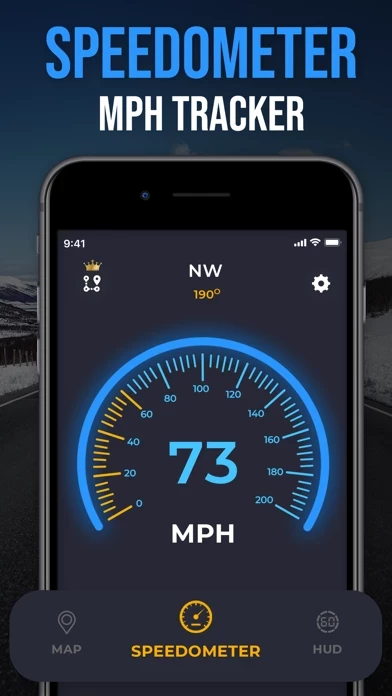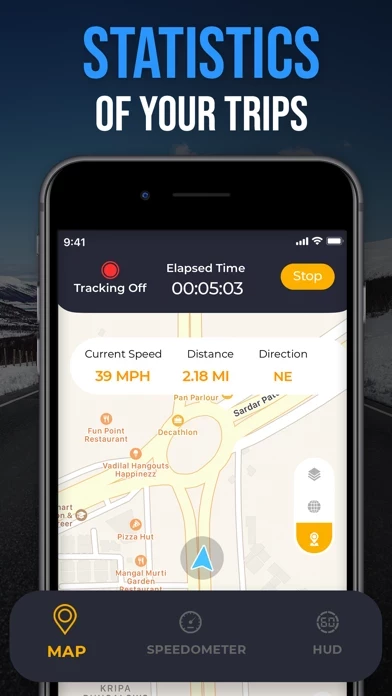How to Cancel GPS Speedometer App
Published by Hanja Devi on 2024-01-07We have made it super easy to cancel GPS Speedometer App subscription
at the root to avoid any and all mediums "Hanja Devi" (the developer) uses to bill you.
Complete Guide to Canceling GPS Speedometer App
A few things to note and do before cancelling:
- The developer of GPS Speedometer App is Hanja Devi and all inquiries must go to them.
- Check the Terms of Services and/or Privacy policy of Hanja Devi to know if they support self-serve subscription cancellation:
- Cancelling a subscription during a free trial may result in losing a free trial account.
- You must always cancel a subscription at least 24 hours before the trial period ends.
Pricing Plans
**Gotten from publicly available data and the appstores.
Unlimited Use
- Monthly subscription: $4.99/month
- Yearly subscription: $29.99/year
- Lifetime subscription: $49.99 (one-time payment)
How to Cancel GPS Speedometer App Subscription on iPhone or iPad:
- Open Settings » ~Your name~ » and click "Subscriptions".
- Click the GPS Speedometer App (subscription) you want to review.
- Click Cancel.
How to Cancel GPS Speedometer App Subscription on Android Device:
- Open your Google Play Store app.
- Click on Menu » "Subscriptions".
- Tap on GPS Speedometer App (subscription you wish to cancel)
- Click "Cancel Subscription".
How do I remove my Card from GPS Speedometer App?
Removing card details from GPS Speedometer App if you subscribed directly is very tricky. Very few websites allow you to remove your card details. So you will have to make do with some few tricks before and after subscribing on websites in the future.
Before Signing up or Subscribing:
- Create an account on Justuseapp. signup here →
- Create upto 4 Virtual Debit Cards - this will act as a VPN for you bank account and prevent apps like GPS Speedometer App from billing you to eternity.
- Fund your Justuseapp Cards using your real card.
- Signup on GPS Speedometer App or any other website using your Justuseapp card.
- Cancel the GPS Speedometer App subscription directly from your Justuseapp dashboard.
- To learn more how this all works, Visit here →.
How to Cancel GPS Speedometer App Subscription on a Mac computer:
- Goto your Mac AppStore, Click ~Your name~ (bottom sidebar).
- Click "View Information" and sign in if asked to.
- Scroll down on the next page shown to you until you see the "Subscriptions" tab then click on "Manage".
- Click "Edit" beside the GPS Speedometer App app and then click on "Cancel Subscription".
What to do if you Subscribed directly on GPS Speedometer App's Website:
- Reach out to Hanja Devi here »»
- If the company has an app they developed in the Appstore, you can try contacting Hanja Devi (the app developer) for help through the details of the app.
How to Cancel GPS Speedometer App Subscription on Paypal:
To cancel your GPS Speedometer App subscription on PayPal, do the following:
- Login to www.paypal.com .
- Click "Settings" » "Payments".
- Next, click on "Manage Automatic Payments" in the Automatic Payments dashboard.
- You'll see a list of merchants you've subscribed to. Click on "GPS Speedometer App" or "Hanja Devi" to cancel.
How to delete GPS Speedometer App account:
- Reach out directly to GPS Speedometer App via Justuseapp. Get all Contact details →
- Send an email to [email protected] Click to email requesting that they delete your account.
Delete GPS Speedometer App from iPhone:
- On your homescreen, Tap and hold GPS Speedometer App until it starts shaking.
- Once it starts to shake, you'll see an X Mark at the top of the app icon.
- Click on that X to delete the GPS Speedometer App app.
Delete GPS Speedometer App from Android:
- Open your GooglePlay app and goto the menu.
- Click "My Apps and Games" » then "Installed".
- Choose GPS Speedometer App, » then click "Uninstall".
Have a Problem with GPS Speedometer App? Report Issue
Leave a comment:
What is GPS Speedometer App?
Speedometer is used to measure car, bike, walk, run, boat, bus, train and bicycle speed. This app is very helpful for those who have a broken speedometer or odometer in their car, bike or other vehicle. # Features ◆ This Speedometer app has 3 speed units - MPH, KMH, KNOTS. ◆ Digital speedometer not only shows your current speed. It also shows average speed, total distance, maximum speed, stop time and actual trip time taken by you , your car, your bike , etc. ◆ The speed accuracy is closed to 97%. ◆ HUD(Heads Unit Display) helps you to use GPS Speedometer in car windshield. You can change the colors of the display. ◆ You can set maximum speed limits to make sure you do not get too fast. Alert Sounds and Vibration will inform your if you drive more than the specified limit. ◆ Compass function lets you to see where you are pointing at. ◆ All trips are automatically saved and can be viewed at any time. ◆ App allows you to share your trip info easily. Subscription options: - "Speedometer” is free to download. It contains preferable auto-renewing subscription options for Unlimited Use. - Once you subscribe to any of your preferable options, you can enjoy all the features of the app. - Payment will be charged to iTunes Account at confirmation of purchase. - Subscription automatically renews unless auto-renew is turned off at least 24-hours before the end of the current period. - Account will be charged for renewal within 24-hours prior to the end of the current period, and ide...