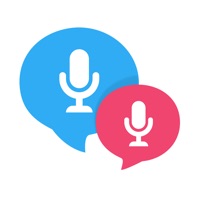How to Cancel Camera Translator
Published by Vulcan Labs Company Limited on 2023-11-17We have made it super easy to cancel Camera Translator: Translate + subscription
at the root to avoid any and all mediums "Vulcan Labs Company Limited" (the developer) uses to bill you.
Complete Guide to Canceling Camera Translator: Translate +
A few things to note and do before cancelling:
- The developer of Camera Translator is Vulcan Labs Company Limited and all inquiries must go to them.
- Check the Terms of Services and/or Privacy policy of Vulcan Labs Company Limited to know if they support self-serve subscription cancellation:
- Cancelling a subscription during a free trial may result in losing a free trial account.
- You must always cancel a subscription at least 24 hours before the trial period ends.
How easy is it to cancel or delete Camera Translator?
It is Very Easy to Cancel a Camera Translator subscription. (**Crowdsourced from Camera Translator and Justuseapp users)
If you haven't rated Camera Translator cancellation policy yet, Rate it here →.
Pricing Plans
**Gotten from publicly available data and the appstores.
Premium Translation Subscriptions
- Subscribed user has unlimited access to the app translate services including speech to text recognizing, translating and text to speech.
- Unsubscribed user can only use those services with limited quota per day.
- User can subscribe one week (USD 2.99$) or one month (USD 9.99$) auto renewing subscription.
- Payment will be charged to iTunes Account at confirmation of purchase.
- Subscription automatically renews unless auto-renew is turned off at least 24-hours before the end of the current period.
- The account will be charged for renewal within 24-hours prior to the end of the current period, and identify the cost of the renewal.
- Subscriptions may be managed by the user and auto-renewal may be turned off by going to the user’s Account Settings after purchase.
- Any unused portion of a free trial period, if offered, will be forfeited when the user purchases a subscription to that publication, where applicable.
Potential Savings
**Pricing data is based on average subscription prices reported by Justuseapp.com users..
| Duration | Amount (USD) |
|---|---|
| If Billed Once | $4.99 |
How to Cancel Camera Translator: Translate + Subscription on iPhone or iPad:
- Open Settings » ~Your name~ » and click "Subscriptions".
- Click the Camera Translator (subscription) you want to review.
- Click Cancel.
How to Cancel Camera Translator: Translate + Subscription on Android Device:
- Open your Google Play Store app.
- Click on Menu » "Subscriptions".
- Tap on Camera Translator: Translate + (subscription you wish to cancel)
- Click "Cancel Subscription".
How do I remove my Card from Camera Translator?
Removing card details from Camera Translator if you subscribed directly is very tricky. Very few websites allow you to remove your card details. So you will have to make do with some few tricks before and after subscribing on websites in the future.
Before Signing up or Subscribing:
- Create an account on Justuseapp. signup here →
- Create upto 4 Virtual Debit Cards - this will act as a VPN for you bank account and prevent apps like Camera Translator from billing you to eternity.
- Fund your Justuseapp Cards using your real card.
- Signup on Camera Translator: Translate + or any other website using your Justuseapp card.
- Cancel the Camera Translator subscription directly from your Justuseapp dashboard.
- To learn more how this all works, Visit here →.
How to Cancel Camera Translator: Translate + Subscription on a Mac computer:
- Goto your Mac AppStore, Click ~Your name~ (bottom sidebar).
- Click "View Information" and sign in if asked to.
- Scroll down on the next page shown to you until you see the "Subscriptions" tab then click on "Manage".
- Click "Edit" beside the Camera Translator: Translate + app and then click on "Cancel Subscription".
What to do if you Subscribed directly on Camera Translator's Website:
- Reach out to Vulcan Labs Company Limited here »»
- Visit Camera Translator website: Click to visit .
- Login to your account.
- In the menu section, look for any of the following: "Billing", "Subscription", "Payment", "Manage account", "Settings".
- Click the link, then follow the prompts to cancel your subscription.
How to Cancel Camera Translator: Translate + Subscription on Paypal:
To cancel your Camera Translator subscription on PayPal, do the following:
- Login to www.paypal.com .
- Click "Settings" » "Payments".
- Next, click on "Manage Automatic Payments" in the Automatic Payments dashboard.
- You'll see a list of merchants you've subscribed to. Click on "Camera Translator: Translate +" or "Vulcan Labs Company Limited" to cancel.
How to delete Camera Translator account:
- Reach out directly to Camera Translator via Justuseapp. Get all Contact details →
- Send an email to [email protected] Click to email requesting that they delete your account.
Delete Camera Translator: Translate + from iPhone:
- On your homescreen, Tap and hold Camera Translator: Translate + until it starts shaking.
- Once it starts to shake, you'll see an X Mark at the top of the app icon.
- Click on that X to delete the Camera Translator: Translate + app.
Delete Camera Translator: Translate + from Android:
- Open your GooglePlay app and goto the menu.
- Click "My Apps and Games" » then "Installed".
- Choose Camera Translator: Translate +, » then click "Uninstall".
Have a Problem with Camera Translator: Translate +? Report Issue
Leave a comment:
Reviews & Common Issues: 3 Comments
By Robert scharf
8 months agoHow to turn off camera translate on iPhone
By COLETTE QUIGLEY
10 months agoHi can you check if I've signed up for this and please cancel it as it's of no use to me thanks
By Miss Bella
2 years agoI selected free 3 days trial just a few minutes ago and cancel the subscription right away as i don’t need it. Checked my online banking account that you already took 52 pounds something from my account even though I selected the free 3 days trial a few seconds ago and cancelled it after a minute!Kindly refund me my money ASAP!
What is Camera Translator: Translate +?
The best Camera Translator/ traductor you cannot miss. Built with powerful camera & high quality AI translation. Translate photo, text, camera from English to Chinese, Japanese, Spanish, French, Arabic, etc. Explore now. Point the app camera to any text on photos or documents and tap the button to auto-translate to the target language. The camera can scan large documents in various languages and convert to other languages. The scanning and translating process are done by machine learning trained with big data. Camera Translator - best dictionary app for language learner & traveler: - Supports more than 100 languages. - Recognizes text documents with lots of formats. - Detect & translate photos and images with png, jpg, and others - Edits scanned texts inside the app. - Copies texts to share in any application. Camera Translator brings the best app in travel, tourism, and education. It's easy to translate hotel or restaurant menu, newspaper or street sign with one tap. The researcher also can use this app to scan & translate a large document to their language effectively. Supports Languages: Afrikaans (Suid-Afrika),Bahasa Indonesia (Indonesia),Bahasa Melayu (Malaysia),Català (Espanya),Čeština (Česká republika),Dansk (Danmark),Deutsch (Deutschland),English (Australia),English (Canada),English (Great Britain),English (India),English (Ireland),English (New Zealand),English (Philippines),English (South Africa),English (United States),Español (Argentina),Español (Bolivia),Espa...