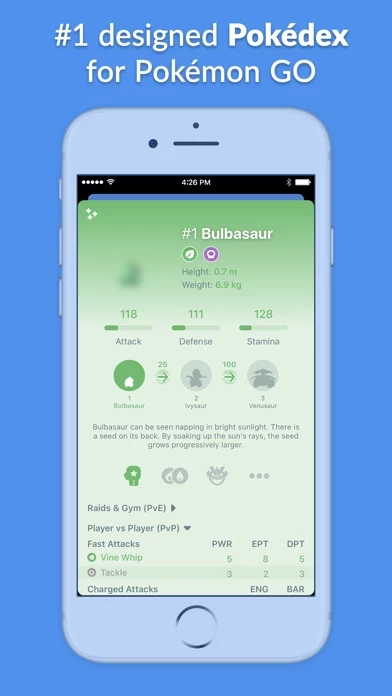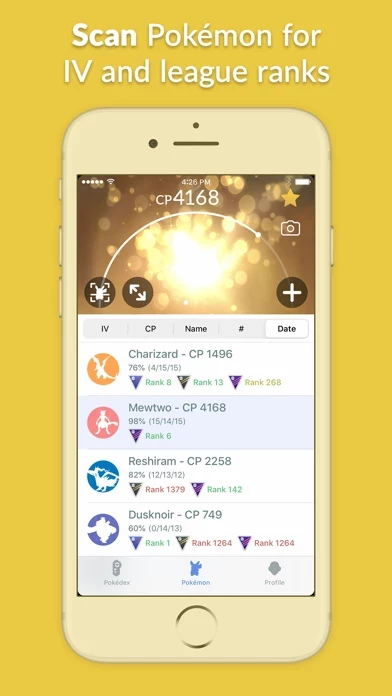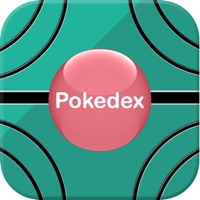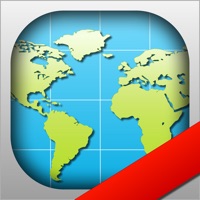How to Cancel Pocketdex
Published by Thientam Bach on 2023-01-25We have made it super easy to cancel Pocketdex for Pokémon GO subscription
at the root to avoid any and all mediums "Thientam Bach" (the developer) uses to bill you.
Complete Guide to Canceling Pocketdex for Pokémon GO
A few things to note and do before cancelling:
- The developer of Pocketdex is Thientam Bach and all inquiries must go to them.
- Check the Terms of Services and/or Privacy policy of Thientam Bach to know if they support self-serve subscription cancellation:
- Cancelling a subscription during a free trial may result in losing a free trial account.
- You must always cancel a subscription at least 24 hours before the trial period ends.
Pricing Plans
**Gotten from publicly available data and the appstores.
- Bronze: $2.99/month
- Silver: $19.99/year
- Gold: $49.99/lifetime
How to Cancel Pocketdex for Pokémon GO Subscription on iPhone or iPad:
- Open Settings » ~Your name~ » and click "Subscriptions".
- Click the Pocketdex (subscription) you want to review.
- Click Cancel.
How to Cancel Pocketdex for Pokémon GO Subscription on Android Device:
- Open your Google Play Store app.
- Click on Menu » "Subscriptions".
- Tap on Pocketdex for Pokémon GO (subscription you wish to cancel)
- Click "Cancel Subscription".
How do I remove my Card from Pocketdex?
Removing card details from Pocketdex if you subscribed directly is very tricky. Very few websites allow you to remove your card details. So you will have to make do with some few tricks before and after subscribing on websites in the future.
Before Signing up or Subscribing:
- Create an account on Justuseapp. signup here →
- Create upto 4 Virtual Debit Cards - this will act as a VPN for you bank account and prevent apps like Pocketdex from billing you to eternity.
- Fund your Justuseapp Cards using your real card.
- Signup on Pocketdex for Pokémon GO or any other website using your Justuseapp card.
- Cancel the Pocketdex subscription directly from your Justuseapp dashboard.
- To learn more how this all works, Visit here →.
How to Cancel Pocketdex for Pokémon GO Subscription on a Mac computer:
- Goto your Mac AppStore, Click ~Your name~ (bottom sidebar).
- Click "View Information" and sign in if asked to.
- Scroll down on the next page shown to you until you see the "Subscriptions" tab then click on "Manage".
- Click "Edit" beside the Pocketdex for Pokémon GO app and then click on "Cancel Subscription".
What to do if you Subscribed directly on Pocketdex's Website:
- Reach out to Thientam Bach here »»
- Visit Pocketdex website: Click to visit .
- Login to your account.
- In the menu section, look for any of the following: "Billing", "Subscription", "Payment", "Manage account", "Settings".
- Click the link, then follow the prompts to cancel your subscription.
How to Cancel Pocketdex for Pokémon GO Subscription on Paypal:
To cancel your Pocketdex subscription on PayPal, do the following:
- Login to www.paypal.com .
- Click "Settings" » "Payments".
- Next, click on "Manage Automatic Payments" in the Automatic Payments dashboard.
- You'll see a list of merchants you've subscribed to. Click on "Pocketdex for Pokémon GO" or "Thientam Bach" to cancel.
How to delete Pocketdex account:
- Reach out directly to Pocketdex via Justuseapp. Get all Contact details →
- Send an email to [email protected] Click to email requesting that they delete your account.
Delete Pocketdex for Pokémon GO from iPhone:
- On your homescreen, Tap and hold Pocketdex for Pokémon GO until it starts shaking.
- Once it starts to shake, you'll see an X Mark at the top of the app icon.
- Click on that X to delete the Pocketdex for Pokémon GO app.
Delete Pocketdex for Pokémon GO from Android:
- Open your GooglePlay app and goto the menu.
- Click "My Apps and Games" » then "Installed".
- Choose Pocketdex for Pokémon GO, » then click "Uninstall".
Have a Problem with Pocketdex for Pokémon GO? Report Issue
Leave a comment:
What is Pocketdex for Pokémon GO?
Download this app and join millions of Pokémon Trainers from around the world! Now includes widgets, live raids and events, top counters for raids, Hisuian, Galarian Birds and more! –––––––––––––––– IV calculator IVs are additional stats added on top of a Pokémon's base stats. To determine an IV of a Pokémon, simply take a screenshot of the Pokémon and upload it to this app! Unlock this app Pro and take full advantage of our new In-Game Scan without having to take screenshots! Pokédex Get to know all Pokémon discovered in Pokémon GO including new Mega Pokémon! Find answers to daily questions like "how many candies does it take to evolve a Pokémon?", "what type(s) are super effective against Fairy?", "how much Mega energy do I need to Mega Evolve Charizard?" and the infamous "what's the hundo IV Mewtwo?" Real-time raids & events Glance at current and upcoming raid bosses and live events with this app! Tap on each raid boss to see top counters and tap on each event to see more bonus details — never miss out in the world of Pokémon GO with this app! Simulate power-ups Take it one step further with your scanned Pokémon by simulating power-ups, evolutions and even mega evolutions before investing in stardust, energy and candy. Ever wanted to see if your Pokémon will evolve under 1500 CP or 2500 CP but don't want to use your Pokémon candy? this app will help you with this, and more! Simulate Trainer Battles With the ability to select any Pokémon and tweak stats in just...